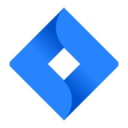What is Jira?
Pros from reviewers
-
Task Management: Jira is highly valued for its task management capabilities. It allows for the effortless creation of tasks and stories, planning of sprints, and generation of reports to view burndown charts
-
Integration with Atlassian Ecosystem: Jira seamlessly integrates with other Atlassian products like Confluence and Jira Product Discovery, promoting collaboration without the need to switch between different platforms
-
Flexibility: Despite its complexity, Jira's flexibility is one of its greatest strengths. It can be used company-wide, from Development to Customer Support to Product Management
-
Agile Methodology Support: Jira is specifically designed for Agile, supporting comprehensive project management, scrum boards, and sprint planning. It allows for dynamic sprint capacity assessment and the creation of various types of dashboards for issues or tasks
-
User-Friendly: Despite some criticisms, many users find Jira user-friendly and powerful, with numerous integrations. It's considered an excellent all-in-one agile tool.
Cons from reviewers
-
Learning curve for advanced features: To create advanced filters or dashboards, users need to learn Jira Query Language (JQL). This can be complex and time-consuming, especially for users who are not familiar with programming or query languages
-
Paywalls for essential features: Some essential features, such as Agile Roadmap, Story Point charts and reports, and feature tracking, are hidden behind additional paywalls. This can increase costs and limit the usefulness of the software for agile project management.
-
Complexity and difficulty in implementation: Jira is often criticized for its complexity and difficulty in implementation. Its flexibility, while a strength, can also be a weakness, especially for users who are not familiar with the system
-
Third-party tools/addons billing: Jira's third-party tools/addons are billed based on the number of active Jira users. This can be a disadvantage for companies with a large number of users, as it can significantly increase costs
-
Poor customer service: Some users have reported poor customer service experiences with Jira. This includes difficulty in getting assistance with issues, and problems with billing and account management
Main features
Starting Price
Free Plan
Custom workflows
Integration
Advanced search and filters
Custom fields and issue types
Permissions and security
Starting Price
$8
/ user / month
Free Plan
Yes
Custom workflows
Integration
Advanced search and filters
Custom fields and issue types
Permissions and security
How Jira compare to similar software?
Product
Price
$8
/ user / month
Free plan
Yes
Main features
Pros
Cons
Alternatives
Deal
No available deal at the moment
Zendesk and Jira are two powerful professional tools. They give you the opportunity to manage customer tickets efficiently and offer your customers a high-quality, personalized experience. However, while both platforms can be used to track incident tickets as part of the support service, their main objective differs. Zendesk is primarily designed to stimulate customer interaction, improve communication with your audience and develop lasting relationships. Jira, on the other hand, is relevant to project management from concept to launch.
Zendesk is one of the best-known platforms for managing customer tickets. It enables continuous, high-quality communication with customers and employees across all the necessary channels. User-oriented and highly flexible, the Zendesk platform offers powerful reporting and analysis tools. So if you're a start-up looking for an affordable and effective software solution for managing and tracking customer enquiries, Zendesk is a platform we'd recommend....
While Asana and Jira are both popular project management tools, it’s essential to understand their key differences to make an informed choice for your business. The main point of distinction is their use cases. Asana, with a particular focus on task management, can be used across various industries to manage a wide range of project types. Users can create, assign, and automate tasks, creating visual workflows tailored to their projects. With in-built task dependencies and diverse project views, including Kanban, Gantt charts, calendars, lists, and timelines, Asana supports agile methodologies and extends to broader use cases.
In comparison, Jira is a project management tool specifically for agile teams, such as software developers. While it accommodates general project management needs, the platform’s features are tailored to suit the requirements of development teams and are ideal for issue tracking. For example, Jira includes DevOps and bug-tracking templates. Features like...
Freshservice and Jira are two service desk tools that businesses can use to handle requests, resolve incidents, and track tickets.
Freshservice stands out because it offers channels of communication such as chat, voice calls, email, and an online portal. This allows for communication-related to incidents. It also. Routes communications based on the seriousness of the problem and keep a record of all incidents for reference. Additionally, Freshservice uses AI technology to identify trends and underlying issues by automatically connecting incidents with patterns and problems for further investigation. Freshservice offers a set of asset management tools built on top of an integrated Configuration Management Database (CMDB). It facilitates the creation of a source CMDB for hardware, software, and SaaS assets by utilizing real-time connectors with discovery solutions, identity providers, and endpoint management tools. With its platform, Freshservice allows management of the entire...

Jira
Streamline your workflow and unleash your productivity

Freshservice
Intelligent, flexible and intuitive ITSM software
90% off the Pro plan for 1 year on Freshservice
Save up to $100,000
Who is Jira best for according to our reviewers?
Product Management Teams: These teams heavily rely on Jira for daily task management, operating in a Scrum style. They also use it for road mapping, prioritization, and idea tracking
Development Teams: These teams use Jira for managing comprehensive projects and adhering to scrum boards or agile methodologies. They can create tasks and stories, plan sprints, and generate reports to view the burndown charts
Customer Support Teams: Jira is used by these teams to promote collaboration without the need to switch between different platforms. They can create various types of dashboards for issues or tasks using JQL queries
Agile Project Management Teams: These teams find Jira extremely useful for different project management and workflows. They value its numerous integrations and its specific design for Agile
Quality Assurance Teams: These teams find Jira and Confluence excellent tools for managing multi-task agile projects. They use the kanban board to meet their team's goals and find the security settings, filters, and setup locations simple and effective.
Jira Reviews
4.0
Jira rating
4.0
Ease of use
4.0
Customer service
4.3
Value for money
4.1
Likelihood to recommend
4.4
Features
24 Jira Reviews
-
Amanda Garcia
Exploring the Unique Customer Service and Billing System of Jira
I've found Jira's customer service to be as unique as Etsy's. They stand firm on their policies, which shows their commitment to maintaining a consistent system. The billing system is quite meticulous; if you or someone else grants a person/agent access to the sites, you need to be mindful about which specific site you're granting access to. If not, it will add to all sites and automatically adjust the plan. For example, three agents are free, but four agents will transition to the standard plan. This was a fascinating discovery when I first saw the bills and it prompted me to delve deeper into my usage history. It's quite an adventure navigating through their customer service!
September 14, 2024
-
Nash S
Effective Permission Management in Jira: Safeguarding Sensitive Data
As a team lead, I find Jira's permission management features very useful. It allows me to control who has access to what information, ensuring that sensitive data is protected
September 9, 2024
-
Danielle F
Jira: Enhancing Team Communication and Task Clarity for Operations Managers
As an operations manager, I appreciate how Jira facilitates communication within the team. The commenting feature on tasks is particularly useful for clarifying requirements and resolving queries
September 2, 2024
-
Philip Miller
Jira: A Unique Spin on Productivity Software
This software is absolutely fantastic! It feels like they've taken inspiration from Microsoft Word, but have added their own unique spin to it. It's as if their engineers are innovative thinkers, with a fresh perspective on how we write and work. It's exciting to see how much productivity can be enhanced when you really get the hang of this software. It's one of the most unique software I've ever used. I'm amazed at how their stock price isn't skyrocketing!
August 27, 2024
-
Jessica W
Appreciating Jira's Innovative Approach to Agile Software and Story Point Statistics
I am genuinely thrilled with Jira's software for agile use as it offers a unique approach to story point statistics. This is a key reason why many people, including myself, are considering sticking with Jira and Confluence. Essential tools for basic Agile are cleverly tucked behind additional features, making story points incredibly valuable in areas like sprint planning. It's impressive to note that this area of Jira, used by over 8% of users, has maintained its robust functionality for nearly a decade, with the addition of exciting new layers behind additional features. I am particularly captivated by the fact that to access the Agile Roadmap, view Story Point charts and reports, or track features separate from Epics, I get the opportunity to invest in the software or explore a variety of useful add-ons from the marketplace. I believe it's time for us to appreciate Jira's innovative approach and embrace its strategy of offering premium features.
August 20, 2024
-
Denise
Great while inside, tough when exiting.
I find their tools to be very good and personally, I haven't had any issues with Confluence compared to the Zendesk tools we previously used. I acknowledge that it's hard to do anything without addons, but that's becoming the norm in IT development these days. However, the problems start when you try to close your account, which is quite difficult. Thankfully, European data protection laws helped me in this case. If you're also having trouble deleting your Atlassian account because you're the billing contact for a free product, I advise you to simply write to their support and request deletion of the free trial products. After that, you should be good to go.
August 11, 2024
-
Michael Garcia
Jira's Reporting Features: A Product Owner's Perspective
As a product owner, I find Jira's reporting features to be top-notch. The various charts and reports provide valuable insights into our team's performance and help us make data-driven decisions
August 5, 2024
-
Barbara Garcia
Confluence Shines, Jira Falls Short!
I'm not sure why Jira receives so many negative reviews. In my opinion, it's a decent tool, but the problem lies in managers not knowing how to use it effectively, turning it into a tool for micromanagement. On the other hand, Confluence is an excellent collaboration tool that my team can't do without.
July 27, 2024
-
John Brown
Comprehensive Agile Project Management Solution
I consider Jira an excellent all-in-one agile tool. It's user-friendly and extremely powerful. I value its numerous integrations. I've been using Jira for over 12 years and have seen its growth and enhancements. Despite some issues with billing and managing different accounts, as Bitbucket is separated, it still stands as a top product in its category. I chose Jira because it's specifically designed for Agile, unlike Click up which tries to do everything. I switched from Azure Dev ops to Jira due to the high cost and difficulty in user management.
July 23, 2024
-
Megan Miller
Unleashing Productivity: My Experience with Jira and Confluence
I absolutely adore Jira and Confluence! They are phenomenal tools for managing multi-task agile projects. We've implemented them across all our departments and the satisfaction level is through the roof! At first, I was under the impression that they were only suitable for QA, but boy, was I wrong! The kanban board is a dream come true, aligning perfectly with my team's objectives. The security settings, filters, and setup locations are all so straightforward and efficient. I couldn't ask for better project management tools!
July 16, 2024
-
Ruth J
Jira: A Powerful Paradox
I find Jira extremely useful for different project management and workflows. However, it can sometimes be very difficult to use, even for tasks that should be simple.
July 6, 2024
-
Jennifer B
Using Jira is a Misfortune
I am unfortunate to use Jira at work and its ergonomics and simplicity are quickly disappearing. I am unsure how the product owners decide on the software's evolution, but so far, I can only see a decline in ergonomics and quality.
June 29, 2024
-
Mark Brown
Jira: A QA Tester's Dream for Bug Tracking and Resolution
As a QA tester, I find Jira's bug tracking capabilities to be excellent. It allows me to log bugs, link them to relevant tasks, and track their resolution in a systematic manner
June 25, 2024
-
Rose Davis
Jira: A Business Analyst's Flexible Issue Tracking Solution
As a business analyst, I appreciate the flexibility that Jira offers in terms of issue tracking. It allows me to easily categorize issues, assign them to team members, and track their resolution
June 18, 2024
-
Helen
Jira's Agile Features for Scrum Masters
As a Scrum Master, I find Jira's agile features extremely helpful. The Scrum and Kanban boards provide a clear visual representation of our sprint progress, making it easier to manage our backlog and plan future sprints
June 8, 2024
-
Ann
Efficient Code Review and Documentation with Jira Integration.
As a software developer, I appreciate Jira's seamless integration with development tools like Bitbucket and Confluence. It makes code review and documentation processes much more efficient
June 1, 2024
-
Kevin
Exploring Jira: A High-Tier Customer's Experience and Expectations
Jira is a software that truly delivers on its promises! It's been an interesting journey navigating through its features and capabilities. As a high-tier customer, I've had the opportunity to interact with their support team extensively, creating over 1 support tickets. It's been quite an adventure, and I've learned so much in the process. I'm eagerly looking forward to the end of our contract, not because I want to leave, but because I'm excited to explore what other solutions they might have to offer. The interaction with the support team has been a unique experience, and it's clear that our business, worth over $5k per year, is important to them.
May 28, 2024
-
Zephyr S
Efficient Project Management with Jira's Multi-Project Support
As a consultant, I appreciate how Jira supports multiple projects simultaneously. This makes it easier for me to manage different client projects without any confusion or overlap
May 20, 2024
-
Jason A
Jira: A Software Test Manager's Experience
My overall experience with Jira has been positive, particularly when using and managing comprehensive projects and adhering to scrum boards or agile methodologies. I can effortlessly create tasks and stories to manage the project and plan the sprints. Once a sprint is completed, I can generate reports to view the burndown charts. I can assess the sprint capacity dynamically by assigning the sprint to my tasks or stories. I can also create various types of dashboards for issues or tasks using JQL queries. However, I need to learn JQL to create advanced filters or dashboards, and sometimes adding a new column to a filter can be complex. Exporting data to excel can also be challenging at times. I initially switched to Jira because it was recommended by a client, and I've since grown accustomed to it due to its excellent features.
May 11, 2024
-
Flynn
Efficient Project Management with Customizable Workflows
its intuitive interface and robust features make it easy to keep track of project progress. The ability to customize workflows is particularly beneficial, allowing me to tailor the software to fit my team's specific needs
May 5, 2024
-
Ronald
Maintaining Team Management Integrity: My Experience with Jira
My experience with Jira has been quite enlightening. They have a unique feature where they keep your account active and your data intact as long as you log in regularly. This actually encouraged me to stay engaged and regularly check my account, ensuring that I was always up-to-date with my team's disaster recovery procedures. It was a matter of a few months, not even years, which I found to be a reasonable timeframe. During this period, I didn't need to log in frequently, but I appreciated the fact that Jira was proactive in maintaining the integrity of their server space. I'm glad I chose them and would highly recommend others to consider Jira for their team management needs!
April 29, 2024
-
Reed S
Challenging to Master, Yet a Worthwhile Investment for Seamless Collaboration
I value Jira for its integration with the Atlassian ecosystem. As a member of the Product Management team, we heavily depend on Jira for daily task management, operating in a 2-week Scrum style. We use Confluence for documentation and product requirement documents, and Jira Product Discovery for road mapping, prioritization, and idea tracking. All products in the Atlassian ecosystem work seamlessly together. While Jira is often criticized for its complexity and difficulty in implementation, I see its flexibility as both its greatest strength and weakness. I appreciate that Jira is used company-wide, from Development to Customer Support to Product Management, promoting collaboration without the need to switch between different platforms. Having a few Jira experts in the company helps overcome any implementation challenges. However, I am not fond of the fact that Jira's third-party tools/addons are billed based on the number of active Jira users.
April 20, 2024
-
Henry W
Appreciating Jira's Thorough Data Retention Policy and GDPR Compliance
I've been using Jira for over a year now and I must say, their data retention policy is quite thorough! Even after deciding to delete my account, they've kept me in the loop with regular updates and notifications. It's clear they take GDPR requests seriously and are committed to ensuring a smooth transition. I appreciate their diligence in this process!
April 16, 2024
-
Bobby
Jira: An Invaluable Tool for Project Management
As a project manager, I find Jira to be an invaluable tool for tracking and managing tasks
April 14, 2024