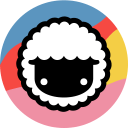Trello vs Todoist: Which productivity tool is right for you?
- 01Trello vs Todoist: overview
- 02What's the difference between Trello and Todoist?
- 03Trello pros and cons
- 04Todoist pros and cons
- 05Trello compared to Todoist
- 06Todoist compared to Trello
- 07Features comparison
- 08Trello vs Todoist: Which is the best for your business?
- 09Promotions on Collaboration software
- 10Alternatives to Trello & Todoist
Save up to $15 on Todoist
Save up to $15 on Todoist
If your productivity relies on efficient task management and seamless project organization, you need a powerful tool to help you stay on top of your tasks, collaborate with your team, and achieve your goals. However, with numerous options available, choosing the right tool can be challenging.
To assist you in making an informed decision, we compare two popular options—Trello and Todoist. While Trello is renowned for its visual approach to project management, using boards and cards to organize tasks, Todoist excels in simplicity and flexibility, offering a clean interface for managing tasks, deadlines, and priorities. We’ll guide you through their features, pricing, pros, and cons, so you can evaluate your options and select the best tool to meet your personal or team’s productivity needs and budget.
Trello vs Todoist: overview
Trello and Todoist are two leading tools in the world of task management software and project organization, each catering to different productivity styles and workflows.
Trello is renowned for its visual project management approach, utilizing boards, lists, and cards to help teams and individuals organize tasks and collaborate effectively. Its strength lies in its flexibility and the ability to customize workflows through a wide range of power-ups, automation options, and integrations. On the other hand, Todoist shines as a minimalist yet powerful task management tool that excels in helping users stay on top of their to-do lists and deadlines. With a focus on simplicity, Todoist offers features like natural language input for quick task creation, project sections, priority levels, and robust cross-platform syncing.
Now, let's dive into the Trello vs. Todoist comparison to help you make an informed decision when selecting the right task management tool for your productivity needs.
What's the difference between Trello and Todoist?
Trello and Todoist are two popular tools for task management and project organization, each offering distinct features tailored to different productivity needs. However, they differ significantly in their approach to task management and how they support users in organizing their work.
Trello is a visual project management tool that utilizes a board-based system to help users manage tasks and projects. It is designed around the concept of boards, lists, and cards, allowing teams and individuals to create custom workflows that suit their specific needs. Each board represents a project, lists represent stages or categories within that project, and cards represent individual tasks. Trello's strength lies in its flexibility, making it easy to customize workflows with various power-ups, integrations, and automation features. This makes Trello an ideal choice for teams that need a collaborative space where they can visualize the progress of complex projects, move tasks through stages, and keep everyone aligned.
Todoist, on the other hand, is a task management tool that excels in simplicity and efficiency. It offers a streamlined, list-based approach to organizing tasks, making it perfect for individuals or small teams looking to manage their to-do lists, deadlines, and priorities without the need for a complex system. Todoist’s features include natural language input for quick task creation, recurring tasks, labels, filters, and productivity tracking through its Karma system. Its minimalistic design and ease of use make Todoist particularly well-suited for users who prefer a focused, distraction-free environment for managing their daily tasks and long-term goals.
The pricing models for these tools also reflect their distinct focuses. Trello offers a free tier with basic features and paid plans that unlock advanced capabilities, while Todoist offers a free plan and premium options that provide additional functionality for power users. This difference highlights Trello's emphasis on team collaboration and Todoist's focus on personal productivity.
Trello pros and cons
What are the advantages of Trello?
- Visual project management: Trello’s board, list, and card system provides a clear, visual representation of projects, making it easy to track progress and manage tasks at a glance.
- Flexible and customizable: Trello allows for extensive customization with power-ups, integrations, and automation features, making it adaptable to various workflows and project types.
- User-friendly interface: Trello’s intuitive drag-and-drop interface is easy to use, even for those new to project management tools, which reduces the learning curve.
- Real-time collaboration: Trello supports real-time updates and collaboration, making it an excellent tool for teams to work together, share ideas, and stay aligned on projects.
- Cross-platform availability: Trello is available on multiple platforms, including web, desktop, and mobile apps, ensuring that users can manage tasks from anywhere.
What are the disadvantages of Trello?
- Limited advanced features in free version: Trello’s free version lacks some advanced features, such as more extensive automation options and advanced integrations, which are only available in paid plans.
- Not ideal for complex projects: Trello’s simple, card-based system can become cumbersome for managing very large or complex projects with many dependencies and subtasks.
- Limited reporting and analytics: Trello offers basic reporting tools, but it lacks the in-depth analytics and detailed reporting features that more robust project management tools provide.
- Overreliance on power-ups: Many features in Trello require power-ups, which can lead to additional costs or cluttered boards, especially when trying to integrate multiple functionalities.
- No native time tracking: Trello does not have built-in time tracking features, which can be a drawback for teams that need to track how much time is spent on tasks. Users often need to rely on third-party integrations for this functionality.
Compare Trello to other tools
Todoist pros and cons
What are the advantages of Todoist?
- Simple and intuitive interface: Todoist offers a clean and easy-to-use interface, making it straightforward to add tasks, set deadlines, and organize your to-do lists without a steep learning curve.
- Natural language input: Todoist’s natural language processing allows users to quickly create tasks and set due dates just by typing, such as "Meeting tomorrow at 3 PM," which enhances productivity and ease of use.
- Cross-platform syncing: Todoist is available on multiple platforms, including web, mobile apps, and browser extensions, ensuring your tasks are always accessible and up-to-date across all your devices.
- Task prioritization and labels: Todoist allows you to prioritize tasks with different levels of importance, add labels for better organization, and filter tasks by various criteria, helping users manage their workload effectively.
- Karma system for motivation: Todoist includes a unique productivity tracking feature called Karma, which gamifies task completion by awarding points and tracking streaks, encouraging users to stay consistent and productive.
What are the disadvantages of Todoist?
- Limited features in free version: While Todoist’s free version is functional, many advanced features such as labels, filters, and reminders are only available in the premium version, which may limit its usefulness for some users.
- No native collaboration tools: Todoist is primarily designed for individual task management, and its collaboration features are somewhat limited compared to more robust project management tools, making it less ideal for larger teams.
- Basic reporting and analytics: Todoist provides some productivity tracking with its Karma system, but it lacks in-depth reporting and analytics features, which might be a drawback for users who need detailed insights into their productivity.
- Limited project management capabilities: Todoist is excellent for managing personal tasks and simple projects, but it may not be sufficient for handling complex projects with multiple dependencies and timelines.
- No native time tracking: Similar to Trello, Todoist does not include built-in time tracking features, requiring users to rely on third-party integrations if they need to track the time spent on tasks.
Compare Todoist to other tools
Trello compared to Todoist
Trello and Todoist cater to different productivity needs, with Trello focusing on visual project management and Todoist on streamlined task management. Trello uses a board and card system, making it ideal for teams needing to collaborate on complex projects with clear, visual workflows. It excels in flexibility and customization through power-ups and integrations.
In contrast, Todoist offers a minimalist, list-based interface that prioritizes simplicity and ease of use, making it better suited for individuals managing daily tasks and personal projects. While Trello is more collaborative, Todoist is tailored for personal productivity with a focus on task prioritization.
Is Trello better than Todoist?
Determining whether Trello is better than Todoist depends on your specific needs and workflow. Trello excels in environments where visual project management and team collaboration are essential. Its board and card system, combined with extensive customization options through power-ups, makes it ideal for managing complex, multi-stage projects.
On the other hand, Todoist shines in individual task management, offering a minimalist, list-based interface that is perfect for users who value simplicity and quick task entry. While Trello is better suited for collaborative and visual project workflows, Todoist is more effective for personal productivity and straightforward task prioritization.
What is Trello best used for?
Trello is best used for organizing and managing projects that benefit from a visual, board-based approach. It excels in scenarios where teams or individuals need to track the progress of tasks through various stages, such as in project management, content planning, or event coordination.
Trello's flexibility allows users to create custom workflows by adding lists, cards, and labels, making it ideal for collaborative environments where task assignment, status updates, and deadlines need to be easily visible. Its intuitive drag-and-drop interface and ability to integrate with other tools further enhance its effectiveness in managing both simple and complex projects.
Can Trello replace Todoist?
Trello can replace Todoist for users who need a more visual and collaborative approach to task management, particularly in team settings or projects that require tracking progress across multiple stages. However, it may not fully replace Todoist for individuals who prioritize simplicity, quick task entry, and personal to-do list management.
While Trello offers flexibility and customization through boards and cards, Todoist excels in streamlined task management with features like natural language input and task prioritization.
Is Trello cheaper than Todoist?
Trello and Todoist offer both free and paid plans, but their pricing structures cater to different needs. Trello's free plan provides basic project management features with unlimited boards and cards, making it a cost-effective option for teams and individuals managing simple projects. Its paid plans, which start at a slightly higher cost, add advanced features like automation and integrations.
Todoist, on the other hand, has a more affordable premium plan that unlocks essential features like labels, filters, and reminders. While Trello may be more economical for teams needing collaboration tools, Todoist offers a cheaper option for individual users seeking enhanced task management.
Is there a better Collaboration software than Trello?
Trello is a versatile project management tool with a strong focus on visual task organization, but it's worth exploring other software options that might better suit your specific needs.
Noteworthy alternatives to Trello include Asana, Monday.com, ClickUp, and Notion.
The choice of project management software depends on your unique requirements, such as the complexity of your projects, team collaboration needs, and desired features. While Asana offers more advanced task management and workflow automation, ClickUp provides a highly customizable workspace. However, if you value a straightforward, visual approach to organizing tasks with flexibility and ease of use, Trello remains a strong contender.
Todoist compared to Trello
Todoist and Trello serve different purposes in task and project management, each excelling in its domain. Todoist is designed for streamlined task management, offering a simple, list-based interface ideal for individuals or small teams focused on daily tasks, deadlines, and personal productivity. It emphasizes ease of use, task prioritization, and quick entry with natural language processing.
Trello, in contrast, is a visual project management tool that uses boards and cards to help teams manage and collaborate on complex projects. It’s better suited for scenarios where tracking progress and visualizing workflows are crucial, offering more flexibility for team-based projects.
Is Todoist better than Trello?
Whether Todoist is better than Trello depends on the specific needs of the user. Todoist excels in personal task management, making it ideal for individuals or small teams who prioritize simplicity and efficiency in organizing daily tasks and deadlines. Its streamlined, list-based interface and natural language processing allow for quick task entry and easy prioritization, enhancing personal productivity.
However, Trello offers more robust features for team collaboration and visual project management. While Todoist is superior for straightforward, individual task management, Trello is better suited for projects that require a more visual and collaborative approach.
What is Todoist best used for?
Todoist is best used for managing personal tasks and daily to-do lists, offering a streamlined and intuitive platform that helps individuals stay organized and productive. It excels in task prioritization, allowing users to set deadlines, recurring tasks, and reminders easily.
With its clean, list-based interface and natural language input, Todoist is ideal for those who need to quickly capture and manage tasks across various projects without unnecessary complexity. It's particularly well-suited for individuals or small teams who prioritize simplicity, focus, and efficiency in their task management, making it a go-to tool for maintaining personal productivity and achieving goals.
Can Todoist replace Trello?
Todoist can replace Trello for users who prioritize simplicity and task-focused management over visual project tracking. Todoist is ideal for managing individual tasks, setting priorities, and organizing daily to-do lists with minimal effort. However, it may not fully replace Trello for those who need to manage complex projects with multiple stages, dependencies, and a visual overview of progress.
While Todoist excels in streamlined task management and personal productivity, Trello offers more flexibility and collaboration features, making it better suited for team-based projects and workflows that benefit from a visual, board-based approach.
Is Todoist cheaper than Trello?
Todoist’s pricing is generally more affordable than Trello, especially for individual users or small teams seeking basic task management features. Todoist offers a free plan with essential functionalities and a premium plan at a lower cost, which includes features like labels, filters, and reminders.
Trello also provides a free plan with basic project management tools, but its paid plans, which unlock advanced features like automation and integrations, tend to be more expensive. For those needing simple, cost-effective task management, Todoist is the cheaper option, while Trello’s pricing is more aligned with teams requiring robust project collaboration tools.
Is there a better Task Management software than Todoist?
Todoist is a reliable tool for task management, but it's important to consider other software options that might better fit your specific needs, depending on factors like collaboration features, project complexity, integration capabilities, and customization.
Noteworthy alternatives to Todoist include Asana, TickTick, Microsoft To Do, ClickUp, and Things.
The best choice depends on your individual or team requirements, priorities, and workflow preferences. Asana and ClickUp, for example, offer more robust project management features for teams, while Things and TickTick provide more advanced options for personal task management. However, if you prioritize simplicity and a user-friendly interface, Todoist remains a strong contender.
Features comparison
Trello Takes the Lead Over Todoist in Integration Versatility
When comparing the integration capabilities of Trello and Todoist, both platforms demonstrate impressive versatility, offering extensive options that enhance their functionality. Trello and Todoist integrate seamlessly with popular apps like Slack, Google Drive, and Dropbox, making it easy to connect your task management with communication software and storage tools.
However, Trello gains a slight edge with its Power-Ups feature, which extends its integration options even further. Power-Ups allow Trello users to connect with a broader range of apps, such as Jira, Salesforce, and Evernote, and add custom functionalities to boards, making Trello a more adaptable and comprehensive tool for managing complex workflows and diverse project needs. In contrast, Todoist offers solid integrations, but with a more limited scope, making Trello the superior choice for users who require extensive app connections and enhanced customization.
Trello Surpasses Todoist in Team Collaboration and Interactive Project Management
Trello's feature of allowing users to invite team members directly to their boards creates an exceptional environment for collaboration, making it particularly effective for teams working on shared projects. While Todoist does offer project-sharing capabilities, enabling users to delegate tasks and share project lists, Trello's visually engaging and interactive nature provides a more immersive experience.
On Trello, each team member can interact with tasks in real-time, move cards between lists, attach files, leave comments, and set due dates—all within a shared Board format. This format not only makes project management intuitive but also enhances team communication and transparency, as everyone can see the project's progress at a glance. This collaborative environment, supported by Trello’s visual interface, makes it a superior choice for teams looking to streamline their workflows and enhance cooperation.
Todoist Excels Over Trello in Task Prioritization and Focus Management
With Todoist's intuitive color-coded priority level system, users can easily classify their tasks by urgency, ensuring that the most critical items receive attention first. This system allows tasks to be marked with four distinct priority levels, each represented by a different color, making it visually clear which tasks need immediate focus. For example, a task marked as "Priority 1" in red will stand out in your list, signaling its importance.
Although Trello offers task categorization through labels, which can be color-coded for organization, it lacks a built-in priority marking system. This absence means that users must manually create their prioritization system, which can be less efficient. Todoist’s dedicated prioritization feature streamlines task management, giving it an edge over Trello for users who need to stay focused on their most important tasks.
Trello and Todoist Both Excel in Seamless Multi-Device Data Synchronization
Both Trello and Todoist offer robust data synchronization capabilities, ensuring that users can access and manage their tasks and projects across multiple devices without any interruptions. Whether you're using a smartphone, tablet, or computer, both tools ensure that your task lists, project updates, and crucial information are consistently synced, allowing you to transition smoothly between devices. For example, if you update a task on your phone using Todoist, that change is instantly reflected on your desktop.
Similarly, any adjustments made in Trello on your tablet are automatically updated across all your devices. This seamless synchronization feature is essential for maintaining productivity, especially for users who frequently switch between devices throughout the day. Both Trello and Todoist excel in this area, making them reliable tools for staying organized and on top of tasks, no matter where you are.
Trello Outshines Todoist with Integrated CRM Capabilities for Business Needs
As part of its versatile feature set, Trello provides users with powerful CRM (Customer Relationship Management) capabilities, allowing businesses to efficiently track, manage, and analyze customer interactions. This functionality is particularly beneficial for teams looking to enhance customer satisfaction and streamline sales processes. For example, Trello can be customized with specific boards and cards to manage customer pipelines, follow up on leads, and monitor ongoing communication, all within a visually intuitive interface.
In contrast, Todoist excels in personal and project task management, offering robust tools for organizing daily tasks and team projects, but it lacks dedicated CRM features. This makes Trello the preferred choice for businesses that require an all-in-one tool for both task management and customer relationship tracking, ensuring that no customer detail slips through the cracks while managing other project tasks.
Todoist Excels Over Trello with Unique Productivity Visualization Tools
Todoist offers users unique productivity visualization tools such as the 'Karma' system and completion graphs, which are specifically designed to help individuals track their productivity over time and stay motivated. The Karma system rewards users with points for completing tasks, meeting deadlines, and maintaining consistent productivity streaks, offering a gamified approach to task management. Additionally, Todoist provides detailed completion graphs, allowing users to visualize their progress and identify productivity trends over days, weeks, or months.
In contrast, Trello focuses more on collaborative task management and organizing projects through its board-structure without providing equivalent tools for personal productivity tracking. This lack of individual productivity visualization gives Todoist a distinct advantage for users who seek not only to manage tasks but also to monitor and improve their personal efficiency and motivation over time.
Trello Edges Ahead of Todoist in User Interface and Visual Task Management
When it comes to user interface and ease of use, both Trello and Todoist offer strong, intuitive experiences, but Trello has a clear advantage with its highly visual and interactive design. Trello's drag-and-drop functionality, combined with its card-based layout, makes task management both simple and engaging. Each task or project component is represented as a card that can be easily moved across different lists, which visually represents various stages of a workflow. This approach is particularly beneficial for teams and projects where seeing the progress at a glance is crucial.
In contrast, Todoist offers a streamlined, list-based interface that excels in simplicity, but it doesn't provide the same level of visual interaction as Trello, making Trello the better choice for those who prefer a more visual approach to managing their tasks and projects.
Trello vs Todoist: Which is the best for your business?
Trello is the best tool for you if:
- You need a visual, board-based system to manage complex projects with clear stages and collaborative input, allowing your team to see progress at a glance and stay organized.
- Your workflow benefits from flexibility and customization, with options to integrate a wide range of third-party apps and power-ups that enhance functionality and streamline processes.
- You prioritize real-time collaboration where multiple team members can simultaneously update tasks, share documents, and communicate directly within the platform, ensuring seamless teamwork.
- You manage multiple projects that require a clear, visual overview, helping you easily track task status, deadlines, and project milestones across various initiatives.
- You want an intuitive, user-friendly interface that requires minimal setup, allowing you to quickly start organizing tasks and projects without a steep learning curve.
Todoist is the best tool for you if:
- You prefer a clean, list-based interface that simplifies task management without overwhelming you with unnecessary features or complexity.
- You value the ability to quickly add tasks using natural language input, making task creation fast and intuitive across all your devices.
- You need robust task prioritization with a color-coded priority system that helps you focus on the most important tasks each day.
- You want to track your productivity over time using tools like the Karma system, which gamifies task completion and encourages consistency.
- You seek seamless synchronization across multiple devices, ensuring your tasks are always up-to-date whether you're on a phone, tablet, or computer.