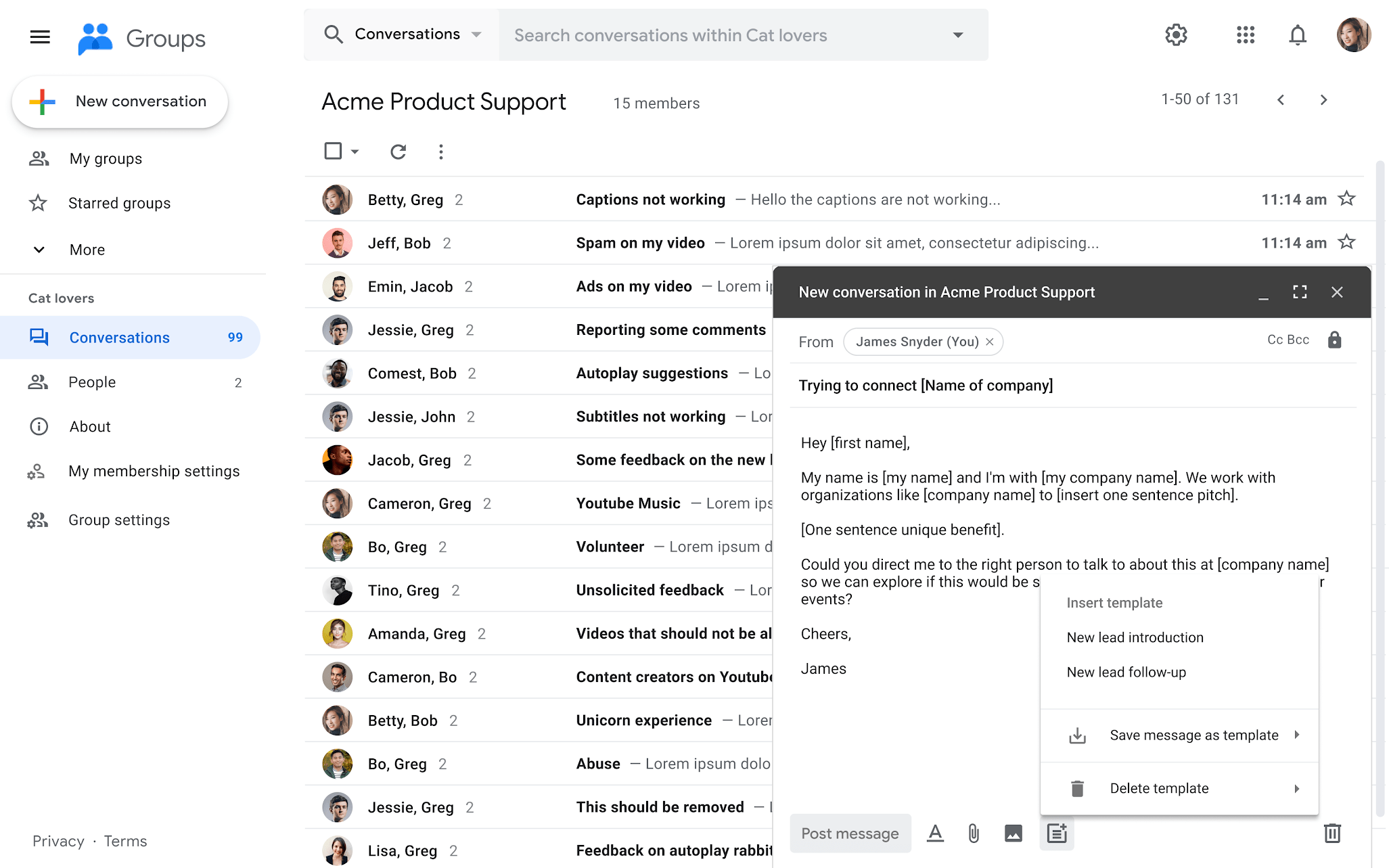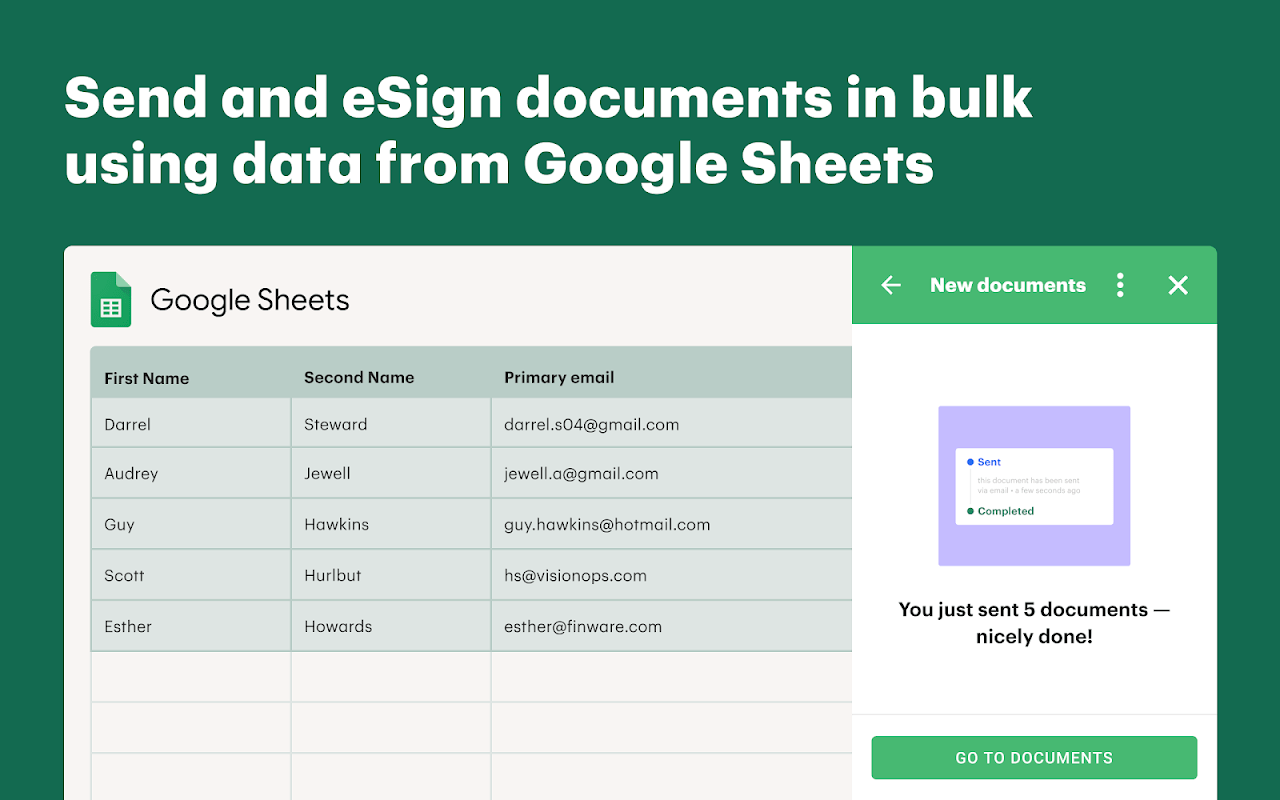General information about Google Workspace
Google Workspace offers a complete working environment to your teams. This suite, composed of various productivity tools, is ideal to facilitate work between different collaborators and promote collective intelligence. At any time, everyone can create, share, or comment on a document. This maintains the simulation between the different teams and maintains an agile approach to project management. Collaborative work has never been so easy. For this reason, Google Workspace saves time, but also contributes to the emergence of new and relevant ideas within your different departments.
Google’s objective with its professional suite is to allow teams to work and exchange in a simple and fluid way. Its affordability and ergonomics make it a popular collaborative work tool for SMEs and startups. According to Forbes, 96% of startups in the Next-Billion Dollar ranking use Google Workspace. How can you explain it? Google Workspace is a pure cloud computing product. It is therefore easy to use, powerful, and accessible anywhere and at any time.
It offers many tools similar to those present in the Microsoft Office suite. You can find a word processor, a spreadsheet, and an excellent presentation tool. Google Workspace allows you to share documents and attachments in a simple and accessible way. In addition, it integrates organizational elements such as calendar or professional email addresses. Finally, it offers relevant communication possibilities that allow you to collaborate efficiently thanks to various features such as screen sharing. All these elements make it an excellent tool for daily work.
Photos and videos
20% off new Standard or Plus plan purchases
Unlock our Google Workspace deal and access 20% off new Standard or Plus plan purchases, saving you up to $1080 for your startup. There are over 440+ verified deals and discounts for you to save money on the best SaaS software and apps for your small business to grow. Don't waste time, take advantage of our promotions now thanks to our Google Workspace promo codes, coupons and credits valid in September 2024.
What is Google Workspace used for?
Google Workspace is a comprehensive software suite that streamlines collaboration and boosts productivity for small businesses. It offers an array of tools, akin to Microsoft Office, including a word processor, spreadsheet, and presentation tool. It's a cloud-based solution, making it accessible anytime, anywhere. For instance, a team can work on a shared document simultaneously, making real-time edits and comments. It also integrates organizational features like a calendar and professional email addresses. A startup could use Google Workspace to manage projects, share files easily, schedule meetings, and communicate effectively through screen sharing. Its affordability and user-friendly design make it a popular choice among SMEs and startups.Google Workspace pricing
Business Standard
$12
/ user / month
Custom business email
150 participant video meetings and recording
2TB cloud storage per user
Business Plus
$18
/ user / month
Custom business email + eDiscovery, retention
500 participant video meetings, recording, and attendance tracking
5TB cloud storage per user
Google Workspace features
The essential tool for real-time collaboration
-
A complete office suite
Optimize team workflow with Google Docs, Google Sheets, and Google Slides. Employees can create, comment on, and share files easily and efficiently at any time. All Google Workspace plans provide a custom email for your business and include collaboration tools like Gmail, Calendar, Meet, Chat, Drive, Docs, Sheets, Slides, Forms, Sites and more.
-
A professional agenda to synchronize efforts
Designed for collaborative work, Google Calendar allows you to share calendars. Each collaborator can consult the next meetings, check their availability, or plan tasks.
-
An email address for each employee
Benefit from a powerful and secure email service. You can grant a personalized address to each collaborator. Then, they can collaborate without leaving the Gmail space via Google Chat or Google Meet.
-
Mobile device management (MDM)
Google Workspace allows you to manage and secure mobile devices used by your employees. With MDM controls, you can enforce security policies, remotely wipe data from lost or stolen devices, and ensure that corporate data remains safe on mobile devices.
-
Collaboration and file sharing
Google Workspace's collaborative tools go beyond just creating documents and spreadsheets. It enables real-time collaboration on documents, sheets, and slides, allowing multiple team members to edit and comment simultaneously.
-
Enhanced security and compliance
Protect your company’s data with security options like 2-Step Verification and Single Sign-On, and use endpoint management to keep your data safe in the case of a lost device or employee turnover. Archive email messages and on-the-record chats, and control how long they are retained for. Easily configure security settings from a centralized administration console, and call or email Google Support for help 24/7.
-
Smooth and seamless communication
With Google Meet, it becomes possible to organize a video conference in a few seconds, from anywhere with a simple internet connection. In addition, the Google Chat tool allows your team to continue the exchanges afterwards via private spaces.
-
A storage space adapted to your needs
The storage space on the Google cloud is essential to centralize all important documents. They can be stored, consulted, and shared by your employees with ease. Keep all your work in one place with secure access from your computer, phone or tablet. Quickly invite others to view, download and collaborate on any file – no email attachment needed. File updates are automatically saved and stored in Drive, so everyone can always have access to the latest version.
24 Google Workspace Reviews
-
Walter A
Appreciating Google Workspace: A Personal Experience
I'm so glad I didn't check the reviews before signing up for Google Workspace. I find their practices absolutely commendable and consider them to be customer-centric individuals rather than just a corporate entity.
September 17, 2024
-
Amy Martinez
Superb Suite of Cloud-Based Tools
I find Google Workspace to be functional and user-friendly. I was able to start using it quickly due to its accessibility. It offers a secure platform for sharing and storing data. However, I find there are too many updates and it lacks some features that Microsoft has. I switched to Google Workspace because it's used at my new job.
September 10, 2024
-
Karen
Revolutionizing Teaching with Google Workspace
As an educator, Google Workspace has revolutionized my teaching approach. Tools like Google Classroom and Meet have made distance learning a breeze
September 3, 2024
-
Jeffrey Smith
Decent, Yet Free Alternatives Exist
I found Google Workspace easy to use, particularly for implementing my own domain name for email and calendar. I enjoyed the convenience of having email and calendar in one place, the reminders feature, and the ability to use both on mobile and desktop. However, I was disappointed when Google started charging for using my own domain name, which had been free for years. I looked into alternatives and found that Zoho offers the same services for free, leading me to switch from Google Workspace to Zoho.
August 27, 2024
Google Workspace: Pros & Cons
Pros
-
Collaborative work: The platform centralizes documents, schedules and exchanges via a single tool
-
Customer support: The customer service is good and some plans offer priority support
-
Easy to use: With its excellent ergonomics, Google Workspace is simple and accessible to all
Cons
-
Additional domain: The monthly cost of adding a domain name is significant
-
Lack of documentation: The knowledge management aspect could be more developed
-
Not suitable for large companies: The price plan for a large number of users is expensive
Why is Google Workspace better than other Video Conferencing software?
Google Workspace pricing plans are more competitive than Microsoft 365: 4.6 vs 4.3
Google Workspace is better at number of features than Microsoft 365: 156 vs 71
Google Workspace has better positive reviews than Microsoft Teams: 95 vs 90
Google Workspace is better at customer support than Microsoft Teams: 4.5 vs 4.0
Google Workspace is better at value for money than Microsoft Teams: 4.6 vs 4.4
Google Workspace has more options than Microsoft Teams: 156 vs 92
Google Workspace is better at number of features than Slack: 156 vs 78
Google Workspace is more suitable for small businesses thanks to its good value for money than Coda: 4.6 vs 4.3