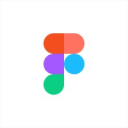General information about Miro
Miro is a visual collaboration platform. It enables your teams to collaborate effectively around an intuitive, interactive online whiteboard. This means you can bring your staff together at any time, wherever they are, to take stock of a project, present an idea or set up brainstorming sessions.
One of Miro’s strengths is its relevance to all types of teams: UX and design, marketing, engineering, sales or product management. All collaborators can make profitable use of Miro’s many features.
Depending on your needs, the Miro collaborative platform can help you organize brainstorming sessions, produce diagrams, set up meetings, workshops or Scrum events, as well as map processes.
With this software tool, your startup’s business can take off, because you have the ideal tool to put your ideas in order, use the dynamism of teamwork and achieve all your objectives.
Miro has over 50 million users worldwide, more than 100 integrations with third-party software and over 1,000 spreadsheet templates developed by the Miro community. It’s not for nothing that 99% of Fortune 500 companies use it, and that G2 has ranked it the number one visual collaboration platform!
The best way to discover Miro’s software is to take advantage of Secret’s deal. Benefit from credits on all Miro collaborative platform price plans.
Photos and videos
$1,000 in credits (lifetime validity)
Unlock our Miro deal and access $1,000 in credits (lifetime validity), saving you up to $1000 for your startup. There are over 440+ verified deals and discounts for you to save money on the best SaaS software and apps for your small business to grow. Don't waste time, take advantage of our promotions now thanks to our Miro promo codes, coupons and credits valid in September 2024.
What is Miro used for?
Miro is a powerful tool for small businesses, providing a versatile platform for team collaboration. Its interactive online whiteboard allows teams to brainstorm, plan projects, and share ideas, regardless of their location. This is particularly beneficial for remote teams or businesses with multiple locations. Miro is also versatile, catering to various teams from marketing to engineering. For instance, a design team could use Miro to map out a new website layout, while a sales team could use it to strategize sales targets. With over 100 integrations and numerous templates, Miro simplifies and streamlines collaboration, helping small businesses reach their goals more efficiently.Miro pricing
Free
3 editable boards
1,000+ templates
100+ apps & integrations
Enterprise
Contact sales
SCIM
Centralized account management & insights
Customer success program
Premium 24/7 support
Starter
$8
/ user / month
Unlimited boards
Unlimited visitors
Unlimited project folders
Custom templates
Business
$16
/ user / month
Unlimited guests
2,000+ advanced diagramming shapes
Breakouts & voting
SSO
Miro features
Collaboration just a click away.
-
Interactivity
Embedded videos, images and chat as well as live collaboration tools.
-
Powerful search
Miro's powerful search allows you to quickly find any board, item, tag, or person, saving you time and effort when working on multiple projects.
-
Sharing and collaborating
Share information and data without ever losing tracks of ongoing tasks or documents.
-
Integrations and API
Hundreds of applications are already connected to Miro and you can use the robust API for specific needs.
-
Intelligent formatting
With Miro's intelligent formatting, your board will always look clean, organized, and easy to follow, without any extra effort on your part.
-
Templates
Miro offers dozens of board templates to help you hit the ground running and work more efficiently (kanban board, mind map, workshops, diagrams, UX / UI research, strategy and planning,..).
-
Time travel
Miro's time travel feature lets you see your board's progress and changes over time, making it easy to track progress and identify problem areas.
-
Customizable dashboard
Miro's customizable dashboard allows you to create a personalized workspace that suits your specific needs, making it easy to stay focused and productive every day.
24 Miro Reviews
-
Dylan Jones
Unleashing Creativity with Miro: A User's Perspective
Miro is an amazing visual collaboration platform that my team and I use for brainstorming, creating diagrams, and mapping out ideas in real-time. It's more than just a whiteboard; it's an infinite canvas where our ideas can grow and change. It's a virtual playground where simple sticky notes become the basis for innovative concepts, and mind maps turn into intricate thought ecosystems. Miro's true magic lies in its versatility, allowing me to visually express myself and connect with my team on a deeper level, whether I'm an experienced designer creating detailed user flows or just jotting down ideas. However, it can be slow and laggy, especially when working with large boards or when many people are collaborating on the same board. Also, the interface can be somewhat cluttered, making it hard to find the tools and features I need.
September 14, 2024
-
Joe Smith
Value-Packed: Miro - A Must-Have Tool for Online Teaching
considering the range of features offered, I believe it's worth every penny. As an educator, I used Miro for online teaching
September 10, 2024
-
Judith Williams
Embrace Miro for Your Virtual Brainstorming Sessions
Starting with Miro is incredibly simple and doesn't require any training for newcomers. I was able to quickly learn how to create and move stickers around. It's my preferred tool for ideation sessions. Miro is a fantastic collaboration tool for whiteboarding and brainstorming. I can effortlessly put up stickers as a group on the board, save, collaborate and form ideas with my team. We even use it for face-to-face meetings, as it allows us to save our progress and continue where we left off in the next session, not just for virtual meetings. I wish I could export the stickers, add attributes to them, and convert them into structured data after the brainstorming is finished. However, this isn't always necessary for regular brainstorming sessions, so it's not a deal breaker.
September 2, 2024
-
Abigail Martinez
Responsive and Helpful: Reasonable Pricing Plans
they were responsive and helpful whenever I encountered any issues. From a financial perspective, the pricing plans are reasonable
August 26, 2024
Miro: Pros & Cons
Pros
-
Numerous templates: The software’s suggestions make it possible to create quality content quickly
-
Many features: The collaborative software is complete, especially in the paid version
-
Useful collaboration features: Visibility of presentations to all and sharing of tasks makes remote working efficient
Cons
-
UX Design: The interface is quite complex and would benefit from being more intuitive
-
Little security: Everything can be modified or deleted by group members
-
Internet connection required: Offline work is impossible
Compare Miro with other tools
Miro Partner Agencies & Experts
It is with the greatest care that we have selected the best agencies and experts across the world to help you implement, use, and optimize Miro.
Relevant Resources
We've gathered a selection of resources that might interest you

Browse hundreds of SaaS marketing pages, product interfaces and email flows.