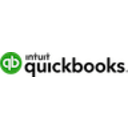HoneyBook vs QuickBooks: Which one should you choose?
- 01HoneyBook vs QuickBooks: overview
- 02What's the difference between HoneyBook and QuickBooks?
- 03HoneyBook pros and cons
- 04QuickBooks pros and cons
- 05HoneyBook compared to QuickBooks
- 06QuickBooks compared to HoneyBook
- 07Features comparison
- 08HoneyBook vs QuickBooks: Which is the best for your business?
- 09Promotions on CRM software
- 10Alternatives to HoneyBook & QuickBooks
Access up to $521 savings on HoneyBook & $360 on QuickBooks
HoneyBook
55% off for 1 year
QuickBooks
30% off for 6 months
Access up to $521 savings on HoneyBook & $360 on QuickBooks
HoneyBook
55% off for 1 year
QuickBooks
30% off for 6 months
Many businesses work with extensive client data, project details, and financial transactions. However, without a robust system to manage this information efficiently, it can result in inaccurate analyses and missed opportunities. Fortunately, several tools are available that enable businesses to streamline their operations and financial management.
HoneyBook and QuickBooks are two popular solutions on the market. To help you determine which tool is right for your business, we’ve prepared a detailed comparison of their key features, primary differences, and pricing models. Let’s take a look at HoneyBook vs QuickBooks!
HoneyBook vs QuickBooks: overview
HoneyBook and QuickBooks are both prominent players in the field of business management tools, each offering unique features and strengths tailored to different user needs.
HoneyBook is renowned for its all-in-one project management capabilities blended with a user-friendly interface. It excels in managing client interactions, project workflows, and payments in a visually appealing and intuitive way. On the other hand, QuickBooks offers a distinctive approach by focusing primarily on comprehensive financial management. It is prized for its robust accounting features, including expense tracking, payroll processing, and detailed financial reporting.
Now, let's explore the HoneyBook vs. QuickBooks comparison further to help you make a well-informed decision when it comes to selecting the most suitable business management tool for your specific requirements.
What's the difference between HoneyBook and QuickBooks?
HoneyBook and QuickBooks are both powerful tools for managing various aspects of business operations, catering to a wide range of industries and business sizes. With intuitive interfaces and no advanced technical knowledge required, both tools are accessible to users of all skill levels. However, there are several key differences between the platforms that are important to consider when deciding which is right for your business.
The main difference between HoneyBook and QuickBooks lies in their primary focus and functionality. HoneyBook is designed as an all-in-one project management and client management tool. It excels in managing client interactions, project workflows, scheduling, and payments. HoneyBook’s interface is visually appealing and user-friendly, making it particularly popular among freelancers and small businesses in creative industries like photography, event planning, and design. It allows users to streamline their entire project lifecycle, from initial inquiry to final invoice, within one platform.
QuickBooks, on the other hand, focuses primarily on comprehensive financial management and accounting. It is renowned for its robust accounting features, including expense tracking, payroll processing, invoicing, tax preparation, and detailed financial reporting. QuickBooks is ideal for businesses that need strong accounting capabilities alongside their regular operations, providing a centralized platform for all financial activities.
Beyond functionality, HoneyBook and QuickBooks also differ in their pricing structures. HoneyBook offers a simple, straightforward pricing model with a monthly or annual subscription fee that includes all features, with pricing tiers based on the number of users and volume of transactions. QuickBooks, in contrast, provides a range of plans tailored to different business needs, from basic bookkeeping to advanced financial management, with pricing based on features and user access.
In summary, your choice between HoneyBook and QuickBooks should be guided by your business’s primary needs. If you require comprehensive project and client management with integrated payment processing, HoneyBook is an excellent choice. However, if your focus is on robust financial management and detailed accounting, QuickBooks is likely the better fit.
HoneyBook pros and cons
What are the advantages of HoneyBook?
- All-in-one solution: HoneyBook combines project management, client communication, scheduling, invoicing, and payment processing in a single platform, streamlining operations for freelancers and small businesses.
- User-friendly interface: The platform boasts an intuitive and visually appealing interface, making it easy for users of all technical levels to navigate and use effectively.
- Customizable templates: HoneyBook offers a variety of customizable templates for contracts, invoices, and emails, helping users maintain a professional image and save time on repetitive tasks.
- Automated workflows: The automation features in HoneyBook allow users to set up workflows for repetitive tasks such as follow-up emails and payment reminders, enhancing productivity and ensuring consistent client communication.
- Client experience: HoneyBook focuses on creating a seamless client experience, with features like easy online payment options, client portals, and appointment scheduling, which can help improve client satisfaction and retention.
What are the disadvantages of HoneyBook?
- Limited accounting features: While HoneyBook excels in project management and client communication, it lacks comprehensive accounting features found in specialized financial management tools like QuickBooks, requiring users to use additional software for complete financial tracking.
- Pricing: HoneyBook's pricing can be a bit high for very small businesses or freelancers just starting out, especially compared to other project management tools that might offer more budget-friendly plans.
- Learning curve for advanced features: Although the basic features are user-friendly, mastering the more advanced functionalities and automation tools may require some time and effort, particularly for users new to project management software.
- Limited integration options: HoneyBook has fewer third-party integrations compared to other project management tools, which can be a limitation for businesses that rely on a diverse set of software solutions.
- Mobile app limitations: While HoneyBook does offer a mobile app, some users find it less robust than the desktop version, with certain features and functionalities not as fully developed or intuitive on mobile devices.
Compare HoneyBook to other tools
QuickBooks pros and cons
What are the advantages of QuickBooks?
- Comprehensive accounting features: QuickBooks offers robust accounting capabilities, including expense tracking, invoicing, payroll processing, tax preparation, and detailed financial reporting, making it a comprehensive solution for financial management.
- User-friendly interface: Despite its extensive features, QuickBooks maintains an intuitive and easy-to-navigate interface, allowing users of varying technical skill levels to manage their finances effectively.
- Integration capabilities: QuickBooks integrates with a wide range of third-party applications, such as payment processors, CRM systems, and e-commerce platforms, enabling businesses to streamline their operations and maintain a cohesive workflow.
- Scalability: QuickBooks provides various plans tailored to different business sizes and needs, from freelancers and small businesses to larger enterprises, making it a scalable solution that can grow with your business.
- Cloud-based access: With QuickBooks Online, users can access their financial data from anywhere with an internet connection, facilitating remote work and real-time collaboration with accountants and team members.
What are the disadvantages of QuickBooks?
- Cost: QuickBooks can be relatively expensive, especially for small businesses or freelancers. The more advanced features and higher-tier plans come with a higher price tag, which may be a barrier for some users.
- Complexity for beginners: While the interface is user-friendly, the breadth of features can be overwhelming for beginners or those unfamiliar with accounting principles, potentially requiring a learning curve or professional assistance.
- Customer support: Some users report that QuickBooks' customer support can be inconsistent, with long wait times and varying levels of expertise among support representatives, which can be frustrating when issues arise.
- Occasional performance issues: Users have noted occasional performance issues, such as slow loading times or system glitches, particularly during peak usage periods or when handling large datasets.
- Limited customization: While QuickBooks offers a range of features, the customization options for reports and invoices can be limited compared to other accounting software, which may not meet the specific needs of all businesses.
Compare QuickBooks to other tools
HoneyBook compared to QuickBooks
HoneyBook and QuickBooks serve distinct purposes in business management. HoneyBook excels as an all-in-one project management and client communication tool, ideal for freelancers and small businesses in creative industries. It offers intuitive project workflows, client interaction, and payment processing in a visually appealing interface.
Conversely, QuickBooks focuses primarily on comprehensive financial management, providing robust accounting features like expense tracking, payroll, invoicing, and detailed financial reporting. While HoneyBook streamlines project management and client relations, QuickBooks is indispensable for businesses needing extensive financial oversight and detailed accounting capabilities.
Is HoneyBook better than QuickBooks?
Determining whether HoneyBook is better than QuickBooks depends on your business's specific needs. HoneyBook excels in project management, client communication, and payment processing, making it ideal for creative freelancers and small businesses. It offers a user-friendly interface that simplifies managing projects and client interactions.
In contrast, QuickBooks is essential for comprehensive financial management, offering advanced accounting features, including expense tracking, payroll, and detailed financial reporting. For businesses focused on financial oversight and accounting, QuickBooks is superior.
What is HoneyBook best used for?
HoneyBook is best used for managing projects, client communications, and payments, making it an ideal solution for freelancers and small businesses in creative industries such as photography, event planning, and design. Its intuitive platform allows users to streamline their workflow from initial client inquiry to final invoice, offering features like customizable templates, automated workflows, and easy online payment processing.
HoneyBook enhances the client experience with features such as client portals and appointment scheduling, helping businesses maintain professionalism and improve client satisfaction. It is particularly effective for those needing a comprehensive tool to manage their entire project lifecycle.
Can HoneyBook replace QuickBooks?
HoneyBook cannot entirely replace QuickBooks as they serve different primary functions. HoneyBook excels in project management, client communication, and payment processing, making it ideal for creative freelancers and small businesses. However, it lacks the comprehensive accounting features that QuickBooks offers, such as expense tracking, payroll management, tax preparation, and detailed financial reporting. QuickBooks is indispensable for businesses needing extensive financial oversight.
While HoneyBook can handle some invoicing and basic financial tasks, it does not provide the in-depth accounting capabilities necessary for complete financial management. Therefore, businesses often use HoneyBook alongside QuickBooks to cover both project and financial needs.
Is HoneyBook cheaper than QuickBooks?
HoneyBook and QuickBooks have different pricing models, making direct comparisons challenging. Generally, HoneyBook offers a straightforward subscription model that includes all its features, which can be more economical for small businesses and freelancers focused on project management and client interactions.
QuickBooks, however, has tiered pricing based on the complexity of financial features needed, such as advanced accounting, payroll, and tax preparation. While the basic plans of QuickBooks may be cheaper, the costs can increase significantly with higher-tier plans. Therefore, HoneyBook’s pricing can be cheaper for users primarily seeking project management, but QuickBooks may become more expensive as financial management needs grow.
Is there a better CRM software than HoneyBook?
Determining if there is a "better" software than HoneyBook depends on your specific business management needs. HoneyBook excels with its intuitive interface and comprehensive project management, client communication, and payment processing features.
However, alternatives to HoneyBook like Keap, Bonsai, and QuickBooks may better suit certain users. Keap offers powerful CRM and marketing automation tools, making it ideal for businesses focused on client engagement and lead management. Bonsai provides an all-in-one solution for freelancers, with features like contract management, time tracking, and invoicing. QuickBooks, on the other hand, focuses on robust accounting features and financial management. The choice of a "better" software depends on your unique requirements, budget, and the specific functionalities you prioritize.
QuickBooks compared to HoneyBook
QuickBooks and HoneyBook serve different primary functions, making them suitable for distinct business needs. QuickBooks excels in comprehensive financial management, offering robust features such as expense tracking, payroll, tax preparation, and detailed financial reporting, which are essential for businesses requiring extensive accounting capabilities.
In contrast, HoneyBook focuses on project management and client communication, providing tools for managing workflows, client interactions, and payments, particularly benefiting freelancers and small businesses in creative industries. While QuickBooks handles in-depth financial tasks, HoneyBook streamlines project lifecycles and client relations.
Is QuickBooks better than HoneyBook?
Determining if QuickBooks is better than HoneyBook depends on your business needs. QuickBooks excels in comprehensive financial management, making it ideal for businesses requiring robust accounting capabilities, including expense tracking, payroll, and tax preparation. It's indispensable for detailed financial oversight.
On the other hand, HoneyBook is tailored for project management and client communication, streamlining workflows, client interactions, and payments. It is particularly beneficial for freelancers and small businesses in creative industries. While QuickBooks is superior for extensive financial tasks, HoneyBook is better suited for managing project lifecycles and enhancing client relations.
What is QuickBooks best used for?
QuickBooks is best used for comprehensive financial management and accounting tasks. It excels in tracking expenses, managing payroll, preparing taxes, and generating detailed financial reports. This makes it an ideal solution for businesses that require robust accounting capabilities to maintain accurate financial records and ensure compliance with tax regulations.
QuickBooks also supports invoicing, payment processing, and bank reconciliation, providing a complete financial management system. Its user-friendly interface and extensive features make it suitable for small to medium-sized businesses looking to streamline their financial operations and gain better insights into their financial health.
Can QuickBooks replace HoneyBook?
QuickBooks cannot entirely replace HoneyBook as they serve different primary purposes. QuickBooks is designed for comprehensive financial management, including accounting, expense tracking, payroll, and tax preparation, making it essential for businesses focused on financial oversight. HoneyBook, on the other hand, excels in project management, client communication, and payment processing, particularly for freelancers and small businesses in creative industries.
While QuickBooks handles invoicing and basic financial tasks, it lacks the specialized project management and client interaction features that HoneyBook offers. Therefore, QuickBooks and HoneyBook complement each other rather than being interchangeable.
Is QuickBooks cheaper than HoneyBook?
QuickBooks and HoneyBook have different pricing structures, making direct cost comparisons complex. QuickBooks offers various plans, from basic bookkeeping to advanced financial management, with costs increasing based on features and user access. QuickBooks’s tiered pricing can be more expensive as your financial needs grow.
HoneyBook, however, has a straightforward subscription model that includes all its features, often making it more economical for small businesses and freelancers focused on project management and client communications. While QuickBooks' entry-level plans may start cheaper, the overall cost can surpass HoneyBook's as more advanced financial features are required.
Is there a better Accounting software than QuickBooks?
Determining if there is superior software to QuickBooks depends on your specific financial management and accounting needs. QuickBooks excels in comprehensive accounting, expense tracking, payroll, and tax preparation, catering to a wide range of business requirements.
However, alternatives to QuickBooks like Xero, FreshBooks, and Wave offer varied strengths. Xero is known for its robust features and seamless integration with other business tools, making it ideal for growing businesses. FreshBooks focuses on ease of use and invoicing, particularly benefiting freelancers and small businesses. Wave provides free accounting and invoicing features, suitable for startups and small businesses on a tight budget. The choice of a more suitable software depends on your particular use case, budget, and the specific functionalities you seek.
Features comparison
Both HoneyBook and QuickBooks Offer Robust Automation for Streamlined Business Operations
Both HoneyBook and QuickBooks have impressive automation capabilities aimed at streamlining business operations. HoneyBook allows businesses to automate repetitive tasks like follow-ups, contract management, and payment reminders, which significantly improves workflow efficiency. For example, a freelance photographer can set up automated emails to remind clients of upcoming payments or send thank-you notes post-project completion.
QuickBooks, on the other hand, automates tasks according to accounting regulations, handles tax calculations, and digitizes expenses through features like receipt capture. For instance, a small business owner can automate monthly payroll processing and tax filings. Both platforms demonstrate strong performance in this area, making business processes easier to manage and ensuring that crucial tasks are handled promptly and accurately.
HoneyBook Excels Over QuickBooks in Comprehensive Project Management
HoneyBook boasts an excellent project management feature, allowing businesses to manage projects from start to finish efficiently. It tracks progress, deadlines, and tasks, ensuring teams stay aligned and projects stay on track. For example, an event planner can use HoneyBook to coordinate with vendors, track timelines, and ensure all tasks are completed on schedule. HoneyBook also provides tools for client communication, contract management, and invoicing, all within the same platform.
While QuickBooks is powerful in terms of financial management and accounting, it does not offer a comparable comprehensive project management tool. This makes HoneyBook a superior choice for businesses that need to oversee detailed project workflows alongside client interactions.
QuickBooks Surpasses HoneyBook in Billing Flexibility and Customization
When it comes to billing flexibility, QuickBooks stands out. It enables users to send personalized invoices, customize invoice templates with branding, and track payments with detailed reporting features. QuickBooks also allows scheduling reminders for unpaid invoices, helping businesses maintain steady cash flow. For instance, a consultancy firm can use QuickBooks to automatically remind clients of overdue payments and customize each invoice to reflect specific services rendered.
Although HoneyBook's online payment system is secure and supports various payment methods, offering client convenience, it doesn't provide the same expansive customization and tracking capabilities in its billing process as QuickBooks does. This makes QuickBooks a more versatile choice for businesses that require detailed and customizable billing solutions.
HoneyBook Outshines QuickBooks in User-Friendliness for Creative Professionals
Both HoneyBook and QuickBooks offer user-friendly interfaces, but when it comes to overall ease of use, HoneyBook edges out QuickBooks. HoneyBook boasts a straightforward interface designed with non-technical users in mind. It features a sleek dashboard, intuitive navigation, and simplified task management compared to QuickBooks. For example, HoneyBook’s project management tools allow users to easily create timelines, track client communications, and send invoices with just a few clicks.
In contrast, QuickBooks, while powerful, can be more complex due to its extensive accounting features. For small business owners or solopreneurs just starting out, HoneyBook's streamlined design can be a game-changer, reducing learning curves and allowing users to focus more on their tasks at hand rather than grappling with the tool.
QuickBooks Leads HoneyBook in Integration Capabilities for Financial Operations
In the world of integrations, QuickBooks takes the lead over HoneyBook. With QuickBooks, possibilities are virtually limitless. QuickBooks integrates seamlessly with a range of other applications such as PayPal, Shopify, Square, and many more, simplifying financial operations for businesses. For instance, a retail business using Shopify can automatically sync sales data with QuickBooks, streamlining inventory and sales tracking.
Though HoneyBook also provides integration features, it is largely limited to CRM and project management tools like Google Calendar and Zapier. Therefore, if integration with a varied set of third-party apps is a top-tier priority for your business, QuickBooks might be the better choice for you.
HoneyBook Excels Over QuickBooks with Client Portal Capabilities
HoneyBook's client portal feature offers a personalized experience where clients can easily access project details, documents, and communications. Clients can log in to review contracts, make payments, and see project timelines, all in one place. This level of transparency enhances client relationships and improves their overall experience, fostering trust and satisfaction. For example, a wedding planner using HoneyBook can provide couples with a portal to track their event progress and payments.
On the other hand, while QuickBooks centralizes data and allows for comprehensive financial management, it does not offer a client-specific portal with the same breadth of features, focusing more on accounting and financial tracking. This makes HoneyBook a superior choice for businesses prioritizing client interaction and transparency.
QuickBooks Surpasses HoneyBook with Advanced Reporting and Forecasting Tools
QuickBooks offers robust reporting tools, including customizable dashboards and detailed reports that provide quick insights into business performance. It allows you to monitor cash flow in real-time and offers cash flow forecasting, helping businesses anticipate future financial needs and make informed decisions. For instance, a small retail business can use QuickBooks to track daily sales, expenses, and forecast future revenue trends.
While HoneyBook provides valuable reporting and insights focusing on revenue tracking, project statuses, and client interactions, it falls short in offering real-time financial monitoring and forecasting tools. These advanced features in QuickBooks are crucial for comprehensive business decision-making, making it a superior choice for financial management.
HoneyBook vs QuickBooks: Which is the best for your business?
HoneyBook is the best tool for you if:
- You are a freelancer or small business owner in a creative industry, such as photography, event planning, or design, needing comprehensive project management and client interaction tools.
- You prefer an intuitive and visually appealing interface that simplifies managing client communications, project timelines, and payment processing within a single platform.
- You want to streamline your workflow with customizable templates, automated follow-ups, and reminders to enhance efficiency and professionalism in your business operations.
- You value having a client portal where clients can access project details, review documents, and make payments, fostering transparency and improving client satisfaction.
- You need an all-in-one solution that integrates project management, scheduling, and invoicing, allowing you to focus more on your creative work and less on administrative tasks.
QuickBooks is the best tool for you if:
- You need comprehensive financial management tools, including expense tracking, payroll processing, tax preparation, and detailed financial reporting, to maintain accurate financial records and ensure compliance.
- Your business requires robust integration capabilities with various third-party applications like PayPal, Shopify, and Square to streamline financial operations and maintain a cohesive workflow.
- You prefer customizable invoice templates and automated reminders for unpaid invoices to ensure timely payments and enhance cash flow management.
- You want real-time monitoring of cash flow and advanced financial forecasting tools to make informed business decisions and anticipate future financial needs.
- Your business needs scalable accounting software that can grow with you, offering various plans tailored to different business sizes and financial management requirements.