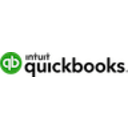FreshBooks vs HoneyBook: Which platform meets your business needs?
- 01FreshBooks vs HoneyBook: overview
- 02What's the difference between FreshBooks and HoneyBook?
- 03FreshBooks pros and cons
- 04HoneyBook pros and cons
- 05FreshBooks compared to HoneyBook
- 06HoneyBook compared to FreshBooks
- 07Features comparison
- 08FreshBooks vs HoneyBook: Which is the best for your business?
- 09Promotions on Accounting software
- 10Alternatives to FreshBooks & HoneyBook
Access up to $169 savings on FreshBooks & $521 on HoneyBook
FreshBooks
90% off for 4 months
HoneyBook
55% off for 1 year
Access up to $169 savings on FreshBooks & $521 on HoneyBook
FreshBooks
90% off for 4 months
HoneyBook
55% off for 1 year
When it comes to managing your business's finances, client relationships, and projects, having the right tools can make all the difference. FreshBooks and HoneyBook are two leading platforms designed to streamline these processes, each offering a unique set of features tailored to small businesses, freelancers, and creative professionals. However, with so many options available, choosing the best fit for your specific needs can be a daunting task.
To help you navigate this decision, we’ve put together a detailed comparison of FreshBooks vs HoneyBook. We’ll explore their core features, key differences, pricing models, and more, so you can make an informed choice and select the platform that best supports your business goals. Let’s get started!
FreshBooks vs HoneyBook: overview
FreshBooks and HoneyBook are two prominent platforms in the business management software landscape, each offering distinct features and advantages tailored to different professional needs.
FreshBooks is renowned for its powerful accounting and invoicing capabilities. It provides a comprehensive platform for managing finances, tracking expenses, and creating professional invoices, making it an excellent choice for small businesses and freelancers who need robust financial tools. On the other hand, HoneyBook is celebrated for its client management and project workflow features. It offers an intuitive and user-friendly platform that excels in streamlining client communications, booking processes, and project management, making it particularly well-suited for creative professionals and service-based businesses.
Now, let's delve into the FreshBooks vs. HoneyBook comparison to assist you in making an informed decision when selecting the right business management software for your specific needs.
What's the difference between FreshBooks and HoneyBook?
FreshBooks and HoneyBook are powerful tools designed to help small businesses and freelancers manage their operations effectively. Both platforms offer features that streamline invoicing, client communication, and project management. However, understanding the key differences between them can help you choose the best solution for your business needs.
The primary difference between FreshBooks and HoneyBook lies in their core functionalities. FreshBooks is primarily an accounting and invoicing platform, offering comprehensive tools for managing finances, tracking expenses, and generating detailed financial reports. It is particularly well-suited for businesses that need robust accounting features integrated with their invoicing system. FreshBooks also includes time-tracking capabilities, which are essential for professionals who bill clients by the hour. With FreshBooks, you can create and send professional invoices, accept payments online, and manage your cash flow with ease.
HoneyBook, on the other hand, is designed with creative professionals and service-based businesses in mind, focusing on client management and project workflows. It offers an all-in-one platform where users can manage client communications, contracts, and payments. HoneyBook excels in automating the client booking process, from initial inquiries to final payment. Its user-friendly interface allows you to create custom workflows, set up templates for emails and contracts, and manage projects from start to finish. HoneyBook also includes a robust CRM system, making it an excellent choice for businesses that rely heavily on client relationships.
While both platforms offer invoicing and payment processing, FreshBooks is more focused on accounting and financial management, making it ideal for businesses that need detailed financial oversight. HoneyBook, however, is better suited for businesses that prioritize client management and project workflows, offering a more holistic approach to managing the client experience.
FreshBooks pros and cons
What are the advantages of FreshBooks?
- User-friendly interface: FreshBooks is known for its intuitive and easy-to-navigate interface, making it accessible even for users with little to no accounting experience.
- Comprehensive invoicing features: It offers robust invoicing capabilities, allowing users to create and customize professional invoices, set up recurring billing, and automate payment reminders.
- Time-tracking integration: FreshBooks includes built-in time-tracking features, which is particularly useful for freelancers and service-based businesses that bill clients by the hour.
- Expense tracking and reporting: The platform provides detailed expense tracking and financial reporting tools, giving users a clear view of their financial health and helping them make informed decisions.
- Mobile app availability: FreshBooks offers a mobile app that allows users to manage their finances, track time, and send invoices on the go, ensuring that business operations are always accessible.
What are the disadvantages of FreshBooks?
- Limited project management features: While FreshBooks offers basic project management tools, it lacks the depth and flexibility of dedicated project management platforms, which may be a drawback for businesses with complex projects.
- Higher cost for larger teams: FreshBooks' pricing can become relatively expensive as your team grows, especially when compared to other platforms that offer more comprehensive features for larger businesses.
- Limited integrations: Although FreshBooks integrates with several popular apps, it has fewer integration options compared to other accounting software, which may limit its flexibility in certain workflows.
- Basic inventory management: FreshBooks does not offer advanced inventory management features, making it less suitable for businesses that need detailed inventory tracking and management.
- No payroll features: FreshBooks does not include built-in payroll processing, so businesses that need payroll management must integrate with a separate platform, adding to the complexity and cost.
Compare FreshBooks to other tools
HoneyBook pros and cons
What are the advantages of HoneyBook?
- All-in-one client management: HoneyBook provides a comprehensive suite of tools for managing client relationships, including communication, contracts, invoicing, and payments, all within one platform.
- Customizable workflows: The platform allows users to create and automate custom workflows, which streamline the client onboarding process, project management, and payment collection.
- User-friendly interface: HoneyBook is known for its intuitive and visually appealing interface, making it easy for users to navigate and manage their tasks efficiently.
- Contract and proposal management: HoneyBook offers robust tools for creating, sending, and managing contracts and proposals, which is particularly beneficial for service-based businesses and creative professionals.
- Strong customer support: HoneyBook is praised for its responsive and helpful customer support, which includes live chat, email, and phone options to assist users with any issues or questions.
What are the disadvantages of HoneyBook?
- Limited accounting features: While HoneyBook excels in client and project management, it lacks comprehensive accounting features, such as expense tracking and detailed financial reporting, which may require businesses to use additional software.
- Fewer integrations: HoneyBook has a limited number of third-party integrations compared to other platforms, which can be a disadvantage for businesses that rely on specific tools or require more customization.
- Higher pricing for basic features: HoneyBook’s pricing may be higher than some competitors, especially considering that it lacks advanced accounting or inventory management features.
- Limited customization options: While the platform offers customizable workflows, some users may find the level of customization for other aspects, like templates and branding, to be limited.
- No native mobile app for Android: HoneyBook’s mobile app is available for iOS, but the lack of a native Android app may be a drawback for users who rely on Android devices for their business operations.
Compare HoneyBook to other tools
FreshBooks compared to HoneyBook
FreshBooks and HoneyBook cater to different aspects of business management. FreshBooks excels in accounting and financial management, offering robust invoicing, expense tracking, and time-tracking features ideal for freelancers and small businesses needing detailed financial oversight.
In contrast, HoneyBook focuses on client management and project workflows, providing tools for managing client communications, contracts, and payments, making it particularly well-suited for creative professionals and service-based businesses. While FreshBooks is stronger in financial management, HoneyBook offers a more holistic approach to managing client interactions and project processes, depending on your business needs.
Is FreshBooks better than HoneyBook?
Whether FreshBooks is better than HoneyBook depends on your specific business needs. FreshBooks is the superior choice for businesses that require comprehensive financial management, including detailed invoicing, expense tracking, and time tracking. It’s particularly beneficial for freelancers and small businesses that prioritize maintaining clear financial records and ensuring accurate billing.
However, if your business revolves around client relationships and managing project workflows, HoneyBook may be the better option. HoneyBook excels in automating client interactions, managing contracts, and streamlining project timelines.
What is FreshBooks best used for?
FreshBooks is best used for managing the financial aspects of small businesses, freelancers, and service providers. It excels in invoicing, allowing users to create, send, and automate professional invoices with ease.
Additionally, FreshBooks offers powerful tools for expense tracking, time tracking, and financial reporting, making it ideal for businesses that need to monitor cash flow, manage expenses, and ensure accurate billing. Its user-friendly interface and mobile app make it accessible for users who need to manage their finances on the go. Overall, FreshBooks is a top choice for businesses seeking robust yet easy-to-use accounting software.
Can FreshBooks replace HoneyBook?
FreshBooks and HoneyBook serve different primary functions, so FreshBooks cannot fully replace HoneyBook. FreshBooks is focused on accounting, invoicing, and financial management, making it ideal for businesses that need strong tools for tracking expenses, managing invoices, and generating financial reports.
HoneyBook, on the other hand, excels in client management, project workflows, and automating the client booking process, which are crucial for creative professionals and service-based businesses. While FreshBooks offers some project management features, it lacks the comprehensive client and project management capabilities that HoneyBook provides.
Is FreshBooks cheaper than HoneyBook?
FreshBooks and HoneyBook have different pricing structures, making the cost comparison dependent on the specific needs of your business. FreshBooks’s pricing structure typically offers more affordable entry-level plans, especially for those primarily seeking accounting and invoicing tools.
HoneyBook, while potentially more expensive, provides an all-in-one platform with client management, project workflows, and contract handling, which justifies its higher cost for businesses needing these features. FreshBooks may be cheaper for businesses focused on financial management, but HoneyBook's pricing reflects its broader feature set.
Is there a better Accounting software than FreshBooks?
Whether there's a "better" software than FreshBooks depends on your specific business needs and priorities. FreshBooks is highly regarded for its user-friendly accounting, invoicing, and expense tracking features, making it an excellent choice for freelancers and small businesses focused on financial management.
However, alternatives to FreshBooks, such as QuickBooks, Xero, and Wave, might be better suited for certain businesses. QuickBooks offers more advanced accounting features and integration options, Xero provides strong multi-currency support and extensive third-party integrations, and Wave is a free option with solid basic accounting tools. The determination of the "better" software depends on your specific requirements, budget, and the complexity of your financial management needs.
HoneyBook compared to FreshBooks
HoneyBook and FreshBooks cater to different business needs, with HoneyBook focusing on client management and project workflows, while FreshBooks excels in accounting and financial management. HoneyBook is designed for creative professionals and service-based businesses, offering tools for managing client communication, contracts, and project timelines in an all-in-one platform.
FreshBooks, on the other hand, provides robust invoicing, expense tracking, and time-tracking features, making it ideal for businesses that prioritize financial oversight. While FreshBooks offers some project management capabilities, HoneyBook's strength lies in its ability to streamline the entire client journey, making it more suitable for businesses heavily focused on client interactions.
Is HoneyBook better than FreshBooks?
Whether HoneyBook is better than FreshBooks depends on your business priorities. HoneyBook is the better choice for businesses that need to manage client relationships, project workflows, and contract processes seamlessly within a single platform. It’s particularly advantageous for creative professionals and service-based businesses that prioritize a smooth client experience from initial inquiry to project completion.
However, if your business needs revolve around detailed financial management, FreshBooks may be the better option due to its robust invoicing, expense tracking, and time-tracking features.
What is HoneyBook best used for?
HoneyBook is best used for managing client relationships and project workflows, making it an ideal platform for creative professionals and service-based businesses. It excels in streamlining the entire client experience, from initial inquiry to final payment, by offering tools for managing contracts, proposals, invoices, and communications in one place.
HoneyBook's customizable workflows help automate routine tasks, ensuring a smooth and efficient process for both the business and the client. This makes HoneyBook particularly valuable for businesses that rely on consistent client interaction, project management, and the need to maintain a professional and organized client-facing process.
Can HoneyBook replace FreshBooks?
HoneyBook cannot fully replace FreshBooks, as the two platforms serve different primary functions. HoneyBook is designed for client management and project workflows, excelling in areas such as contract management, client communication, and project timelines, which are crucial for creative professionals and service-based businesses.
FreshBooks, however, is focused on accounting, invoicing, and financial management, providing robust tools for expense tracking, time tracking, and financial reporting. While HoneyBook offers some invoicing features, it lacks the comprehensive accounting capabilities of FreshBooks. Therefore, businesses that require detailed financial management alongside client management may need to use both platforms or seek an alternative that integrates both functions.
Is HoneyBook cheaper than FreshBooks?
HoneyBook and FreshBooks have different pricing models, making direct comparisons complex. Generally, FreshBooks offers more affordable entry-level plans, especially for individuals or small teams primarily focused on accounting and invoicing. HoneyBook, while typically more expensive, provides a comprehensive suite of tools that includes client management, project workflows, and contract handling, which can justify its higher cost for businesses that need these features.
If your business prioritizes financial management, FreshBooks may be the cheaper option. However, if you need an all-in-one platform for managing client interactions and projects, HoneyBook’s pricing might offer better value despite being higher.
Is there a better CRM software than HoneyBook?
Determining whether there is a better software than HoneyBook depends on your specific business needs and goals. Various alternatives cater to different professional and organizational requirements.
Alternatives to HoneyBook include Dubsado, Bonsai, and 17hats, each offering unique strengths. Dubsado, for instance, provides more extensive customization options and a stronger focus on automation, while Bonsai excels in contract management and legal documentation. 17hats offers an all-in-one business management solution similar to HoneyBook but with a broader range of features. The choice of the best software depends on your specific circumstances, such as the complexity of your projects, client management needs, and preferred workflows.
Features comparison
FreshBooks Stands Out Over HoneyBook for Integration Possibilities
When it comes to integration possibilities, both FreshBooks and HoneyBook offer a wealth of options, but FreshBooks stands out due to its extensive range of third-party integrations that cater to a broader variety of business needs. FreshBooks seamlessly integrates with popular tools like PayPal, Stripe, and G Suite, allowing users to streamline their financial processes and sync data effortlessly across platforms. Additionally, it connects with leading project management tools such as Trello and Asana, making it easier for businesses to manage both finances and projects in one ecosystem.
HoneyBook, while also offering integrations, tends to focus more on creative and client management-specific tools like QuickBooks for accounting and Zapier for workflow automation. Although these integrations are valuable, FreshBooks provides a more versatile range of connections, making it an ideal choice for businesses seeking a highly integrative accounting platform that easily meshes with a variety of operational tools.
FreshBooks Excels Ahead of HoneyBook with Superior Time Tracking Features
FreshBooks offers a superior time tracking feature compared to HoneyBook, making it an essential tool for freelancers, consultants, and service-based businesses. With FreshBooks, users can easily track billable hours directly within the platform, ensuring that every minute worked is accurately recorded and billed. This feature integrates seamlessly with FreshBooks' invoicing system, allowing users to generate precise invoices based on the time logged. For example, a consultant can track the hours spent on multiple client projects and automatically add these to invoices, reducing the risk of errors.
In contrast, HoneyBook lacks a built-in time tracking feature, which can be a significant drawback for professionals who rely on accurate time management to ensure they are compensated for every hour worked. This makes FreshBooks the better choice for those who need reliable, integrated time tracking as part of their business management toolkit.
HoneyBook Excels Ahead of FreshBooks in Automation Tools
HoneyBook excels in providing automation tools compared to FreshBooks, offering a more comprehensive approach to streamlining business processes. HoneyBook’s automation capabilities allow users to automate a wide range of tasks, including sending follow-up emails, scheduling payment reminders, and even triggering specific actions based on client interactions. For example, when a client signs a contract, HoneyBook can automatically send a thank-you email and schedule the next steps in the project workflow, ensuring a smooth and efficient process.
While FreshBooks offers automated payment reminders, its automation features are limited primarily to invoicing and do not extend to the broader workflow management offered by HoneyBook. This makes HoneyBook particularly advantageous for service-based businesses that require a more robust and versatile automation system to manage client interactions and project timelines efficiently.
FreshBooks Leads Over HoneyBook in Comprehensive Expense Tracking
FreshBooks leads in expense tracking compared to HoneyBook, offering a more detailed and user-friendly system for managing business finances. FreshBooks provides a comprehensive expense tracking solution that allows users to attach receipts directly to transactions, categorize expenses into various tax-deductible categories, and automatically import bank transactions. For example, a small business owner can easily upload a receipt from a business lunch, categorize it under "meals and entertainment," and have it ready for tax filing—all within FreshBooks. This functionality not only simplifies day-to-day financial management but also makes tax season less stressful by keeping all necessary documents organized and accessible.
In contrast, HoneyBook lacks a dedicated expense tracking feature, making it less suitable for businesses that need detailed financial oversight and seamless tax preparation. FreshBooks’ robust expense tracking capabilities make it an invaluable tool for businesses that prioritize meticulous financial management and tax compliance.
Both FreshBooks and HoneyBook Offer Superb Project Management Features
Both FreshBooks and HoneyBook offer robust project management features, making them valuable tools for keeping projects on track and ensuring team alignment. FreshBooks streamlines project workflows by allowing users to collaborate with team members and clients seamlessly. For instance, you can share files, set due dates, and track project milestones, all within a single platform. This is particularly useful for small businesses that need to manage both financial aspects and project timelines simultaneously.
Similarly, HoneyBook excels in managing projects from start to finish by offering tools to track progress, manage deadlines, and oversee tasks all in one place. HoneyBook’s project management is especially tailored for creative professionals, providing features like customized workflows and automated task reminders to ensure no detail is overlooked. Both platforms ensure that projects are completed efficiently, with all team members and clients fully aligned on goals and timelines, though each caters to slightly different needs depending on the nature of the business.
HoneyBook Outperforms FreshBooks in Client Portal Functionality
HoneyBook outperforms FreshBooks when it comes to client portals, offering a more personalized and interactive experience for clients. HoneyBook provides each client with a dedicated portal where they can easily access project details, review and sign documents, and maintain communication throughout the project’s duration. For example, a wedding planner using HoneyBook can invite clients to a portal where they can track event progress, review contracts, and make payments, all in one convenient place. This level of transparency not only enhances the client experience but also fosters trust and collaboration.
In contrast, while FreshBooks offers a solid client management feature that stores contact details and payment history, it lacks a fully developed client portal. This makes HoneyBook the superior choice for businesses that prioritize client engagement and seek to provide a seamless, professional client-facing experience.
FreshBooks Excels Ahead of HoneyBook for Ease-of-Use
Between FreshBooks and HoneyBook, FreshBooks tends to have an edge in terms of ease-of-use. As a modern accounting platform, FreshBooks is specifically designed to prioritize simplicity and user-friendliness, making it an excellent choice for small businesses and freelancers who need to manage their finances without getting bogged down in complicated software. For example, creating and sending invoices in FreshBooks can be done in just a few clicks, and its dashboard provides clear, straightforward access to all essential financial tools.
In comparison, while HoneyBook offers a robust set of features for managing client relationships and project workflows, its interface can be slightly more complex. The additional tools and customization options might require a steeper learning curve, particularly for users who are less tech-savvy or new to client management software. This makes FreshBooks a more accessible choice for those who prioritize ease-of-use in their business management tools.
FreshBooks vs HoneyBook: Which is the best for your business?
FreshBooks is the best tool for you if:
- You need a user-friendly accounting platform that simplifies invoicing, expense tracking, and financial reporting without requiring extensive accounting knowledge, making it perfect for freelancers and small businesses.
- Your business relies on accurate time tracking for billing clients, as FreshBooks offers built-in time-tracking features that integrate seamlessly with its invoicing system for precise and efficient billing.
- You prioritize detailed financial management, including the ability to categorize expenses, import bank transactions automatically, and generate comprehensive financial reports to keep your business finances in check.
- You require mobile access to your financial tools, allowing you to manage invoices, track time, and monitor expenses on the go through FreshBooks' intuitive mobile app.
- Your business needs seamless integration with popular tools, such as PayPal, Stripe, and project management platforms like Trello, ensuring all your financial and operational data is synchronized.
HoneyBook is the best tool for you if:
- You need an all-in-one client management system that streamlines the entire client journey, from inquiry to payment, making it ideal for creative professionals and service-based businesses.
- You want to automate repetitive tasks like sending follow-ups, payment reminders, and project updates, allowing you to focus more on delivering exceptional client service.
- Your business relies on customized workflows that can be tailored to your specific needs, ensuring that each project follows a consistent, efficient process from start to finish.
- You prioritize a seamless client experience, offering personalized client portals where clients can access project details, sign contracts, and make payments in one convenient place.
- Your work involves frequent contract and proposal management, and you need tools to easily create, send, and track these documents while maintaining a professional appearance.