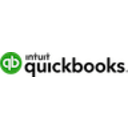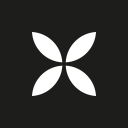Pennylane vs QuickBooks: Which accounting solution is right for your business?
- 01Pennylane vs QuickBooks: overview
- 02What's the difference between Pennylane and QuickBooks?
- 03Pennylane pros and cons
- 04QuickBooks pros and cons
- 05Pennylane compared to QuickBooks
- 06QuickBooks compared to Pennylane
- 07Features comparison
- 08Pennylane vs QuickBooks: Which is the best for your business?
- 09Promotions on Accounting software
- 10Alternatives to Pennylane & QuickBooks
Save up to $360 on QuickBooks
QuickBooks
30% off for 6 months
Save up to $360 on QuickBooks
QuickBooks
30% off for 6 months
When managing your business's finances, choosing the right accounting software is crucial for maintaining efficiency and accuracy. Two of the most popular options available today are Pennylane and QuickBooks. Each offers unique features and benefits that cater to different business needs, making the decision between them an important one.
In this article, we take a closer look at the main features and differences between Pennylane and QuickBooks to help you determine which software best aligns with your business needs. We'll explore their capabilities, ease of use, pricing models, and customer support options, providing you with the insights needed to make an informed decision. Whether you're a small business owner seeking simplicity or an enterprise looking for extensive functionality, understanding the strengths and limitations of each platform is key to optimizing your financial operations.
Pennylane vs QuickBooks: overview
Pennylane and QuickBooks are two prominent accounting software platforms, each offering unique strengths to cater to different business needs.
Pennylane is designed to streamline financial management by providing a user-friendly interface and integrated accounting features. It excels in offering real-time financial data, making it easy for businesses to keep track of their cash flow, expenses, and revenue. QuickBooks, on the other hand, is a well-established platform known for its comprehensive suite of accounting tools. It offers a wide range of functionalities, including invoicing, payroll management, expense tracking, and advanced financial reporting.
Now, let's delve into the comparison of Pennylane vs. QuickBooks. We'll explore their key features and functionalities to help you make an informed decision when selecting the ideal accounting software for your business. Whether you prioritize ease of use and automation with Pennylane or require the extensive features and integrations offered by QuickBooks, understanding the strengths and limitations of each platform is essential for optimizing your financial management strategy.
What's the difference between Pennylane and QuickBooks?
Both Pennylane and QuickBooks are well-established accounting software platforms offering a suite of tools designed to help businesses manage their financial operations effectively. They both provide essential features such as invoicing, expense tracking, and financial reporting. However, the main differences between the two lie in their specific features and the overall user experience they offer.
Pennylane focuses on providing a seamless and intuitive user experience, particularly for small to medium-sized enterprises. It emphasizes real-time financial management, offering features like automated bank reconciliation and integrated accounting, which streamline data entry and reduce errors. Pennylane also facilitates collaboration between accountants and business owners by providing easy access to financial data and reports, making it a preferred choice for businesses looking for simplicity and efficiency in their accounting processes.
In contrast, QuickBooks is known for its comprehensive set of features that cater to businesses of all sizes. It provides advanced tools such as payroll management, inventory tracking, and customizable financial reports. QuickBooks also offers an extensive range of third-party integrations, allowing businesses to connect their accounting software with other applications they use. This flexibility makes QuickBooks ideal for larger businesses or those with more complex accounting needs.
A notable difference is the user interface and ease of use. Pennylane is praised for its clean, modern design, making it easy for users to navigate and quickly access important information. QuickBooks, while offering more features, can be more complex and may require a longer learning curve, especially for users unfamiliar with comprehensive accounting tools.
In terms of pricing, Pennylane generally offers simpler pricing plans that appeal to small businesses and startups. QuickBooks, with its extensive feature set, typically has a more tiered pricing structure to accommodate businesses of various sizes and needs.
The choice between Pennylane and QuickBooks depends on your business's specific needs. Pennylane is ideal for those seeking a straightforward, collaborative, and automated accounting solution, while QuickBooks suits businesses requiring more extensive features and integration capabilities.
Pennylane pros and cons
What are the advantages of Pennylane?
- User-friendly interface: Pennylane offers a clean and intuitive interface, making it easy for users to navigate and access essential features. This simplicity reduces the learning curve and allows businesses to get started quickly.
- Real-time financial management: Pennylane provides real-time financial data, allowing businesses to monitor cash flow, expenses, and revenue instantaneously. This feature helps in making informed financial decisions promptly.
- Automation and integration: The platform emphasizes automation, reducing the need for manual data entry through features like automated bank reconciliation and integrated accounting. This saves time and minimizes errors, making financial management more efficient.
- Collaboration tools: Pennylane facilitates collaboration between business owners and accountants by providing easy access to financial data and reports. This feature enhances communication and ensures that all stakeholders are on the same page.
- Cost-effective for small businesses: Pennylane offers straightforward pricing plans that are appealing to small businesses and startups. Its cost-effectiveness makes it accessible for businesses looking to manage their finances without breaking the bank.
What are the disadvantages of Pennylane?
- Limited advanced features: While Pennylane covers essential accounting functions, it may lack some of the advanced features offered by competitors like QuickBooks, such as detailed inventory management or payroll services, which could be a drawback for larger businesses.
- Fewer third-party integrations: Compared to platforms like QuickBooks, Pennylane has a more limited range of third-party integrations, which might restrict businesses that rely on a wide variety of software tools to manage their operations.
- Scalability concerns: As businesses grow, they might find Pennylane's feature set limiting, especially if they require more comprehensive financial management solutions that accommodate larger volumes of transactions or more complex financial reporting.
- Newer to the market: Being relatively newer compared to well-established competitors, Pennylane might lack the robust community support and extensive resources available for more established software platforms.
- Customization limitations: Pennylane may offer fewer customization options for reports and dashboards, which could be a limitation for businesses that require highly tailored financial insights and analytics.
QuickBooks pros and cons
What are the advantages of QuickBooks?
- Comprehensive feature set: QuickBooks offers a wide range of features, including invoicing, payroll management, expense tracking, inventory management, and advanced financial reporting. This makes it suitable for businesses of all sizes and industries.
- Extensive third-party integrations: QuickBooks has an extensive ecosystem of third-party integrations, allowing users to connect with various business applications such as CRM systems, e-commerce platforms, and payment processors. This flexibility enables businesses to tailor their accounting solutions to fit their specific needs.
- Scalability: QuickBooks is highly scalable, making it a great choice for growing businesses. Its tiered pricing plans and feature offerings can accommodate businesses as they expand, providing more advanced functionalities as needed.
- Strong community support: As a well-established accounting software platform, QuickBooks boasts a large user community and extensive resources. Users have access to numerous tutorials, forums, and support channels to help them navigate the software and troubleshoot issues.
- Cloud-based and desktop options: QuickBooks offers both cloud-based and desktop versions, giving users the flexibility to choose the deployment method that best suits their business operations. The cloud version allows for easy access from anywhere, facilitating remote work and collaboration.
What are the disadvantages of QuickBooks?
- Complexity for beginners: QuickBooks can be overwhelming for new users or small business owners who lack accounting experience. The comprehensive feature set might result in a steeper learning curve compared to simpler platforms like Pennylane.
- Cost: QuickBooks can be expensive, especially for businesses requiring advanced features or additional users. The costs can add up with monthly subscription fees and additional charges for premium features, which might not be suitable for very small businesses or startups with limited budgets.
- Customization limitations: While QuickBooks offers a variety of reports and tools, some users find that the customization options for reports and invoices are limited, requiring workarounds or third-party tools to achieve the desired level of customization.
- Occasional performance issues: Users have reported occasional performance issues with the cloud-based version, such as slow loading times or temporary outages, which can disrupt business operations.
- Feature overlap: For businesses that do not need the full range of QuickBooks’ features, the platform may feel cluttered or unnecessarily complex, making it challenging to focus on the essential tools required for their specific accounting needs.
Compare QuickBooks to other tools
Pennylane compared to QuickBooks
Pennylane and QuickBooks are both powerful accounting software platforms catering to businesses of different sizes. Pennylane excels in providing an intuitive, user-friendly interface, making it particularly appealing to small and medium-sized enterprises looking for efficient and straightforward financial management. It focuses on real-time data and automation to simplify accounting tasks.
In contrast, QuickBooks offers a more comprehensive feature set, including advanced tools for inventory, payroll, and extensive reporting, making it suitable for larger businesses with complex needs. While Pennylane prioritizes ease of use and collaboration, QuickBooks provides scalability and a broader range of integrations and functionalities.
Is Pennylane better than QuickBooks?
Determining whether Pennylane is better than QuickBooks depends on your specific business needs. Pennylane is ideal for small and medium-sized businesses seeking simplicity and ease of use, thanks to its intuitive interface and real-time automation features. It excels in straightforward financial management without overwhelming users.
On the other hand, QuickBooks offers a broader array of functionalities, including advanced inventory management, payroll, and extensive reporting, making it more suitable for larger businesses with complex requirements. QuickBooks also provides extensive scalability and integration options. Therefore, if ease of use and simplicity are your priorities, Pennylane may be preferable, while QuickBooks is better for comprehensive and scalable solutions.
What is Pennylane best used for?
Pennylane is best used for streamlining financial management in small to medium-sized businesses. It offers an intuitive platform that simplifies accounting tasks through automation and real-time financial data tracking. Businesses benefit from Pennylane’s ability to integrate seamlessly with banking and payment systems, enabling efficient invoicing, expense management, and cash flow monitoring.
The software is particularly valuable for its collaborative features, allowing accountants and business owners to access and analyze financial data effortlessly. With a focus on reducing manual data entry and errors, Pennylane is ideal for businesses seeking a user-friendly and efficient solution to manage their finances effectively.
Can Pennylane replace QuickBooks?
Pennylane can potentially replace QuickBooks for small to medium-sized businesses seeking a straightforward and user-friendly accounting solution. It excels in providing essential financial management tools with an emphasis on automation and real-time data, which can be sufficient for many businesses.
However, QuickBooks offers a more extensive range of advanced features such as detailed inventory management, payroll, and a wider array of integrations, making it more suitable for larger businesses or those with complex accounting needs. While Pennylane is ideal for businesses prioritizing simplicity and collaboration, QuickBooks might be necessary for those requiring comprehensive and customizable financial solutions.
Is Pennylane cheaper than QuickBooks?
Pennylane is generally considered cheaper than QuickBooks, especially for small to medium-sized businesses that do not require the extensive features QuickBooks offers. Pennylane’s pricing is straightforward with plans that are cost-effective, making it an attractive option for startups and businesses with limited budgets. It focuses on delivering essential accounting tools with automation and real-time financial insights at a lower cost.
In contrast, QuickBooks, with its comprehensive suite of features, often involves higher pricing tiers and additional costs for advanced functionalities such as payroll and inventory management. Therefore, businesses seeking a budget-friendly solution may find Pennylane to be more affordable.
Is there a better Accounting software than Pennylane?
While Pennylane is a robust accounting software with a user-friendly interface and efficient automation features, several alternatives might better suit specific business needs and preferences.
Suitable alternatives to Pennylane include QuickBooks, for example, which offers a comprehensive suite of features for larger businesses, while Xero provides strong integration capabilities and scalability. Wave and FreshBooks are also noteworthy options, especially for freelancers and small businesses seeking budget-friendly solutions.
The best accounting software for your business will depend on factors such as the specific features you require, the complexity of your financial operations, budget constraints, and your business's growth trajectory and scalability needs.
QuickBooks compared to Pennylane
QuickBooks and Pennylane both offer accounting solutions tailored to different business needs. QuickBooks is renowned for its comprehensive feature set, including advanced tools for inventory management, payroll, and extensive financial reporting, making it ideal for larger businesses and those with complex accounting requirements. It also provides a wide array of third-party integrations, enhancing its flexibility and functionality.
In contrast, Pennylane focuses on simplicity and ease of use, offering intuitive interfaces and automation for real-time financial tracking, which suits small to medium-sized businesses. While QuickBooks offers scalability and robust capabilities, Pennylane prioritizes streamlined processes and user-friendly collaboration.
Is QuickBooks better than Pennylane?
Whether QuickBooks is better than Pennylane largely depends on the specific needs of your business. QuickBooks excels with its extensive feature set, including advanced tools for managing inventory, payroll, and financial reporting, making it well-suited for larger businesses or those with complex requirements. Its broad range of third-party integrations further enhances its versatility.
However, if your priority is a straightforward, user-friendly solution with a focus on simplicity and real-time automation, Pennylane may be the better choice. Pennylane’s intuitive design and ease of use cater effectively to small and medium-sized businesses, providing essential features without the complexity found in QuickBooks.
What is QuickBooks best used for?
QuickBooks is best used for managing comprehensive accounting and financial tasks in small to large businesses. It excels in providing detailed features for bookkeeping, including invoicing, payroll management, expense tracking, and tax preparation.
QuickBooks also offers robust reporting tools that help businesses analyze financial data, making it easier to track performance and make informed decisions. Its ability to integrate with various third-party applications enhances functionality, making it adaptable to different business needs. QuickBooks is particularly beneficial for businesses requiring sophisticated inventory management and project tracking, providing a versatile solution for those needing extensive accounting and financial management capabilities.
Can QuickBooks replace Pennylane?
QuickBooks can replace Pennylane for businesses seeking a more comprehensive accounting solution. It offers a broader range of features, such as advanced inventory management, payroll processing, and extensive reporting capabilities, which can cater to larger or more complex business needs. QuickBooks also provides numerous integrations with third-party applications, enhancing its functionality and adaptability.
While Pennylane is known for its simplicity and user-friendly interface, QuickBooks offers greater scalability and a wider array of tools for detailed financial management. However, smaller businesses or those prioritizing ease of use and streamlined processes might find Pennylane's focused approach more suitable for their needs.
Is QuickBooks cheaper than Pennylane?
QuickBooks’s pricing is generally more expensive than Pennylane, particularly for businesses that require its full range of advanced features. QuickBooks offers multiple pricing tiers, with costs increasing for access to additional functionalities such as payroll management, advanced reporting, and extensive third-party integrations. These features cater to larger businesses or those with complex accounting needs, which can justify the higher price.
In contrast, Pennylane offers more straightforward and budget-friendly pricing plans, making it an attractive option for small to medium-sized businesses focused on core accounting functions. Businesses with limited budgets might find Pennylane a more cost-effective solution.
Is there a better Accounting software than QuickBooks?
While QuickBooks is a widely used and powerful accounting software, there are several alternatives to QuickBooks that might better suit specific business needs.
For instance, Pennylane offers an intuitive interface with real-time financial tracking and automation, making it ideal for small to medium-sized businesses. Sage Intacct provides advanced financial management and is particularly suited for larger companies requiring more robust solutions and detailed reporting. Revolut, known for its integrated banking and financial management features, caters to businesses seeking seamless expense tracking and international transactions. Synder is another alternative, specializing in automated reconciliation and integration with e-commerce platforms. The best accounting software for your business will depend on your specific requirements, budget, and operational goals.
Features comparison
Pennylane Shines in Budget Management Compared to QuickBooks
Pennylane offers robust budget management features, providing users with visually appealing and intuitive insights into their financial status. For example, it allows users to set budget limits, track actual spending against these budgets, and visualize financial trends through charts and graphs. This comprehensive approach helps entrepreneurs maintain a transparent understanding of their business's financial health, making it easier to manage income and expenditures effectively.
In contrast, QuickBooks primarily focuses on cash flow forecasting and financial reporting rather than in-depth budget management. While it excels in predicting future cash flow and generating detailed financial reports, it lacks some of the visual and interactive budget management tools found in Pennylane. Therefore, businesses looking for a more detailed and user-friendly budget management system may find Pennylane better suited to their needs, providing clarity and actionable insights for improved financial planning.
Pennylane Outshines QuickBooks in Ease of Use
When it comes to ease of use, Pennylane stands out with its intuitive interface and uncomplicated navigation. Users appreciate its simplicity and how easily they can handle their day-to-day accounting tasks without feeling overwhelmed. The tool has a clear workflow design that allows users to quickly find what they need, create reports, send invoices, and manage expenses with just a few clicks. For example, its dashboard presents financial data in a visually accessible manner, making it easy to track cash flow and monitor financial health.
QuickBooks, while also user-friendly, can have a slightly steeper learning curve due to its more extensive range of features, such as advanced inventory management and payroll processing. This may initially require newcomers to spend more time learning the system's intricacies. In this aspect, Pennylane scores higher in the ease-of-use department, making it an excellent choice for small businesses and startups looking for simplicity and efficiency in managing their books without needing extensive training or experience.
QuickBooks Leads Pennylane in Integration Capabilities
In the world of SaaS, integration capabilities are key to enhancing workflow efficiency and business adaptability. Here, QuickBooks has the edge over Pennylane, offering robust integration capabilities with a vast array of other software solutions. QuickBooks seamlessly connects with CRM systems like Salesforce, payment processing tools such as PayPal and Square, and time-tracking apps like TSheets, making it incredibly versatile and adaptable to various business needs. For instance, businesses can automate their sales and invoicing processes through these integrations, streamlining operations.
While Pennylane also supports integrations, its scope is a bit more limited compared to QuickBooks. It connects with essential tools but doesn’t match the extensive range offered by QuickBooks. If integrating your accounting software with other business tools is a vital consideration, you might find QuickBooks offers a broader variety of options, accommodating complex workflows and multi-platform operations. Thus, QuickBooks takes the lead in terms of integration possibilities, making it an ideal choice for businesses with complex software ecosystems that require seamless connectivity across different platforms to optimize their operations.
Pennylane Excels in Purchase Management Over QuickBooks
Pennylane makes it easy for users to find and manage supplier invoices, providing a streamlined process for maintaining supplier relationships and tracking expenses. With just a few clicks, users can upload, categorize, and approve supplier invoices, ensuring accurate records and timely payments. This makes purchase management seamless and straightforward, allowing businesses to focus on strategic decision-making rather than administrative tasks.
For example, Pennylane's intuitive dashboard gives users a clear overview of outstanding invoices, enabling efficient cash flow management. In contrast, QuickBooks focuses on billing adaptation and tracking payments, excelling in invoicing customers and monitoring received payments but lacking direct purchase management features. While QuickBooks offers robust tools for creating customer invoices and automating payment reminders, it requires additional steps or integrations to handle supplier invoices effectively. This difference makes Pennylane particularly advantageous for businesses prioritizing comprehensive purchase management, as it provides a more integrated approach to handling both expenses and supplier relationships.
Both Pennylane and QuickBooks Offer Excellent Cash Flow Monitoring
Pennylane and QuickBooks both centralize all cash flows into an easy-to-use dashboard, providing businesses with real-time visibility by synchronizing with bank accounts. This synchronization allows users to see up-to-date financial data at a glance, facilitating better financial decision-making. For example, businesses can track incoming and outgoing transactions, forecast future cash needs, and quickly identify any discrepancies. With features such as automatic bank reconciliation, both platforms ensure that users can accurately track their finances without manual data entry. This allows businesses to optimize expenses and manage their operations efficiently, helping to prevent cash shortages and improve budgeting accuracy.
QuickBooks provides additional customizable financial reports that can offer deeper insights into spending patterns and revenue streams. Pennylane, known for its simplicity, ensures that even users without extensive accounting experience can manage their cash flow effortlessly. Both platforms excel in providing these critical features, making them equal contenders in cash flow monitoring and essential tools for maintaining financial health.
Pennylane and QuickBooks Both Offer Strong Automated Bookkeeping Features
Pennylane and QuickBooks both excel in providing automated bookkeeping features that streamline financial management. Pennylane leverages advanced AI algorithms to automatically categorize transactions, reconcile bank statements, and generate accurate financial reports. For instance, its AI-driven approach helps reduce manual data entry and ensures real-time updates, making it easier for users to keep their accounts current.
On the other hand, QuickBooks incorporates automation tailored to country-specific accounting regulations, such as VAT or GST compliance. This ensures that financial processes align with local tax laws and reporting requirements. For example, QuickBooks automatically calculates tax liabilities based on regional rules and generates compliance-ready reports. Both tools save time, facilitate easier collaboration among team members, and help maintain up-to-date accounts, though Pennylane’s AI focus may offer more streamlined and intuitive automation, while QuickBooks provides robust compliance features tailored to various jurisdictions.
QuickBooks Surpasses Pennylane with Advanced Tax Calculation Features
While both Pennylane and QuickBooks offer centralized platforms to manage accounting needs, including digital expense tracking and financial reporting, QuickBooks takes a notable step ahead with its advanced tax calculation features. QuickBooks automatically calculates taxes on sales, purchases, and payrolls, incorporating the latest tax rates and compliance requirements.
For example, it can automatically apply sales tax to invoices based on the customer’s location and generate accurate payroll tax reports, significantly reducing the risk of errors and saving valuable time. This feature eliminates the need for manual tax calculations and adjustments, offering greater accuracy and ease of use. While Pennylane provides effective accounting solutions, it does not match QuickBooks’ comprehensive automated tax management, making QuickBooks a more robust option for businesses needing precise and efficient tax handling.
Pennylane vs QuickBooks: Which is the best for your business?
Pennylane is the best tool for you if:
- You value a simple, intuitive interface that makes managing daily accounting tasks and financial tracking straightforward without a steep learning curve.
- You need real-time insights and automated categorization of transactions to streamline bookkeeping and ensure your financial data is always up-to-date.
- You prefer seamless integration with banking systems and payment processors to automatically reconcile transactions and reduce manual data entry errors.
- You want a cost-effective solution that offers essential accounting features without the higher costs associated with more complex software platforms.
- You require a solution that emphasizes collaboration, allowing multiple users to easily access and work on financial data simultaneously for improved teamwork.
QuickBooks is the best tool for you if:
- You need a comprehensive accounting solution with advanced features like inventory management, payroll processing, and detailed financial reporting to support complex business operations.
- You require robust integration capabilities, connecting seamlessly with a wide range of third-party applications, such as CRM systems and e-commerce platforms, to enhance your workflow.
- You want a scalable solution that can grow with your business, offering tiered pricing plans and additional functionalities as your accounting needs become more sophisticated.
- You value automated tax calculations and compliance features, including automatic tax rate updates and detailed payroll tax reporting to simplify tax management and ensure accuracy.
- You seek detailed financial insights and customizable reports, allowing you to generate in-depth analyses and forecasts to make informed business decisions and monitor performance.