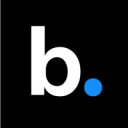What is Beautiful.ai?
Pros from reviewers
-
User-friendly interface: Beautiful.ai offers a user-friendly interface that makes it easy for users to create and share presentations. This feature is particularly beneficial for those who are not tech-savvy, as it simplifies the process of creating professional-looking presentations.
-
Cost-effective: Beautiful.ai is a cost-effective solution for creating professional presentations. It offers a range of features that help users create high-quality presentations without the need for expensive software or professional design services.
-
Variety of templates and images: Beautiful.ai offers a wide range of templates and images, allowing users to personalize their presentations and make them more engaging. This feature is particularly useful for those who want to create unique and visually appealing presentations.
-
Convenient sharing options: The software allows users to share their presentations with colleagues or clients via a link. This feature eliminates the need for email attachments or physical copies of presentations, making it easier for users to share their work and collaborate with others.
-
Built-in formatting and reformatting features: Beautiful.ai comes with built-in formatting and reformatting features that help users create consistent and visually appealing presentations. These features save users time and effort, as they do not have to manually format each slide.
Cons from reviewers
-
Slow operation: Some users have reported that Beautiful.ai sometimes operates slowly on their computers, which can hinder productivity
-
Limited customization options: Beautiful.ai offers a range of templates, but the customization options are limited. This can be a disadvantage when users want to create something truly unique and impressive
-
Limited font options: While Beautiful.ai provides a selection of default fonts, users have expressed a desire for more font options that sync with windows fonts, particularly when downloading .ppt files
-
Difficulty with data import: The process of importing data for embedded charts in Beautiful.ai could be improved, as currently only copy-pasting somewhat works
-
Issues with exporting: When exporting to PowerPoint or as PDFs, many of the graphics become uneditable in their new file, which can be inconvenient for users who need to make changes after exporting.
Main features
Starting Price
Free Plan
Affordable pricing
Export options
Drag-and-drop elements
Beautiful templates
Easy-to-use interface
Starting Price
$12
/ month
Free Plan
No
Affordable pricing
Export options
Drag-and-drop elements
Beautiful templates
Easy-to-use interface
How Beautiful.ai compare to similar software?
Product
Price
$12
/ month
Free plan
No
Main features
Pros
Cons
Alternatives
Deal
No available deal at the moment
Who is Beautiful.ai best for according to our reviewers?
Business Presenters: Users who frequently give presentations appreciate the software's intelligent features and productivity tools. The variety of templates and media available, as well as the team collaboration area, help them create effective presentations
Sales and Marketing Professionals: These users value Beautiful.ai for its ability to quickly create pitch decks and sales decks. The software's sharing feature allows them to easily distribute presentations to colleagues or clients
Casual Users: For those who need to create slide decks swiftly, Beautiful.ai is a good choice. However, these users may find the customization options limited and may prefer other tools like Google Slides or PowerPoint for regular use
High-Level Proposers: Users who create high-level proposals and presentations find Beautiful.ai useful for conveying information in a visually appealing way. However, for more detailed presentations, these users may still prefer tools like PowerPoint
Dissatisfied Users: Some users find Beautiful.ai lacking in full capabilities and flexibility. They may experience issues with the software's performance on certain devices or find the customer service unsatisfactory.
Beautiful.ai Reviews
4.1
Beautiful.ai rating
4.4
Ease of use
3.9
Customer service
4.4
Value for money
4.5
Likelihood to recommend
4.3
Features
24 Beautiful.ai Reviews
-
Ashley
Boosting Productivity with Beautiful.ai's Cloud-Based Platform
The cloud-based nature of Beautiful.ai has made it possible for me to work on my presentations from anywhere, at any time. This has greatly increased my productivity
September 17, 2024
-
Christian F
The Slide Library: A Time-Saving and Consistency-Ensuring Addition
The slide library feature is a great addition. It allowed me to save and reuse slides, thereby saving time and ensuring consistency across presentations
September 10, 2024
-
Jessica B
Unlocking Success with Beautiful.ai: The Ultimate Software Solution
Before using Beautiful.ai, I often made mistakes and my presentations were frequently delayed, resulting in high costs. I wasted a lot of money on my presentations, but Beautiful.ai has been a game changer for me. I would recommend this incredible software to anyone looking to reach new levels of success. It's the secret catalyst to working smarter. It's a fantastic product that's easy to use, with no unnecessary tags and coded to perfection. I've been using it to build my presentations and it has significantly improved my results. It's cost-effective and has amazing features that allow you to slide automatically. This software is perfectly suited to the demands of the modern working experience. It has truly been a game changer in my work.
September 1, 2024
-
Joshua
Beautiful.ai: Customizable Templates and Collaborative Features
I was particularly impressed by the variety of customizable templates available on Beautiful.ai, which catered to all my presentation needs. The collaborative feature of Beautiful.ai has been instrumental in facilitating seamless teamwork on shared projects
August 24, 2024
-
Nicole E
Initially Impressive, Yet Somewhat Restrictive
I think Beautiful.ai is excellent for swiftly making slide decks, but it lacks customization options. You're limited to the available templates, which can be hit or miss. I use Beautiful.ai for urgent needs, but for regular use, I prefer Google Slides or PowerPoint.
August 18, 2024
-
Andrew M
Stunning Presentations at Minimal Expense
I transitioned from PowerPoint to Beautiful.ai due to its intelligent and productive features. Initially, I was annoyed by the software's "forced" characteristics designed to avoid cluttering the page, but as I continued to use it, I found myself creating better presentations and enhancing my presenting skills. I adore the templates - whether for a whole presentation or just a single page - and the variety of images and media available is remarkable. I can personalize my templates and there's a team area for collaboration. However, it sometimes operates slowly on my computer and occasionally I have to adjust old presentations because the template has changed. I didn't solely choose Beautiful.ai, I use it alongside Canva. But I use Canva for other types of creative products, and Beautiful.ai for all my business and personal presentations. I switched to Beautiful.ai because it has a much superior interface and templates.
August 12, 2024
-
Heather J
Commendable Customer Support at Beautiful.ai
Lastly, I must commend the customer support team at Beautiful.ai. They were prompt, professional, and extremely helpful whenever I encountered issues or had queries.
August 6, 2024
-
Timothy
An Enthusiastic Review of Beautiful-AI: A Premium Presentation Software
I absolutely love the unique features of Beautiful-AI! It's a premium software, but it's worth every penny. I'm genuinely amazed by its AI capabilities and the user interface is refreshingly different. The layouts are so inspiring and they guide me to create presentations in a very specific, professional style. Even when I switch to a custom slide, it offers a different kind of interaction. I'd highly recommend investing in this software!
July 27, 2024
-
Shirley Martinez
An Excellent Experience with Beautiful.ai
My experience with Beautiful.ai has been absolutely fantastic! Their subscription service was automatically set up for me, which I found incredibly convenient. I've reached out to their customer service for some clarification and I'm eagerly awaiting their response. I would highly recommend them! If there's any confusion about the subscription, I'm confident they'll resolve it promptly. I'm so thrilled to have found such a proactive software company!
July 22, 2024
-
Thaddeus S
Bid Farewell to PowerPoint and Pages with Beautiful.ai
Beautiful.ai has revolutionized my presentation style. It's an indispensable tool I use daily for creating impressive presentations with ease, thanks to its numerous helpful templates. I've even created a YouTube video demonstrating its simplicity. However, it can be difficult to use with a weak internet connection. I selected Beautiful.ai for its user-friendly interface and simplicity. I value the vendor's responsiveness and am grateful for the benefits Beautiful.ai has provided me.
July 14, 2024
-
Sean J
Seamless Integration: Beautiful.ai Enhances Collaboration and Accessibility
I appreciate the integration of Beautiful.ai with other platforms like Slack and Google Drive. It has made sharing and accessing presentations much easier
July 9, 2024
-
Bruce Johnson
Exploring the Potential of Beautiful.ai: A User's Experience
I had the opportunity to craft an extensive, detail-oriented presentation using Beautiful.ai, and I was thrilled with the ease of integrating recorded audio! While I noticed that the platform currently doesn't offer a close captioning feature or a direct way to export a YouTube video with this feature, I'm excited about the potential for these enhancements in the future. I'm looking forward to seeing how this software evolves and I'm definitely sticking around to witness it!
June 29, 2024
-
Thomas Davis
Engaging Presentations Made Easy with Beautiful.ai's Interactive Elements
I found the interactive elements feature in Beautiful.ai very useful. It allowed me to create engaging presentations that captured and held the audience's attention
June 25, 2024
-
Vincent Williams
Remarkable Software Saves Time with Automatic Adjustments
The software's ability to automatically adjust text, images, and other elements to maintain visual harmony is truly remarkable. It has saved me countless hours of manual adjustments
June 17, 2024
-
Kimberly F
Exploring the Unique and Efficient Interface of Beautiful.ai
The UI of Beautiful.ai is unique and its capacity is just right for my needs. After investing time in it, I felt challenged and motivated. The effort put into this software is commendable, it's a real time-saver and produces smart drafts. I'm excited to see future updates and improvements, and I'm definitely looking forward to using it again!
June 9, 2024
-
Katherine
Discovering the Beauty of AI: My Experience with Beautiful.ai
I recently had the opportunity to try out the free trial of Beautiful.ai and I was pleasantly surprised! It's just as intuitive as creating a presentation on PowerPoint, which is fantastic for those already familiar with that platform. I was so engrossed in exploring its features that I didn't realize when my trial ended and was charged, which was a surprise. I'm definitely going to continue using it and will be recommending it on every possible site to share my positive experience with others. This software is absolutely worth a try!
June 1, 2024
-
Timothy
Appreciating the Simplicity and Value of Beautiful.ai
I've found Beautiful.ai to be a solid choice for a straightforward slide deck. While some may prefer PowerPoint or Prezzie, I appreciate the simplicity and ease of use that Beautiful.ai offers. The pro and free versions are remarkably similar, which I think is fantastic because you get so much value even with the free version. Despite what some may say, I find the software to be user-friendly and the templates refreshingly simple. It's a great tool for those who appreciate a minimalist approach to design!
May 27, 2024
-
Talia G
Effortlessly Stunning Slides with AI-Driven Design
its intuitive interface and smart templates allowed me to create visually stunning slides in no time. The software's AI-driven design suggestions have significantly improved the aesthetic appeal of my work
May 19, 2024
-
Stephanie
Beautiful.ai: A Presentation Game-Changer
I found Beautiful.ai to be a game-changer for my presentations
May 13, 2024
-
Laura Brown
Beautiful AI: A Game-Changer Worth Every Penny
I absolutely adore Beautiful AI! I opted for the PRO plan for an entire year and it's been a game-changer. There were a few minor glitches on my iPad and Macbook initially, but their support team was quick to resolve them. I thought about cancelling after a month, but I'm so glad I didn't. Their customer service is top-notch, they never ignore any of my queries. It's a professional platform that's worth every penny. I used to use Canva, but Beautiful AI has won me over!
May 6, 2024
-
Theresa N
Effortless Creation of Eye-Catching Presentations for the Design-Challenged
I find Beautiful.ai incredibly user-friendly for crafting striking and effective presentations. I no longer have to stress over alignment, resizing, or animations of individual components. The layout library's automated system keeps me on track. The stock image and icon library are superb, simplifying the process of selecting the perfect image to make the slide pop. The theme editor enables me to maintain a uniform appearance across all my company presentations. The charts are excellent, though working with tables can be somewhat challenging. This tool isn't ideal for generating information-heavy reports. The process of importing data for embedded charts could be enhanced, as currently only copy-pasting somewhat works. I transitioned to Beautiful.ai because achieving the same sophisticated look with other tools was too labor-intensive. I value the vendor's response and their efforts to enhance the table experience.
April 30, 2024
-
Janice Johnson
Exploring Creativity with Beautiful AI: A User's Perspective
I absolutely love using Beautiful AI for my creative endeavors! It's such a fun tool to play around with and explore. While it may not have every feature I need for more complex projects, it's perfect for my lighter, more playful tasks. I appreciate their annual membership model, it's so convenient not having to worry about monthly payments. I've noticed they're really good at SEO and their reviews are quite impressive, it's clear they're doing a great job promoting their product. It's definitely as advertised!
April 20, 2024
-
Faye S
Flawless Tech Tool!!!
This is indeed my favorite tech product as it has significantly impacted my audience and boosted my success in my work field. I love creating powerful presentations, and the AI's help with themes, layouts, fonts, and structures removes the stress of deciding "which one looks better," allowing me to concentrate on my content. As an early user, I noticed it lacked some features, but the introduction of Tables and Elements has filled these gaps. I switched to Beautiful.ai because I understand the importance of design in the digital era. When I first saw Beautiful.ai on producthunt, I decided to give it a try and have been hooked ever since. I was impressed by the suggestions and restrictions it provides to ensure every slide looks perfect. I did try Powerpoint and its Design Idea feature, but Beautiful.ai is simply unbeatable and unmatched. The vendor responded to my feedback in April 2021, expressing their gratitude for my support of Beautiful.ai.
April 15, 2024
-
Jordan B
Stepping into the Future with Beautiful.AI
I use Beautiful.AI for high-level proposals and presentations that don't need much detail. For more detailed presentations, I still use PowerPoint, which I love. However, discovering Beautiful.AI was like stepping into the future. It provides amazing templates and examples, prebuilt slides that look fantastic, and it's fairly easy to use for conveying high-level information. Now that it supports exporting to PowerPoint, I'm quite pleased. But, it's not perfect. It can be a bit finicky in some areas, and customizing the templates isn't straightforward and can feel limiting. Also, it doesn't have speaker note capabilities, which I'm accustomed to. I chose Beautiful.AI because of its regular updates and product improvements, cloud-based library maintenance, and the ability to export to PDF and PowerPoint. These features make it a crucial complementary product.
April 14, 2024