Coda vs Notion: Choosing the right tool for your business
- 01Coda vs Notion: overview
- 02What's the difference between Coda and Notion?
- 03Coda pros and cons
- 04Notion pros and cons
- 05Coda compared to Notion
- 06Notion compared to Coda
- 07Features comparison
- 08Coda vs Notion: Which is the best for your business?
- 09Promotions on Document Management software
- 10Alternatives to Coda & Notion
Access up to $1,000 savings on Coda & $6,000 on Notion
Access up to $1,000 savings on Coda & $6,000 on Notion
When collaborating on a project, scattered information quickly becomes a barrier to productivity and innovation. Luckily, there are a range of productivity solutions available. These tools help centralize information storage, streamline workflows, and foster collaboration across your organization. It’s a crowded market, though, and there are various productivity tools to choose from.
How do you find the best tool for your business? Our in-depth comparison of two of the most popular choices, Notion and Coda, is an excellent place to start. We step you through their main features and differences to help you decide which fits your needs best.
Coda vs Notion: overview
Coda and Notion are two prominent players in the world of productivity and collaborative workspaces, each with its own unique strengths tailored to meet specific user needs.
Coda is renowned for its versatile set of features in document creation and collaboration. It provides a comprehensive platform that includes document creation, spreadsheets, databases, and automation capabilities. On the other hand, Notion offers a complete suite of productivity tools, including note-taking, project management, knowledge base, and team collaboration.
Now, let's delve into the Coda vs. Notion comparison to help you make an informed decision when selecting the right productivity and collaborative workspace for your needs.
What's the difference between Coda and Notion?

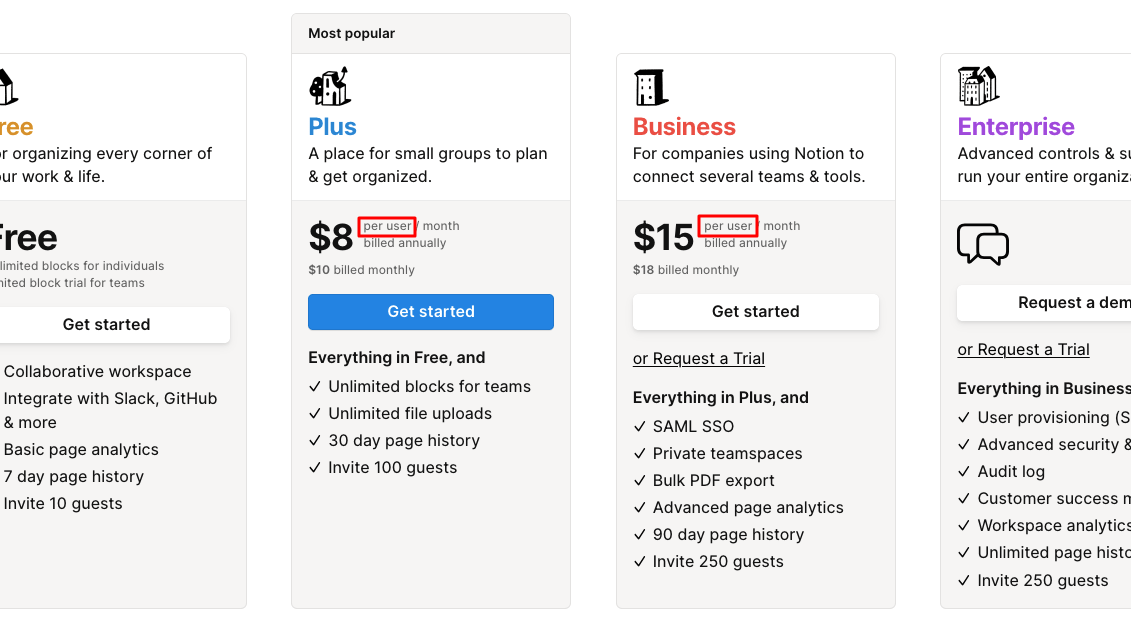
Both Coda and Notion are powerful productivity tools with dedicated followers. However, several differences may help you choose the right one for your business. One of these key differences is their pricing models. Coda charges monthly fees per document maker—users who create documents. An unlimited number of users can view and edit the document for free. If you only have one or two assigned document makers in your organization, Coda is potentially a very affordable tool. Compared to Coda, Notion charges per user. As a result, the cost of Notion can quickly add up, especially for larger teams. In this respect, Notion is more affordable for individuals or smaller groups.
If you want a free productivity tool, it’s worth looking closely at Notion and Coda’s inclusions. These also vary between the two products. For example, individual users get unlimited blocks on Notion’s free plan, but blocks are limited for teams. Coda’s free version limits all pages to 50 objects and 1,000 rows. While Coda offers customer support with its free subscription, Notion doesn’t. Instead, free Notion users can seek community support for troubleshooting.
Finally, while Coda and Notion incorporate AI into their platforms, their approaches differ. Coda’s AI work assistant is designed to improve all aspects of your workflow. It provides writing prompts, suggests writing improvements, locates and summarizes information, and autogenerates tables. For example, you can use Coda’s AI to summarize meeting notes and identify next steps. Coda also offers various AI-powered templates to help you get started. As Coda’s AI is currently in beta, it’s available for free. The scope of Notion’s AI feature appears to be more narrow, at least for now. Notion’s built-in AI is a writing assistant. You can use it to improve your writing, generate summaries, translate, and brainstorm ideas and drafts. It costs an additional $8/user/month.
Coda pros and cons
What are the advantages of Coda?
- Flexibility and customization: Coda's strength lies in its flexibility. It allows users to create documents that combine text, tables, charts, and interactive elements, providing a high degree of customization. This makes it suitable for a wide range of use cases, from project management to databases.
- Collaboration: Coda is built for teamwork. It offers real-time collaboration features that allow multiple users to edit and comment on documents simultaneously. This is particularly useful for teams working on shared projects.
- Formula language: Coda has a powerful formula language similar to Excel, which enables users to create dynamic calculations, automate tasks, and build interactive features within documents.
- Integration: Coda integrates with various apps and services, such as Google Workspace, Slack, and Zapier, allowing users to connect their workspaces with their existing tools.
- Templates and packs: Coda offers a library of templates and packs (pre-built sets of building blocks) that can accelerate document creation and provide ready-made solutions for common business needs.
What are the disadvantages of Coda?
- Learning curve: Coda's flexibility can be a double-edged sword. For new users, its wide range of features and customization options can be overwhelming, leading to a steep learning curve.
- Limited mobile experience: While Coda is accessible on mobile devices, its mobile app is not as fully featured as its web version. This might limit productivity for users who rely heavily on mobile devices.
- Pricing: Coda's pricing structure can become expensive as the user base grows, which might be a drawback for small businesses and startups with budget constraints.
- Advanced features require expertise: To leverage Coda's more advanced features fully, such as creating complex automations or designing sophisticated document structures, users often need a deep understanding of the platform, which may not be feasible for all team members.
- No offline mode: Coda primarily operates online, so users need a stable internet connection to access and edit documents. This can be problematic in areas with unreliable internet connectivity.
Compare Coda to other tools
Notion pros and cons
What are the advantages of Notion?
- Versatility: Notion is incredibly versatile, allowing users to create a wide range of content, including notes, documents, databases, task lists, wikis, and more, all within a single platform. This versatility makes it adaptable to various personal and professional use cases.
- Collaboration: Notion offers robust collaboration features, including real-time editing, comments, and the ability to share documents with both team members and external collaborators. This enhances teamwork and communication.
- Customization: Users can customize their Notion workspace extensively, from designing databases to creating templates, thereby tailoring the tool to meet their specific needs and preferences.
- Integration: Notion supports integrations with popular apps like Google Drive, Slack, and Trello, allowing users to connect their existing tools and streamline their workflows.
- Knowledge management: Notion excels at knowledge management, making it easy to organize and search for information. The ability to create linked databases and interconnected pages is valuable for storing and retrieving data and documents.
What are the disadvantages of Notion?
- Learning curve: Notion's extensive feature set can be overwhelming for new users. Learning to use the tool effectively may take time, and some users might find it challenging to set up complex databases or workflows.
- Pricing: While Notion offers a free plan, some advanced features, like unlimited file uploads and enhanced permissions, are only available in paid plans. The pricing structure can become expensive for teams and organizations with numerous users.
- Mobile app limitations: The mobile app, while functional, lacks some features available on the web version. Users who rely heavily on mobile devices might find this limitation frustrating.
- Performance issues: Notion's performance, especially in larger workspaces with numerous pages and databases, can be sluggish. Users may experience slower load times and occasional lags.
- Data portability: While Notion is a powerful tool, some users have expressed concerns about data portability. It can be challenging to export data in a structured format, potentially making it difficult to migrate to other platforms in the future.
Compare Notion to other tools
Coda compared to Notion
When comparing Coda and Notion, Coda sets itself apart with its versatility and user-friendly interface, making it an appealing choice for individuals and teams with diverse needs in the realm of productivity and collaboration. Coda's pricing structure, which includes a free plan and affordable paid options, caters to startups and small businesses looking to streamline their workflows without a substantial financial commitment.
One of Coda's standout features is its flexibility in creating custom documents and automating processes, empowering users to build tailored solutions for their unique requirements. This capability is particularly valuable for businesses seeking a highly customizable workspace.
While both Coda and Notion excel in enhancing productivity, the choice between the two hinges on your specific needs. Coda offers a cost-effective solution with a focus on versatility and customization, making it an ideal choice for teams looking to streamline their work processes.
Is Coda better than Notion?
Deciding between the two hinges on your specific needs. Coda is a standout choice for those who prioritize customizability and advanced data manipulation. Its flexible building blocks, known as "docs," can be tailored to handle a wide range of tasks, from project management to database creation. For example, you can build interactive workflows or integrate data from external sources like databases and APIs, making it ideal for businesses with complex processes.
Coda offers extensive customization and advanced capabilities, while Notion provides a simpler and more accessible platform for general productivity and collaboration. Your choice depends on the depth of functionality and ease of use your work demands.
What is Coda best used for?
Coda excels in managing intricate projects that demand a high degree of data manipulation and customization. Its innovative fusion of document, spreadsheet, and database capabilities into one platform makes it a powerful tool for project management. For instance, you can create interactive project trackers, customized CRM systems, or dynamic product roadmaps with ease.
Moreover, Coda's "Packs" feature extends its usability by enabling seamless integration with numerous SaaS applications like Google Calendar or Slack. This makes it indispensable for businesses that rely on interconnected tools to streamline workflows and enhance productivity. In essence, Coda is the go-to choice for detail-oriented task management and robust integrations.
Can Coda replace Notion?
Coda's impressive array of features and high degree of customizability position it as a robust tool, but it may not entirely supplant Notion for all users. Notion's minimalist interface and its strength in note-taking and organization resonate with many. If your work predominantly revolves around straightforward note creation and uncomplicated data organization, Notion might remain your preferred choice.
However, if your workflow demands intricate project management and advanced data manipulation, Coda's capabilities come to the forefront. You can build dynamic project trackers, interactive databases, and personalized automation workflows. In essence, Coda serves as a compelling alternative for those who need more detailed project management and data control.
Is Coda cheaper than Notion?
When comparing Coda and Notion in terms of pricing, there are notable differences to consider. Coda’s pricing options does offer a free plan, but it comes with limitations on document size and pack usage. Notion, on the other hand, provides a more generous free plan with unlimited pages and blocks, making it an attractive option for budget-conscious users.
Additionally, when it comes to paid plans, Notion's pricing tends to be more affordable, particularly for startups and small businesses seeking a comprehensive workspace tool. Notion's cost-effectiveness combined with its extensive free plan makes it a compelling choice for many users looking for a balance between functionality and budget.
Is there a better Document Management software than Coda?
Coda offers a unique approach to project management, but it's essential to consider whether there might be a better fit for your specific project management needs.
Some notable alternatives to Coda in the project management space include Asana, Trello, Monday.com, and Wrike.
The choice of project management software depends on your organization's distinct requirements, project complexities, and team preferences. While Coda excels in offering customizable solutions and database capabilities, other tools may provide a more streamlined and specialized approach to project management.
Notion compared to Coda
Notion sets itself apart with its holistic approach to productivity and collaboration, making it a compelling choice for individuals and teams seeking an all-in-one solution. Notion's pricing structure, which includes a free plan and reasonable paid options, caters to a wide range of users, from solo entrepreneurs to larger organizations, making it accessible to those looking to enhance their workflow without breaking the bank.
One of Notion's standout features is its versatility in creating dynamic databases, knowledge bases, and collaborative workspaces, allowing users to consolidate their tasks, notes, and projects within a unified platform. This feature is particularly valuable for businesses looking to streamline their operations and knowledge management.
While both Notion and Coda excel in boosting productivity, the choice between the two hinges on your specific requirements. Notion offers a comprehensive and user-friendly solution for teams looking to centralize their work, knowledge, and collaboration efforts.
Is Notion better than Coda?
The question of whether Notion is better than Coda revolves around specific needs and preferences. Notion excels in simplicity and offers a visually appealing and design-led interface, making it a top choice for users who value an aesthetically pleasing workspace. If your requirements involve seamlessly combining note-taking, task management, and organizational functions, Notion is indeed a strong contender.
However, it's essential to recognize that Coda has its own set of strengths, particularly in flexibility, customizability, and advanced data manipulation. Therefore, the determination of which tool is better ultimately depends on the nature of your work, your workflow preferences, and the specific tasks you need to accomplish.
What is Notion best used for?
Notion stands out as a versatile workspace that seamlessly integrates note-taking, task list creation, and knowledge base management. Its user-friendly interface and robust editing features make it ideal for teams engaged in content creation and knowledge sharing.
Notion excels in streamlining internal communication and documentation within organizations. For instance, teams can create detailed product wikis, track project progress, and centralize important resources in one place. This versatility makes Notion an excellent choice for businesses seeking an all-in-one solution to enhance collaboration, manage projects, and maintain an organized knowledge repository.
Can Notion replace Coda?
Notion can substitute Coda effectively when it comes to straightforward note-taking and simplified task management. However, Coda's strength lies in intricate data manipulation, robust external integrations, and advanced project management capabilities.
Notion's elegant design and user-friendly interface excel in handling tasks like creating notes and managing to-do lists, making it perfect for users who prioritize simplicity. In contrast, Coda's extensive customization options and powerful project management tools cater to those with more complex and data-driven workflows. Therefore, the choice between Notion and Coda depends on the specific needs and complexity of your projects.
Is Notion cheaper than Coda?
When evaluating the cost-effectiveness of Notion versus Coda, it's clear that Notion tends to be the more budget-friendly option. Notion’s pricing offers a free plan with generous features, including unlimited pages and blocks. Their paid plans are competitively priced, making it an attractive choice for startups and small businesses aiming to manage their budgets effectively.
Coda, while powerful and flexible, provides a free plan with certain limitations on doc size and pack usage. Their premium plans, while offering advanced features, can be relatively more expensive compared to Notion.
Is there a better CRM software than Notion?
Notion is a versatile project management and collaboration tool, but it's essential to consider whether there might be a more suitable option for your specific project management needs.
Some notable alternatives to Notion in the project management realm include Clickup, Evernote, Whimsical, and Coda.
The choice of project management software depends on your organization's distinct requirements, project complexities, and team preferences. While Notion offers a flexible and customizable workspace, other tools may provide more specialized features and workflows for project planning and tracking. Your decision should align with the specific demands and objectives of your projects.
Features comparison
Notion Pulls Ahead of Coda for User-Friendliness
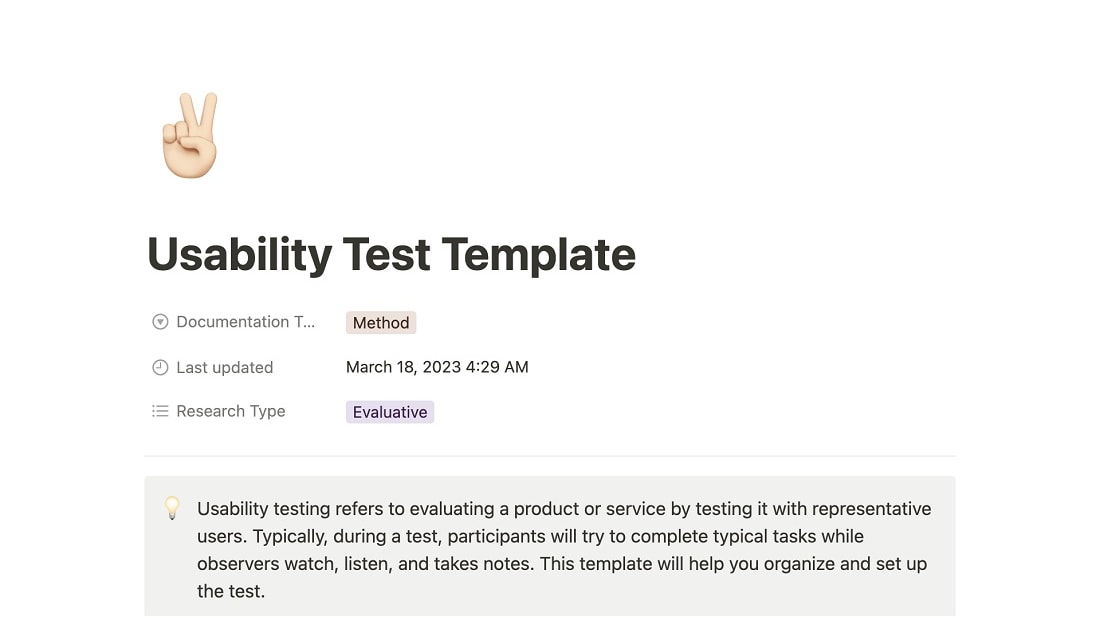
Notion surpasses Coda in terms of simplicity and user-friendliness. Both platforms offer clean and straightforward user interfaces, but Notion takes the lead with its intuitive design and gentle learning curve.
While Coda introduces innovative concepts like coda docs and packs, it demands a higher level of adaptability, which can be overwhelming for newcomers. In contrast, Notion's minimalistic design, structured pages, blocks, and templates provide a smoother transition for users familiar with more traditional work management tools. This simplicity in design enhances accessibility and encourages users to embrace Notion as a versatile workspace.
Coda’s App Directory Triumphs Over Notion

Coda excels in seamless integration with other tools and services, offering a clear advantage in this regard. Coda features an impressive list of packs, which serve as integrations with popular applications like Gmail, Google Calendar, Slack, and more. These integrations enable users to automate tasks and streamline workflows efficiently.
Notion, on the other hand, provides some notable integrations with analytics tools, automation software and customer experience platforms such as Amplitude, Make and SendOwl, but its repertoire is not as extensive as Coda's. Therefore, if you're seeking to enhance your workspace with a wide variety of functionalities through integrations, Coda proves to be the more versatile choice.
Notion Better Streamlines Project Management Compared to Coda
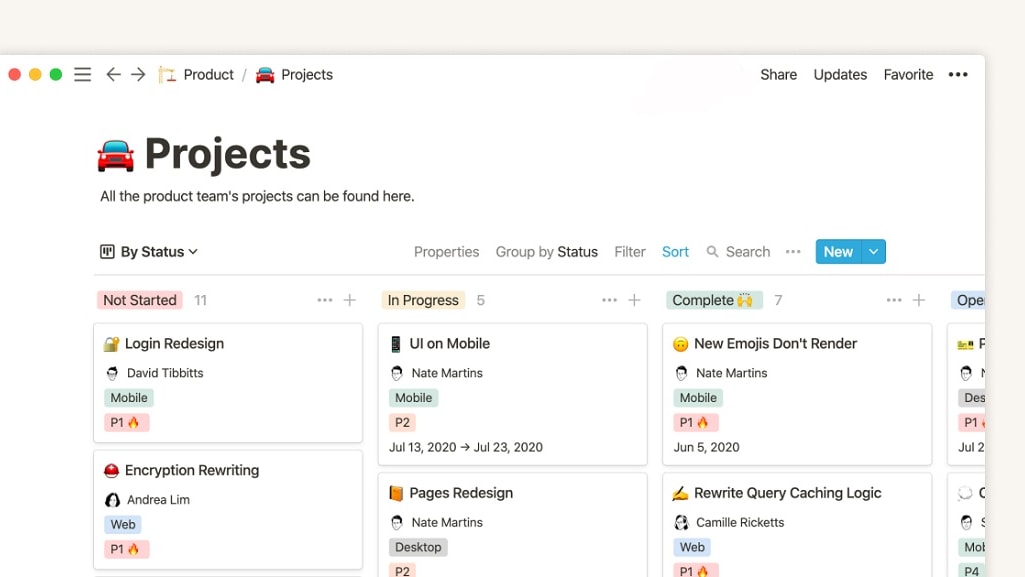
Coda offers integrated documents with live spreadsheets, which can be used for project planning. On the other hand, Notion stands out with its more direct and robust project management features. Notion enables users to create interactive Kanban boards, assign tasks, set up notifications, and closely monitor a project's progress.
This dedicated project management feature adds an extra layer of usability for individuals and teams seeking organized and efficient task management. It allows users to have a clear overview of tasks, deadlines, and responsibilities, making it a valuable tool for project managers and teams collaborating on various projects.
Coda and Notion Both Offer Customizable Templates
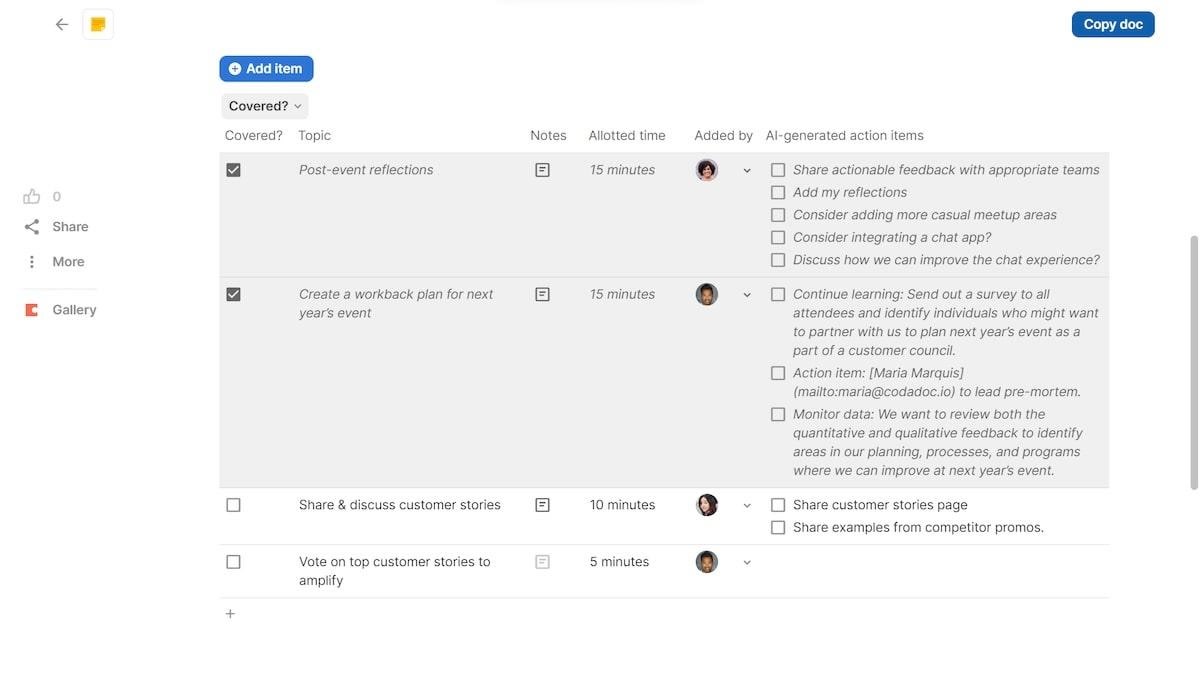
Both Coda and Notion provide users with customizable templates, yet they cater to different use cases. Coda's templates are primarily tailored for specific purposes like project management and meeting agendas.
In contrast, Notion offers a more extensive selection of templates, covering a wide range of use cases. Notion's templates, often designed by expert users, span diverse needs such as note-taking, task management, knowledge bases, and more. The choice between these two platforms depends on the specific requirements of the user. If you're looking for highly specialized templates for specific tasks, Coda might be your preference. However, if you value versatility and a broader array of templates, Notion is the way to go.
Coda's Interactivity Dominates Over Notion’s Database
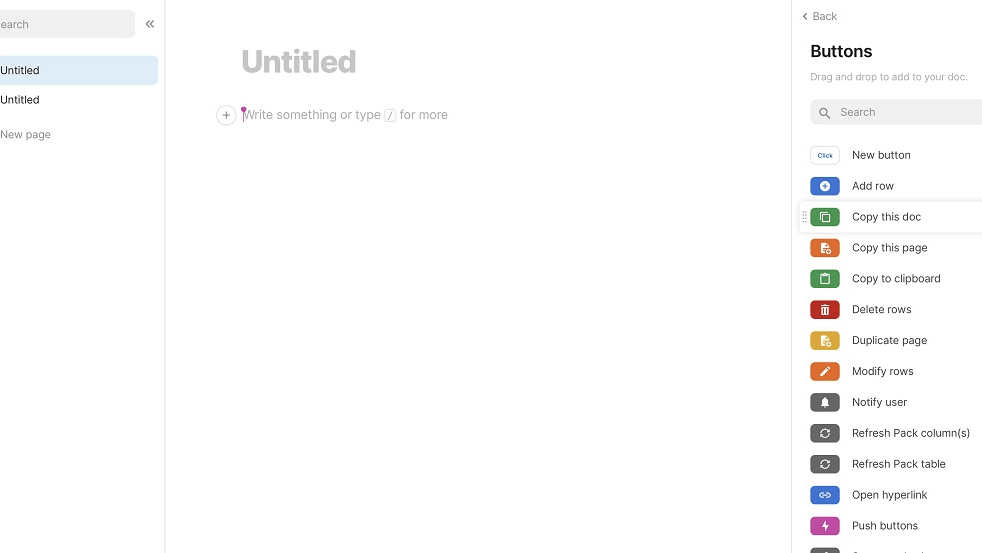
Coda's versatility in interactive elements provides it with an advantage over Notion's database gallery. Coda allows users to incorporate a wide range of interactive controls such as buttons, checkboxes, dropdowns, sliders, and more, enabling the creation of dynamic and user-friendly interfaces.
While Notion excels in generating visual and interactive galleries from data, Coda's broader array of interactive components offers users enhanced flexibility. Whether you need to build complex databases with interactive features or create user-friendly applications, Coda's interactive elements empower you to do so with greater customization and functionality compared to Notion's database gallery.
Notion’s Task Database Excels Beyond Coda’s Automation

Coda's strength lies in its robust formulas and automation capabilities, which are instrumental in streamlining workflow and data management. On the other hand, Notion takes the lead in dedicated task management. Notion's task database is purpose-built for efficient task tracking, progress monitoring, deadline management, and seamless team collaboration. It offers specialized support for comprehensive project organization and task execution.
While Coda empowers users with advanced data manipulation and automation, Notion excels in providing a focused and feature-rich environment for managing tasks and projects with precision and clarity.
Coda’s Real-Time Collaboration is on Par with Notion's Knowledge Base

Coda and Notion, two versatile productivity platforms, offer outstanding collaborative features, each catering to specific team needs. Coda excels in real-time editing, commenting, and change tracking, facilitating seamless teamwork on documents and projects.
In contrast, Notion's knowledge base is a centralized hub for information, making it an invaluable tool for onboarding new team members and sharing critical knowledge across the organization. While Coda's collaborative tools promote dynamic project collaboration, Notion's knowledge base ensures efficient knowledge sharing and documentation. Both platforms shine in the realm of collaboration, with their unique strengths complementing different aspects of effective team management.
Coda vs Notion: Which is the best for your business?
Coda is the best tool for you if:
- Your business works mainly on creative projects and requires a digital space to facilitate real-time collaboration between team members
- You want flexible document creation to create highly customized productivity solutions unique to your business’s needs
- Only a handful of people in your organization will be responsible for creating documents, with other team members viewing or editing them only
- Your business involves complex processes or detailed projects requiring robust project management features and comprehensive data integration
- You’re a business of any size looking to streamline your workflows without a significant financial commitment
Notion is the best tool for you if:
- You’re working in a smaller team or business and are looking for an affordable yet versatile productivity solution
- You’re an individual looking for a free, user-friendly, and reliable note-taking and organization tool
- You want an easy-to-use productivity tool with a minimalist interface that new users can quickly familiarize themselves with without a steep learning curve
- You’re in the market for a full-suite productivity tool that combines customizable note-taking, project management, and knowledge base features
- You require a tool to aid with content creation and streamline your internal knowledge management with database and knowledge base creation features













