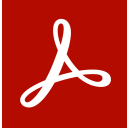General information about Adobe Acrobat
In this digital age, managing documents efficiently is crucial for the smooth operation of any business. Adobe Acrobat steps up as a versatile solution, providing a suite of tools designed to make wording with PDFs seamless and secure.
Adobe Acrobat’s intuitive interface simplifies the process of converting documents to PDFs, ensuring that they are formatted correctly and ready for distribution. Whether it’s contracts, reports, or detailed graphical documents, Acrobat preserves the layout and integrity of your original documents.
This software is not just about viewing PDFs; it includes features for editing text, manipulating images, and reorganizing pages within the document. Collaboration is also a breeze with Acrobat, as it allows multiple users to review and comment on documents from anywhere in the world.
Additionally, Adobe Acrobat integrates powerful security features. You can protect sensitive information with password encryption, redact confidential data, and ensure that your documents meet the necessary compliance standards.
Trusted by millions globally, Adobe Acrobat is the go-to software for professionals who demand precision and efficiency in their document workflows.
Discover the full capabilities of Adobe Acrobat with special promotional offers available through Secret, allowing you to harness the power of professional document management at a competitive price.
25% off Acrobat Pro for 1 year
Unlock our Adobe Acrobat deal and access 25% off Acrobat Pro for 1 year, saving you up to $60 for your startup. There are over 440+ verified deals and discounts for you to save money on the best SaaS software and apps for your small business to grow. Don't waste time, take advantage of our promotions now thanks to our Adobe Acrobat promo codes, coupons and credits valid in September 2024.
What is Adobe Acrobat used for?
Adobe Acrobat is a vital tool for small businesses, streamlining document management in the digital era. It simplifies the conversion of various file types into PDFs, maintaining their original layout and integrity. This is particularly useful for contracts or reports that require precise formatting. The software also facilitates collaboration, allowing team members to review and comment on documents remotely. Moreover, Acrobat's robust security features protect sensitive data, making it ideal for businesses handling confidential information. With Adobe Acrobat, small businesses can enhance efficiency and precision in their document workflows, while ensuring compliance and security.Adobe Acrobat pricing
Acrobat Pro for enterprise
Contact sales
Password security
Real time status & activity notifications
Advanced esignature integrations
Add audio, video and interactive objects
Acrobat Standard for teams
$15
/ user / month
Edit PDFs
Convert PDFs
Sign douments & request signatures
Integrate with enterprise applications
Acrobat Pro for teams
$24
/ user / month
Admin console
Collect esignatures through web forms
Add your logo
24/7 support
Adobe Acrobat features
Premier PDF tool for editing, sharing, and securing.
-
PDF creation
Adobe Acrobat’s PDF creation feature is a versatile tool that allows users to convert a wide array of file formats including Word documents, Excel spreadsheets, PowerPoint presentations, and even images into high-quality PDF documents.
-
Security features
Adobe Acrobat’s security provides robust protection for sensitive information. Users can encrypt their PDFs, requiring a password to open or edit the document. There are also options to set user permissions to restrict printing, copying, or altering of documents.
-
Collaboration tools
The collaboration tools with Acrobat enable multiple users to review and provide feedback on documents from any location. Reviewers can add comments, mark up text, and even attach files, with progress tracking, consolidated comments, and accountability for feedback given.
-
Form creation
The form creation tool in Acrobat allows users to design and publish interactive PDF forms. These forms include text fields, checkboxes, radio buttons, and drop-down menus, providing an interactive experience for the recipient.
-
OCR capability
Optical Character Recognition (OCR) in Acrobat is a powerful feature that can recognize and convert characters in scanned documents and images into machine-readable text. This allows users to edit, search, and manage content in documents that were previously in a fixed image format.
-
Editing and annotation
With Acrobat’s editing and annotation capabilities, users can make direct changes to the PDF content. This includes updating text, adjusting fonts, and modifying graphics within the document as if working in a standard word processor.
-
Document signing
Adobe Acrobat simplifies the process of signing documents electronically with its document signing feature. Users can securely apply their own digital signatures to documents, request signatures from others, and track the status of these requests.
-
File conversion
The file conversion feature of Acrobat extends beyond simple PDF creation by allowing users to convert PDFs back into editable Word, Excel, or PowerPoint files. This two-way conversion process is invaluable for users who need to make significant changes to a document and prefer to work in the original file format.
20 Adobe Acrobat Reviews
-
Jacob D
Streamlined Data Collection and Analysis: Adobe's Commitment to Customer Satisfaction
it has made data collection and analysis much easier for me. Lastly, the regular updates and improvements Adobe makes to Acrobat Reader show their commitment to customer satisfaction
August 18, 2024
-
Jordan
Peace of Mind: Document Protection and Standout Form Creation
knowing that my documents are protected gives me peace of mind. The form creation feature is another standout
August 11, 2024
-
Nancy C
Embracing Innovation: My Experience with Adobe Acrobat Reader
I absolutely love how Adobe Acrobat Reader is always on the cutting edge, constantly updating and improving! Over the holidays, I found out that Lightroom now requires the latest OSX to function optimally. It's amazing how they're always pushing the boundaries to deliver the best possible experience. My trusty 212 Mac, which I've upgraded over the years, used to run Lightroom flawlessly. Now, I'm excited about the prospect of investing in a new Mac to continue enjoying my photo editing. Plus, the transition to a subscription-only service has been a game-changer! It's so convenient and ensures I always have the latest features at my fingertips. Adobe, you're always keeping me on my toes, and I love it!
August 3, 2024
-
Keith Rodriguez
Simplified Process and Enhanced Security: Adobe Acrobat Reader Review
it simplifies the process and saves time. I also appreciate the security features of Adobe Acrobat Reader
July 27, 2024
Adobe Acrobat: Pros & Cons
Pros
-
Security: Acrobat includes robust security features that allow users to protect sensitive information through password encryption, digital signature, and more
-
Comprehensive feature set: Adobe Acrobat provides an extensive range of features for creating, editing, and managing PDFs
-
Integration and compatibility: It offers seamless integration with other Adobe products and widespread compatibility with various platforms
Cons
-
Cost: Adobe Acrobat can be expensive, especially for small businesses or individual users
-
Complexity: The vast array of features and settings can be overwhelming for new users
-
Resource intensive: Acrobat can be demanding on system resources, potentially leading to slower performance on less powerful computers
Why is Adobe Acrobat better than other Document Management software?
Adobe Acrobat is a better solution based on percentage of positive reviews than pdfFiller: 95 vs 91
Adobe Acrobat is a better solution for customer support than pdfFiller: 4.5 vs 4.3
Adobe Acrobat has better positive reviews compared to PandaDoc: 95 vs 91
Adobe Acrobat pricing plans are more competitive than PandaDoc: 4.4 vs 4.3