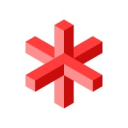What is Lucidspark?
Pros from reviewers
-
Easy to use: Lucidspark is user-friendly and can be mastered within a few minutes, making it ideal for design sessions and suitable for users of all skill levels
-
Unites various departments: The software is simple to implement and offers transparency on projects, making it an effective tool for uniting various departments within a company
-
Integration with other tools: Lucidspark integrates well with LucidChart and Salesforce, allowing for seamless workflow and data management
-
UX/UI design features: Lucidspark offers impressive UX/UI design features, web design process flow templates, and beta testing flowcharts, which can greatly reduce design times and provide a solid foundation for implementation strategies.
-
Collaboration features: The software offers straightforward collaboration features, including the ability to share diagrams, cloud storage, and the feature to copy and paste diagrams to Office 365 as images
Cons from reviewers
-
Pricier than rivals with fewer features: Lucidspark is more expensive than its competitors and offers fewer features and integrations, making it less cost-effective
-
Lack of certain user-friendly features: While Lucidspark is generally user-friendly, it lacks some features that could enhance the user experience, such as a wider variety of pre-set shapes and an image library
-
Restrictive paid features: Some of Lucidspark's paid features, such as the ability to comment, are somewhat restrictive and may not be worth the cost for some users
-
Issues with trial use and sharing: The trial use of Lucidspark can be restrictive, and it can be difficult to share and allow others to contribute without requiring them to login and register, which can be inconvenient for impromptu meetings
-
Limited tools compared to Lucidchart: Despite its simplicity and ease of use, Lucidspark lacks some of the tools that are present in Lucidchart, limiting its functionality
Main features
Starting Price
Free Plan
Interactive sticky notes
Integrated collaboration tools
Visual Kanban boards
Secure cloud storage
Customizable templates
Starting Price
$8
/ user / month
Free Plan
Yes
Interactive sticky notes
Integrated collaboration tools
Visual Kanban boards
Secure cloud storage
Customizable templates
How Lucidspark compare to similar software?
Product
Price
$8
/ user / month
Free plan
Yes
Main features
Pros
Cons
Alternatives
Deal
No available deal at the moment
Who is Lucidspark best for according to our reviewers?
Design Teams: Lucidspark is ideal for design sessions due to its easy-to-use interface and quick mastery time. It allows for transparency on projects and unites various departments
Salesforce Users: Lucidspark integrates well with Salesforce, allowing users to share diagrams and utilize cloud storage. It also enables copying and pasting diagrams to Office 365 as images
Remote Teams: Lucidspark's clean and simple user interface makes it an excellent tool for sharing notes and brainstorming with remote teams. Its templates enhance professional image, although the paid feature for comments can be restrictive
Large Virtual Meeting Participants: Lucidspark is an excellent tool for highlighting milestones and brainstorming in large virtual meetings. It engages users and helps them easily grasp the overall process and steps taken, despite some restrictions in trial use and sharing capabilities.
Project Managers: Lucidspark is beneficial for creating workflow and architecture diagrams. Its simplicity and speed make it a preferred choice over other slower and bulkier options
Lucidspark Reviews
4.6
Lucidspark rating
4.5
Ease of use
4.5
Customer service
4.4
Value for money
4.3
Likelihood to recommend
4.5
Features
20 Lucidspark Reviews
-
Henry
Enhanced Productivity and Seamless Collaboration: A Review of the Software's Urgency and Export Features
they've added a sense of urgency that has boosted our productivity. Lastly, the software's ability to export our work into different formats has made it easier for us to present and share our ideas
August 17, 2024
-
Zachary M
Lucidspark: A Fun, Simple, and Effective Tool for Process Summarization and Brainstorming
I find Lucidspark to be an excellent tool for highlighting milestones and brainstorming in large virtual meetings. The feedback I received from the group was positive; they found it engaging and it helped them easily grasp the overall process and the steps we had taken. However, I felt restricted by the trial use and found it somewhat difficult to share and allow others to contribute. I would have preferred if other contributors didn't have to login and register to participate in a brainstorm, but could simply add or move parts as needed in impromptu meetings. I chose Lucidspark because I discovered it first and it met our needs at the time.
August 12, 2024
-
Catherine Johnson
Effortless, Engaging, and Sleek: Lucidspark Experience
I utilize Lucidspark for sharing notes and brainstorming with my remote team. Its clean and simple user interface makes it an excellent collaboration tool. The templates enhance my professional image. However, the paid feature for comments is somewhat restrictive. I wish more colleagues would adopt visual communications to justify the cost. I opted for Lucidspark due to its appealing promotion and clean user interface. I transitioned to Lucidspark as its simplicity was less daunting for my team.
August 6, 2024
-
Rebecca Smith
Exceptionally Adaptable Tool
I am impressed with Lucidspark's UX/UI design features, web design process flow templates, and beta testing flowcharts. These features have greatly reduced our design times and provided a solid foundation for our implementation strategies. However, I think the software could improve by adding an image library. I chose Lucidspark because it offered business-related templates that are relevant to my business.
July 28, 2024
-
Gerald Martinez
Streamlining Ideation to Execution: Lucidspark's Template Assistance
we can now easily transition from ideation to execution. The templates provided by Lucidspark have been very helpful in structuring our thoughts and ideas
July 23, 2024
-
Lisa Johnson
Enhancing Virtual Whiteboard Sessions: Boosting Productivity with Actionable Tasks
they've made our virtual whiteboard sessions feel more like traditional, in-person ones. The software's ability to convert our brainstorming sessions into actionable tasks has improved our productivity
July 14, 2024
-
Jack R
Effortless Operation and Superior Performance
I find Lucidspark to be user-friendly and straightforward, suitable for all. However, I notice it lacks some features that users should be aware of.
July 9, 2024
-
Ethan F
Effortless Collaboration and Decision-Making with New Features
we can now easily share and access our work across different platforms. The voting session feature has been a game-changer in our decision-making processes
July 2, 2024
-
Helen
Costly, Yet Not Superior
In my view, Lucidspark is beneficial as it integrates with LucidChart, but it's pricier than its rivals and lacks features and integrations. If you don't use Lucidchart, there are superior alternatives out there. Even if you do use Lucidchart, better options still exist.
June 23, 2024
-
Jean Rodriguez
Enhanced Efficiency: Timed Brainstorming for Effective Thought Tracking
we can now keep track of our thoughts more effectively. The timed brainstorming sessions have helped us stay focused and efficient
June 17, 2024
-
Christopher Garcia
Top-notch Collaborative Whiteboard: LucidSpark
I will keep using LucidSpark as my go-to online collaborative whiteboard even post-COVID due to its user-friendly nature and straightforward collaboration features. I value its feature of displaying the location of participants' cursors. However, I wish it had more pre-set shapes. I transitioned to LucidSpark from Teams' whiteboard because it was limited, glitchy, and disorganized.
June 11, 2024
-
Eric Brown
Exploring Lucidspark: A User's Perspective on Usability and Integration
I find Lucidspark satisfactory. It's user-friendly and integrates well with Salesforce. I value the ability to share diagrams, the cloud storage, and the feature to copy and paste diagrams to Office 365 as images. However, I think its integration with MS Teams could be better. I switched to Lucidspark from draw.io due to the latter's unappealing diagrams and challenging document management.
June 3, 2024
-
Christopher
Time-Saving and Efficient: Streamlining Layout Creation with Tagging and Sorting Features
they've saved us a lot of time that we would have otherwise spent on creating layouts from scratch. The tagging and sorting feature has made it easier for us to categorize and prioritize our ideas
May 25, 2024
-
Pamela Davis
Efficient and Fun Brainstorming with Sticky Notes and Drawing Tools
it allows us to gather opinions and make democratic decisions efficiently. The colorful sticky notes and freehand drawing tools have added a fun element to our brainstorming sessions
May 19, 2024
-
Ursa G
Efficient Collaboration with Remote Colleagues
I've been able to work on projects simultaneously with my colleagues, regardless of our geographical locations. The software's integration with other platforms like Google Drive and Slack has streamlined our workflow significantly
May 11, 2024
-
Drake M
Exploring Lucidspark: A User's Perspective
I've been a long-time fan of Lucidspark because of its simplicity and ease in creating workflow and architecture diagrams. I chose it over other options that were too slow and bulky, making them hard to use.
May 5, 2024
-
Bryan Brown
Effortless Visualization and Collaboration with User-Friendly Interface
its user-friendly interface has made it easy for my team to visualize our ideas and strategies. The real-time collaboration feature has been particularly useful in our remote work setup
April 29, 2024
-
York
Lucidspark - Bridging the Gap Between Realms
Lucidspark is easy to use and can be mastered within 3 minutes, making it ideal for design sessions. It's simple to implement and unites various departments, offering transparency on projects. However, I wish it included more tools that are present in Lucidchart.
April 20, 2024
-
Eugene M
Exploring Lucidspark and Lucidchart: A Tale of Unexpected Charges and Dynamic Billing Systems
I recently had the opportunity to try out both Lucidspark and Lucidchart. After a thorough evaluation, I decided to stick with Lucidspark on a monthly payment basis and ended my trial with Lucidchart. A few weeks later, I noticed an unexpected charge on my account. It seemed that my Lucidchart trial had been reactivated and had transitioned to a full annual payment, in addition to my monthly Lucidspark fee. While this was a surprise, I took it as an opportunity to explore Lucidchart more thoroughly. I reached out to Lucid's support team to clarify the situation. Although I received an email from them, my account didn't show any open tickets. This made me wonder if they had registered my support ticket or not. In the meantime, I requested a bank chargeback. Interestingly, I noticed that they had added a monthly charge for Lucidchart, which felt like I was getting double the value for the same service. It seems like their billing systems are just as dynamic and innovative as their software! Despite the initial confusion, I'm excited to dive deeper into both Lucidspark and Lucidchart. I'm confident that the Lucid team will resolve my billing concerns, and I'm looking forward to exploring all the features these tools have to offer. I would recommend keeping an eye on your bank statements, not just for Lucid, but for all your subscriptions. It's always good to stay on top of your finances!
April 15, 2024
-
Bobby Smith
Intuitive Tool for Brainstorming and Collaboration: Lucidspark
I've found Lucidspark to be an incredibly intuitive tool for brainstorming and collaboration
April 13, 2024