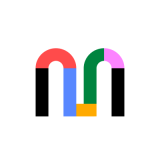General information about Mural
Mural is a digital workspace for visual collaboration that enables teams to brainstorm, strategize and plan projects in a shared interactive environment. It offers a virtual whiteboard where users can add sticky notes, images, links and documents, enabling real-time collaboration regardless of geographic location.
Mural supports design thinking and agile methodologies with built-in templates for various processes such as mind mapping, user story mapping and business model canvas. It also integrates with popular tools such as Slack, Microsoft Teams and Google Calendar for a seamless workflow.
With features like voting sessions and timed facilitators, Mural ensures effective decision-making and efficient meeting management. Its intuitive interface and robust functionality make it a powerful tool for remote teams looking to foster creativity, innovation and alignment in their work.
Unleash your team's creativity and innovation with Mural, a digital workspace for visual collaboration. Take advantage of our special promotions and discover similar offers on other software. Don't miss this opportunity to enhance your team's brainstorming, strategy and project planning skills, wherever they may be. Hurry, these offers won't last forever!
See alternatives to Mural like ClickUp or Notion.What is Mural used for?
Mural is a valuable tool for small businesses, promoting remote collaboration and productivity. It allows teams to brainstorm and plan projects, no matter where they are, thanks to its interactive virtual whiteboard. For example, a marketing team could use it to map out a new campaign strategy, adding relevant notes, images, and documents. Mural also facilitates decision-making with voting sessions and timed facilitators. Moreover, its integration with popular tools like Slack and Google Calendar ensures a smooth workflow.Mural features
-
Interactive workshops and meetings
Mural transforms remote meetings and workshops into engaging, interactive sessions. Features like voting, timers, and commenting tools promote participation and keep teams focused and productive.
-
Intuitive design and user interface
With its user-friendly interface, Mural allows users to easily drag and drop elements, create diagrams, and visualize concepts, making complex ideas more accessible and understandable for everyone involved.
-
Integration with popular tools
Seamlessly integrating with widely-used platforms like Microsoft Teams, Slack, and Jira, Mural enhances existing workflows, ensuring smooth collaboration and communication within and across various software ecosystems.
-
Real-time collaboration
Mural's platform allows multiple users to work together simultaneously, enabling teams to brainstorm, design, and strategize in a dynamic, shared digital workspace, enhancing productivity and creativity.
-
Extensive template library
Offering a wide range of pre-designed templates, Mural facilitates various project needs, from agile workflows to design thinking. These templates streamline the process of organizing and starting new projects.
24 Mural Reviews
-
Andrew M
Essential for Remote Teams!
I've had a great experience hosting multi-day design sessions and Sprints using Mural. It's perfect for facilitating remote meetings and ensuring equal participation globally. The most challenging aspect is user management. Unlike Slack, Mural doesn't automatically reactivate deactivated users to prevent unnecessary billing. An admin has to manually reactivate them, causing a slight administrative delay, but this doesn't affect the actual functionality of the collaboration tools.
September 14, 2024
-
Irving S
Like Miro's Lesser-Known Sibling
I feel like Mural is the less popular, rejected sibling of Miro that no one wants to use. However, due to some company contracts, I'm obligated to use this software, which I find extremely unsatisfactory.
September 10, 2024
-
Charles Davis
Streamlined Communication and Organized Research with Mural's Integration and Sticky Notes
its ability to integrate with other tools like Slack and Microsoft Teams has streamlined our communication process. As a researcher, I've found Mural's sticky notes feature incredibly useful for organizing my thoughts and findings
September 1, 2024
-
Edward
Interactive Whiteboard and Effective Communication with Mural
its interactive whiteboard has made lessons more engaging and interactive for my students. As a consultant, I've used Mural to effectively communicate complex ideas to clients
August 27, 2024
Mural: Pros & Cons
Pros
-
Easy integration: Mural can be seamlessly integrated with other popular tools like Slack, Microsoft Teams, or Dropbox, enhancing its usability and convenience.
-
Collaboration enhancement: Mural allows multiple users to work simultaneously on a project, fostering teamwork and improving productivity
-
Real-time updating: Changes made by any team member are instantly visible to all, ensuring everyone stays on the same page
Cons
-
High cost: Mural's pricing can be quite high, especially for small teams or individual users
-
Limited offline functionality: Mural requires an internet connection to function, limiting its usability in areas with poor or no internet connectivity
-
Learning curve: The software can be complex and overwhelming for new users, requiring time and effort to fully understand and utilize its features.
Why is Mural better than other Collaboration software?
Mural is better at support than Lucidchart: 4.5 vs 4.3
Mural is easier to use than Lucidchart: 4.5 vs 4.4
Mural has more features than Whimsical: 59 vs 8
Mural is better at support than InVision: 4.5 vs 4.4
Mural is easier to use than InVision: 4.5 vs 4.4
Mural has more features than InVision: 59 vs 54