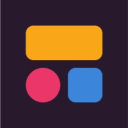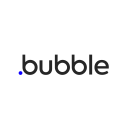WordPress vs Wix: Which website builder is right for you?
- 01WordPress.com vs Wix: overview
- 02What's the difference between WordPress.com and Wix?
- 03WordPress.com pros and cons
- 04Wix pros and cons
- 05WordPress.com compared to Wix
- 06Wix compared to WordPress.com
- 07Features comparison
- 08WordPress.com vs Wix: Which is the best for your business?
- 09Promotions on Website Builder software
- 10Alternatives to WordPress.com & Wix
Save up to $63 on Wix
Wix
10% off monthly or annual plans
Save up to $63 on Wix
Wix
10% off monthly or annual plans
Building a website is one of the most powerful ways to establish your online presence, whether you're a business, blogger, or creative. Compared to traditional methods of promotion, a website offers more flexibility, control, and detailed insights into visitor behavior. But how do you choose the right platform to build your site?
The solution is a website builder. With several options available, this article compares WordPress vs Wix, two of the most popular platforms that help you design, customize, and manage your website. By examining their core differences, key features, and ideal use cases, you’ll have a clear understanding of which platform suits your needs by the end of this article.
WordPress.com vs Wix: overview
In the world of website creation software, WordPress and Wix are two major contenders, each offering a robust set of tools and features. Choosing between WordPress vs Wix can be a nuanced decision, depending on your specific goals, skill level, and website requirements.
To help you make an informed choice, we’ve developed a detailed comparison table that highlights the core features of each platform. Each key aspect, such as ease of use, customization, scalability, and SEO capabilities, is evaluated with a star rating and supplemented by in-depth commentary. This resource equips you with a thorough understanding of both platforms, making it easier to determine which solution aligns best with your website objectives and business needs.
What's the difference between WordPress.com and Wix?
WordPress and Wix are both popular website-building platforms that cater to different types of users and offer distinct approaches to creating websites. Despite serving a similar purpose, several key differences set them apart. The primary difference lies in the level of flexibility and control each platform offers.
WordPress is an open-source content management system (CMS) that allows for deep customization and scalability. It’s highly flexible, with thousands of themes and plugins available for users to extend its functionality. Whether you're looking to create a blog, an eCommerce store, or a business website, WordPress offers vast customization options and integrations. However, this flexibility comes with a steeper learning curve. Users need a certain level of technical skill, especially if they want to implement custom designs or advanced features.
Wix, on the other hand, is a fully hosted website builder that provides an intuitive drag-and-drop interface, making it easy for beginners to design and launch websites without coding knowledge. Wix includes built-in templates and features, so users don’t need to worry about hosting, security, or updates. While this simplicity is a huge advantage for small websites or personal projects, Wix offers less flexibility compared to WordPress. Customization and scalability are more limited, and users have less control over the underlying code and functionality.
Another difference is pricing. Wix operates on a straightforward subscription model, offering different tiers based on the features and bandwidth needed. WordPress, while free to use initially, requires users to pay for hosting, premium themes, plugins, and other services, which can make costs more variable.
Ultimately, WordPress is ideal for those seeking maximum customization and scalability, while Wix is better suited for users looking for ease of use and convenience.
WordPress.com pros and cons
What are the advantages of WordPress.com?
- Highly customizable: WordPress offers thousands of themes and plugins, allowing users to customize the look and functionality of their site to suit their needs, whether for blogging, eCommerce, or complex business sites.
- Scalable: WordPress is a great option for websites of all sizes, from small personal blogs to large corporate websites. It can grow with your business as you scale up and require more advanced features.
- SEO-friendly: WordPress is known for its SEO capabilities, offering built-in SEO tools and additional plugins like Yoast SEO, making it easier for users to optimize their site for search engines.
- Open-source: As an open-source platform, WordPress gives users complete control over their website’s code and allows for advanced customizations. It's also backed by a large global community of developers.
- Vast resources and community support: With millions of users worldwide, WordPress has a vast community of developers and users who regularly contribute to support forums, tutorials, and updates.
What are the disadvantages of WordPress.com?
- Steep learning curve: WordPress is not as beginner-friendly as some website builders. Its flexibility comes with complexity, requiring some technical knowledge, especially for customizing themes or using advanced plugins.
- Requires regular maintenance: Users need to manage regular updates for the WordPress core, themes, and plugins to ensure their website remains secure and functional. This can be time-consuming if not automated.
- Potential for plugin conflicts: Using multiple plugins can lead to compatibility issues, causing the site to malfunction or crash. Finding and resolving these conflicts can be difficult for non-technical users.
- Costs can add up: While WordPress itself is free, users need to pay for hosting, premium themes, plugins, and possibly developers if advanced customization is required. These costs can increase as the site grows.
- Vulnerable to security threats: WordPress is a popular platform, making it a target for hackers. Security plugins and practices can mitigate these risks, but users must actively ensure their website remains protected.
Compare WordPress.com to other tools
Wix pros and cons
What are the advantages of Wix?
- User-friendly: Wix is known for its intuitive drag-and-drop interface, making it extremely easy to use, especially for beginners who have no coding experience.
- All-in-one solution: Wix is a fully hosted platform, meaning hosting, security, and updates are all managed for you. Users don’t need to worry about technical aspects like server management or site maintenance.
- Wide variety of templates: Wix offers hundreds of professionally designed templates tailored for different industries, allowing users to quickly create a visually appealing website.
- Integrated features: Wix comes with built-in features for SEO, social media integration, and eCommerce, reducing the need for third-party apps or plugins for basic functionality.
- Automatic mobile optimization: Websites built on Wix are automatically optimized for mobile devices, ensuring a seamless user experience across different screen sizes without additional effort from the user.
What are the disadvantages of Wix?
- Limited customization: While Wix is great for beginners, it has limited flexibility compared to platforms like WordPress. Advanced users may find customization options restrictive, particularly when it comes to coding and third-party integrations.
- Not ideal for large websites: Wix is best suited for small to medium websites. Larger websites with complex needs may find the platform limiting in terms of performance, scalability, and functionality.
- Locked templates: Once you choose a template on Wix, you cannot switch to another one without rebuilding your content from scratch, limiting design flexibility if you want to make major changes later.
- Costs add up for advanced features: Although Wix offers free and basic plans, many important features like removing ads, custom domains, and advanced eCommerce options require higher-tier, more expensive plans.
- Less control over SEO: While Wix has built-in SEO tools, they are not as comprehensive or flexible as what you can achieve with WordPress. More advanced SEO configurations may be challenging or not possible.
Compare Wix to other tools
WordPress.com compared to Wix
WordPress and Wix are two popular website-building platforms, but they cater to different types of users. WordPress offers immense flexibility and customization through its open-source nature, making it ideal for advanced users or businesses seeking complete control over their site. It supports a vast library of plugins and themes, enabling a wide range of functionality and design options. However, it has a steeper learning curve and requires more maintenance.
Wix, on the other hand, is a user-friendly, fully hosted platform that simplifies the website creation process. While easier to use, it offers less flexibility and scalability compared to WordPress.
Is WordPress.com better than Wix?
Whether WordPress is better than Wix depends on the user's needs. WordPress excels in flexibility, making it the superior choice for advanced users or businesses that require full control over customization, functionality, and scalability. Its vast array of plugins and themes allows for endless possibilities in site design and features. However, this comes with a steeper learning curve and the need for ongoing maintenance.
Wix, while limited in flexibility, is better suited for beginners or those looking for a quick, easy solution with minimal technical requirements. Its simplicity and all-in-one setup make it ideal for smaller, less complex websites.
What is WordPress.com best used for?
WordPress is best used for creating highly customizable websites with a wide range of functionality. Its open-source nature allows for extensive customization, making it ideal for blogs, business websites, online stores, portfolios, and even complex membership sites.
With thousands of plugins and themes, users can easily extend their site’s capabilities to include eCommerce, SEO optimization, social media integration, and more. WordPress is particularly well-suited for businesses or individuals who need full control over design and functionality, as well as scalability. Its robust content management system makes it a favorite for bloggers, publishers, and content-heavy websites.
Can WordPress.com replace Wix?
WordPress can replace Wix, but the choice depends on your website needs and technical expertise. WordPress offers greater flexibility, customization, and scalability, making it ideal for larger, more complex websites or users who require advanced features. It also provides more control over design and functionality through themes and plugins.
However, replacing Wix with WordPress may require a steeper learning curve and additional tasks like managing hosting, security, and updates. Wix, on the other hand, is more user-friendly, especially for beginners, but it lacks the customization and scalability that WordPress offers. For users seeking complete control, WordPress is a strong alternative.
Is WordPress.com cheaper than Wix?
Whether WordPress is cheaper than Wix depends on the specific needs of your website. WordPress itself is free to use, but you must pay for web hosting, a domain, premium themes, and plugins, which can add up depending on the level of customization and functionality you require. Wix, on the other hand, offers an all-in-one pricing model, with tiered plans that include hosting, templates, and basic features.
While Wix’s pricing is more straightforward, its advanced features come at higher-tier pricing. WordPress may offer more flexibility with variable costs, but Wix’s simplicity can make it more cost-effective for smaller projects.
Is there a better Website Builder software than WordPress.com?
While WordPress is a powerful and versatile website-building platform, alternative options to WordPress like Wix, Squarespace, and Joomla are also popular choices. The ideal platform depends on your unique requirements and technical comfort level. For users seeking ease of use and simplicity, Wix might be a better option with its drag-and-drop interface and all-in-one hosting solution. Squarespace offers beautifully designed templates and an intuitive user experience, making it ideal for creatives and small businesses.
Choosing the best platform comes down to aligning your website's goals, functionality needs, and desired customization with the capabilities and ease offered by each platform.
Wix compared to WordPress.com
Wix and WordPress are two leading website-building platforms with distinct approaches. Wix is known for its user-friendly drag-and-drop interface, making it ideal for beginners who want a quick, easy setup without technical expertise. It offers all-in-one hosting, templates, and built-in features, simplifying the process.
WordPress, by contrast, is an open-source platform that provides far more customization, flexibility, and scalability through themes and plugins. It is better suited for users who need advanced functionality and complete control over their site. However, WordPress requires more technical knowledge and ongoing management, making Wix a simpler but less flexible alternative.
Is Wix better than WordPress.com?
Wix may be better than WordPress for users who prioritize ease of use and a streamlined website creation process. Its drag-and-drop interface, along with built-in features, allows beginners or those without technical skills to build professional-looking websites quickly. Wix’s all-in-one solution, including hosting and security, removes the need for ongoing technical management, making it ideal for smaller projects or personal sites.
However, while Wix offers simplicity, it lacks the deep customization and scalability that WordPress provides. For users seeking a fast, hassle-free way to launch a website with minimal effort, Wix can be a more suitable choice.
What is Wix best used for?
Wix is best used for creating simple, visually appealing websites quickly and easily, without requiring any coding or technical knowledge. Its drag-and-drop builder and wide range of pre-designed templates make it ideal for small businesses, freelancers, bloggers, and creatives who want a professional-looking site without the complexities of web development.
Wix is particularly suited for personal portfolios, small eCommerce stores, or service-based businesses that need a straightforward online presence. It handles hosting, security, and updates for you, making it a great option for users seeking a hassle-free, all-in-one platform with minimal setup time.
Can Wix replace WordPress.com?
Wix can replace WordPress for users who prioritize simplicity and ease of use over customization and scalability. For those who need a quick, user-friendly solution with drag-and-drop functionality, Wix is a strong alternative to WordPress, especially for small businesses, personal websites, and portfolios.
However, Wix has limitations in terms of advanced customization, control over design, and scalability, which WordPress excels at. If you require more flexibility, complex features, or plan to scale your site over time, WordPress would be the better option. Wix can replace WordPress in simpler use cases, but it may not meet more advanced needs.
Is Wix cheaper than WordPress.com?
Wix can be cheaper than WordPress, depending on the needs of your website. Wix offers an all-in-one solution with set pricing plans that include hosting, templates, and support, starting at a low monthly fee. This simplicity makes it easier to predict costs.
WordPress, while free to use, requires separate expenses for hosting, premium themes, plugins, and security, which can add up depending on the level of customization and functionality you require. For smaller, simpler websites, Wix may be more cost-effective, but for larger or more complex sites, WordPress’s pricing can offer more value over time with its flexibility.
Is there a better E Commerce software than Wix?
Wix has gained popularity as an easy-to-use website builder, but there are several alternatives to Wix that may be better suited for certain needs.
Squarespace, for example, offers stunning design templates and a highly intuitive interface, making it ideal for creatives and small businesses. WordPress is another strong contender, offering unparalleled customization and scalability for users who need advanced functionality and control. Shopify is a leading option for eCommerce websites, providing specialized tools for online stores. The best choice depends on your specific goals, budget, and technical expertise. Exploring these alternatives can help you find the platform that best suits your needs.
Features comparison
WordPress Surpasses Wix in Flexibility and Ease of Use for Advanced Users
While both WordPress and Wix offer user-friendly interfaces, WordPress takes the crown for ease of use when it comes to flexibility and advanced features. Wix's drag-and-drop interface is excellent for beginners who want to build a site quickly without coding knowledge, but it can be limiting for users who need greater control.
WordPress, on the other hand, allows more customization through its vast library of plugins and themes. For example, if you want to integrate complex SEO tools or custom eCommerce solutions, WordPress offers far more options, making it easier to scale and modify as your site grows.
Wix Leads WordPress in Simplified Integration for Beginners
When it comes to integration possibilities, Wix takes the lead ahead of WordPress for beginners and users seeking a streamlined experience. Wix offers seamless built-in integrations with essential tools like Google Analytics, social media platforms, and payment gateways, all without needing additional plugins or coding knowledge. For example, users can easily connect their website to Instagram, Facebook, or PayPal with just a few clicks.
In contrast, WordPress provides a more complex integration process, relying on third-party plugins such as WooCommerce for eCommerce or MonsterInsights for advanced analytics. While WordPress allows for more custom integrations, Wix simplifies the process for non-technical users.
WordPress' Streamlined Editor Edges Out Wix for On-the-Go Flexibility
WordPress provides a quick and intuitive editor with a user-friendly drag-and-drop system that automatically saves your progress, making it ideal for seamless, on-the-go editing. For example, users can update content or make design changes directly from the WordPress app on mobile devices, offering flexibility for site management from anywhere.
While Wix also offers a comprehensive and simple-to-use editor, its interface doesn't provide the same level of streamlined control. WordPress' auto-save feature ensures no work is lost, even during interruptions, giving it an edge for users who require frequent updates or need flexibility across multiple devices.
Wix Excels Over WordPress with Built-In Live Chat for Enhanced Visitor Engagement
Wix's ability to connect with visitors through its built-in Live Chat feature gives it a distinct edge over WordPress for real-time engagement. Wix Live Chat allows website owners to communicate directly with visitors, providing instant support, answering questions, and guiding potential customers through the buying process. For example, a business owner can use this tool to address customer inquiries in real time, improving user satisfaction and conversion rates.
While WordPress offers similar functionality, it requires third-party plugins like Tidio or LiveChat to enable real-time communication, making Wix a more seamless option for engaging with visitors out of the box.
Wix Excels Over WordPress with Automatic Website Translation for Global Reach
When it comes to website translation, Wix clearly takes the lead by offering automatic website translations, making it simple to create multilingual websites. With just a few clicks, users can translate their entire site into multiple languages, which is a crucial tool for businesses aiming to reach a global audience. For example, an online store can instantly offer content in Spanish, French, or Chinese, without needing additional coding or plugins.
In contrast, WordPress requires third-party tools like WPML or Polylang for multilingual support, adding complexity to the process. Wix’s built-in translation functionality puts it ahead for users prioritizing international reach.
Both Wix and WordPress Offer Robust Analytics for Audience Insights
Both Wix and WordPress excel at helping users understand their audience, offering powerful tools to track and analyze visitor behavior. WordPress provides complete access to detailed visitor statistics through plugins like Google Analytics or Jetpack, offering granular data such as session duration, traffic sources, and page performance. Users can tailor reports and deep-dive into specific metrics to refine their strategies.
On the other hand, Wix delivers qualitative and comprehensive data directly via a user-friendly dashboard, displaying key metrics like site visits, sales, and user interaction. Both platforms empower users to optimize their websites and enhance user experience, making them equally strong in analytics.
WordPress Outperforms Wix with Integrated Professional Email Solutions
WordPress offers users the ability to create a professional email address that matches their domain name, giving businesses a polished, branded image. For example, with WordPress, users can easily set up an email like info@yourbusiness.com through integrated hosting providers like Bluehost or SiteGround, enhancing credibility and professionalism. This is a significant advantage, particularly for businesses looking to establish trust with clients.
Unfortunately, Wix does not offer this feature natively; users must rely on external email providers like Google Workspace for a professional email setup. In terms of integrated professional email solutions, WordPress clearly outperforms Wix, making it a stronger choice for business branding.
WordPress.com vs Wix: Which is the best for your business?
WordPress.com is the best tool for you if:
- You need maximum flexibility and customization, allowing you to build anything from blogs to complex eCommerce sites using a wide array of themes, plugins, and advanced development options.
- You are comfortable with or willing to learn some technical skills, as WordPress provides full control over your website’s design, functionality, and code, enabling highly personalized projects.
- You want a scalable platform that can grow with your business, supporting large amounts of traffic, multiple users, and advanced features as your website needs expand over time.
- You require robust SEO capabilities, as WordPress offers excellent SEO plugins and tools like Yoast, enabling you to optimize your content for better visibility in search engines.
- You need extensive eCommerce functionality, as WordPress, with plugins like WooCommerce, allows you to create fully customizable online stores with features like inventory management, payment gateways, and advanced shipping options.
Wix is the best tool for you if:
- You want a user-friendly, drag-and-drop interface that makes it easy to build a website without needing any technical or coding skills, perfect for beginners or non-technical users.
- You prefer an all-in-one solution where hosting, security, and updates are automatically handled, allowing you to focus solely on content creation and design rather than technical maintenance.
- You need a quick and easy way to create a website with pre-designed templates, making Wix ideal for small businesses, freelancers, or personal projects needing a polished site fast.
- You want to use built-in tools like Wix’s Live Chat, social media integrations, and SEO basics, offering convenience for small businesses that need immediate functionality without extra plugins.
- You have a smaller or simpler website that won’t require advanced customization or scalability, as Wix is best suited for small to medium-sized websites with straightforward design needs.