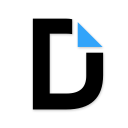What is Dochub?
Pros from reviewers
-
Enhanced document security: DocHub provides secure document storage, making it an ideal tool for remote work settings as it eliminates the need for physical copies
-
Customization and tracking features: DocHub allows users to add their business logo, name, and preferred color to documents, and also provides notifications and tracking features, such as seeing if the recipient has received the document and is working on it.
-
Ease of use: DocHub is praised for its user-friendly interface and ease of use, making it simple for users to edit PDFs, add signatures, and customize documents
-
Integration with Google Drive and Workspace: DocHub seamlessly integrates with Google Drive and Workspace, allowing users to electronically sign and return documents without leaving these platforms
-
Affordable and cost-effective: Compared to other PDF editors, DocHub is more affordable and offers a cost-effective solution for editing PDFs and e-signing contracts
Cons from reviewers
-
Lack of localization: DocHub lacks localization features, including the ability to adjust date formats to suit different regions
-
Limited free usage: The free version of DocHub only allows for a limited number of edits and signatures, prompting users to upgrade to the paid version for continued use
-
Limited editing capabilities: Despite its user-friendly interface, DocHub has limited editing capabilities, particularly when it comes to modifying text that's already in a file
-
Saving issues: There have been instances where edits made on documents do not save exactly as intended, causing frustration among users
-
Glitches within integrated platforms: Some users have reported experiencing glitches when using DocHub within Gmail or Workspace, affecting the overall user-friendliness of the software.
Main features
Starting Price
Free Plan
Document Signing
Document Editing
Security Measures
Integration Capability
Cloud-Based
Starting Price
N/A
Free Plan
No
Document Signing
Document Editing
Security Measures
Integration Capability
Cloud-Based
How Dochub compare to similar software?
Product
Price
N/A
Free plan
No
Main features
Pros
Cons
Alternatives
Deal
No available deal at the moment
Who is Dochub best for according to our reviewers?
Remote Workers: Individuals who work from home or in other remote settings. DocHub allows them to sign official documents with enhanced authentication, minimizing paper waste and ensuring secure document storage
Business Owners: Those who need to send various business documents such as invoices, rate confirmations, and carrier packets. DocHub allows them to add their business logo and preferred color, aligns all fill-in-the-blanks with the original document wording, and provides notifications if a form doesn't go through
Film Industry Professionals: Those who need a tool for e-signing contracts. DocHub is quick, almost free, and allows saving to a computer or Google Drive, with a date function.
Teachers and Parents: Those who need to sign, save, and create various permission forms. DocHub's synchronization with Google Drive simplifies these tasks
Contract Managers: Those who need to sign and request signatures for contracts. DocHub's premium version offers features such as tracking and organizing contracts
Dochub Reviews
4.8
Dochub rating
5.0
Ease of use
4.0
Customer service
4.8
Value for money
4.6
Likelihood to recommend
4.7
Features
24 Dochub Reviews
-
Linda
DocHub: The Ultimate Tool for Form Filling, PDF Annotation, and Document Signing
I appreciate the versatility of DocHub. Whether it's filling forms, annotating PDFs, or signing documents, it's got me covered
September 15, 2024
-
Paloma
Exceptional Customer Service at DocHub: Responsive and Helpful
The customer service at DocHub is top-notch. They've been responsive and helpful whenever I've had queries or issues
September 7, 2024
-
Carl Brown
Efficient Contract Signing with DocHub: Streamlining Real Estate Transactions
I've been using DocHub for contract signing in my real estate business. The e-signature feature is secure and has expedited our contract process significantly
September 1, 2024
-
Gary Rodriguez
Adoring DocHub!
I think DocHub is great for minor edits and making PDFs, and it's more affordable than other PDF editors. However, it doesn't let me edit text that's already in a file.
August 26, 2024
-
Dylan M
8 Years with Dochub: My Experience
I've been using Dochub for the past 8 years. It has been a great help where PDF editors fell short. Its integration with Google Workspace is seamless and it simplifies the process of editing and signing documents.
August 17, 2024
-
Isabella Martinez
DocHub: The Ultimate PDF Editing Tool
I've found DocHub to be an excellent tool for editing PDFs. The ability to add text, signatures, and even images has made it my go-to software for document management
August 12, 2024
-
Maria D
DocHub: A Game-Changer for Business Solutions!
I use DocHub to address all my business needs. It enables me to effortlessly send new carrier packets, invoices, rate confirmations, and all my business documents. I have nothing but admiration for DocHub and wish I had found it earlier. It's incredibly user-friendly, aligns all fill-in-the-blanks with the original document wording, and allows me to add my business logo, name, and preferred color. This helps inform recipients that the documents are from my business. I also get notifications if a form doesn't go through due to an incorrect email address. I appreciate that I can merge documents, change their order, and see if the recipient has received the document, read the email, and is working on it. I have no complaints about DocHub. I regret not finding it earlier before wasting time and money on other programs. I chose DocHub over PDF Filler and SignNow because it's easier to use and doesn't have hidden fees. I switched from SignNow because of these reasons.
August 4, 2024
-
Heather D
Intuitive, Potent, User-friendly and AFFORDABLE!
I believe Dochub is the most affordable, versatile, and user-friendly PDF editor I've ever used. It's intuitive and powerful, and offers even more features if you upgrade to Pro. I've been using it for almost a decade.
July 29, 2024
-
Matthew Miller
DocHub: Streamlining HR Document Signing
As an HR professional, DocHub has been invaluable in streamlining our document signing process. It's easy to use and has significantly reduced our paper trail
July 21, 2024
-
Sharon A
DOCHUB streamlines everything I need
I find DOCHUB extremely useful for signing and requesting signatures. I recently upgraded to premium and am pleased with its features, such as tracking and organizing contracts. It's also affordable. I've been using DOCHUB for over 5 years and would recommend it to anyone seeking a hassle-free signature app.
July 15, 2024
-
Charles Garcia
DocHub: Saving Time with Original Formatting and Edits
DocHub's ability to maintain the original formatting of documents while allowing edits is commendable. It's saved me countless hours in reformatting
July 7, 2024
-
Eugene
An Excellent App to Use - DocHub
I find Dochub to be a really good application for editing PDF files.
July 2, 2024
-
Kayla D
Exploring DocHub: A Game-Changer for PDF Editing and Contract Customization
I consider Dochub a fantastic software for editing PDFs and customizing contracts, removing the need for a printer. However, it's not free. The pro version is paid and the free version only allows five edits. On the sixth edit, it prompts me to pay to download the finished version, which can be time-consuming and energy-draining.
June 22, 2024
-
Ursuline D
Streamlining E-Signatures with DocHub
I consider DocHub a hassle-free tool for e-signing contracts in the film industry. I value its speed, convenience, and cost-effectiveness. It's user-friendly, quick, almost free, and enables saving to a computer or Google Drive, with a date function. The only drawback is that it provides only 5 free signatures, but unlimited dating of PDFs. I primarily chose DocHub for its price.
June 16, 2024
-
Patrick Smith
This DocHub Company is the SOLUTION I've been searching for.
I found DocHub to be the solution I was looking for to address a specific concern. I appreciated its ease of use and quick completion time. I am grateful for their setup skills. Signed, Nathaniel Weems, Sr., NWS Global Marketing LLC.
June 11, 2024
-
Diane S
Excellent eSignature Solution with Dochub
I liked using Dochub for receiving and signing many documents through email. Its integration with Gmail and Workspace, which enables electronic signing and returning of documents without leaving the platforms, is its best feature for me. However, there were instances when the software became glitchy within Gmail or Workspace, affecting its user-friendliness.
June 4, 2024
-
Edward A
Exploring DocHub: A Seamless Document Editing and Signing Experience
I really value Dochub's simplicity in editing documents and adding my signature. However, I wish I could just click on a line and start typing instead of always having to add a text box.
May 27, 2024
-
Michael
Effortlessly Editing PDFs with DocHub
My overall experience with DocHub has been positive. I find it easy to use for editing PDFs, which I do on a weekly basis, particularly when I need to modify invoices and supplier confirmations. However, there have been times when my edits don't save exactly as I've made them, which can be frustrating, although this doesn't happen often.
May 21, 2024
-
Andrea W
Highly Satisfied with DocHub
I find Dochub very user-friendly and value its integration with Google Drive. However, I think it needs localization, including date formats.
May 14, 2024
-
James F
DocHub: Seamless Integration with Google Drive
I've been using DocHub for a while now and I'm impressed with its seamless integration with Google Drive. It's made managing and editing my documents a breeze
May 6, 2024
-
Melissa Jones
DOC Hub: User-Friendly and Effortless
I've been using DOC hub for about 3 years and find it incredibly easy to use. Despite trying many other PDF 'fill and sign' apps recommended by friends, none compare to this one. Its perfect synchronization with Google Drive greatly simplifies my job as a mother and teacher, especially when signing, saving, and creating various permission forms.
April 30, 2024
-
Gabriel E
DocHub: A Game-Changer for Remote Learning
As an educator, I've been using DocHub to distribute and collect assignments from my students. It's user-friendly and has made remote learning much more manageable
April 21, 2024
-
Madison
Love for DocHub
I find Dochub incredibly convenient and easy to use!
April 14, 2024
-
Bobby Smith
User-friendly Software
I find Dochub easy to use with excellent tools and features.
April 13, 2024