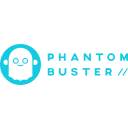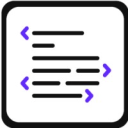Zapier vs Make: Choosing the best workflow automation tool
- 01Zapier vs Make: overview
- 02What's the difference between Zapier and Make?
- 03Zapier pros and cons
- 04Make pros and cons
- 05Zapier compared to Make
- 06Make compared to Zapier
- 07Features comparison
- 08Zapier vs Make: Which is the best for your business?
- 09Promotions on Business Process Management software
- 10Alternatives to Zapier & Make
Save up to $636 on Make
Save up to $636 on Make
Automation is a cornerstone of modern business efficiency, enabling teams to streamline processes, reduce manual tasks, and focus on strategic initiatives. However, choosing the right automation platform involves navigating a landscape filled with various options, each offering unique features and capabilities. From handling complex workflows to integrating seamlessly with other tools, the right automation solution can significantly enhance productivity and operational efficiency.
Two of the most prominent names in the automation space are Zapier and Make. Both platforms offer robust automation capabilities, but they differ in terms of flexibility, ease of use, and customization. In this comparison, we will delve into the key features, differences, and ideal use cases for Zapier and Make. By the end of this article, you'll have a comprehensive understanding of which automation platform aligns best with your specific business needs.
Zapier vs Make: overview
Zapier and Make are two leading contenders in automation software and no-code development tools, each offering distinct advantages tailored to different business needs.
Zapier is widely recognized for its user-friendly interface and extensive library of app integrations, making it an ideal choice for businesses that prioritize ease of use and quick setup. It’s particularly well-suited for teams looking to automate simple, repetitive tasks across a wide range of applications without the need for deep technical knowledge. On the other hand, Make (formerly Integromat) provides a more flexible and powerful approach to automation, with advanced customization options and a visual workflow builder that allows users to create complex, multi-step automations.
When deciding between Zapier and Make, it’s crucial to assess your specific automation needs and technical capabilities. Zapier may be the best fit for businesses seeking a straightforward, easy-to-implement solution with broad app support, while Make offers more robust features for those who need detailed customization and the ability to build complex workflows.
What's the difference between Zapier and Make?
Zapier and Make are two powerful automation platforms, each offering distinct advantages that cater to different user needs and preferences. The primary difference between Zapier and Make lies in their approach to automation and the level of customization they provide.
Zapier is known for its simplicity and ease of use, making it an excellent choice for users who want to quickly automate tasks without requiring deep technical knowledge. It offers a vast library of pre-built integrations (called "Zaps") that connect a wide range of apps, enabling users to create straightforward, linear workflows with minimal setup. Zapier’s focus is on accessibility, allowing users to automate tasks quickly and efficiently across a broad spectrum of applications, making it ideal for businesses and individuals who need to automate routine processes without extensive customization.
Make (formerly known as Integromat), on the other hand, is designed for users who need more control and flexibility in their automation workflows. Make offers a visual, drag-and-drop interface that allows users to build complex, multi-step automations, often involving conditional logic, data transformations, and parallel processing. This platform is particularly well-suited for businesses with more complex automation needs, where workflows require a higher degree of customization and interaction between multiple systems. Make’s ability to handle intricate processes makes it a favorite among more technically-inclined users or businesses with specialized automation requirements.
Another key difference is in their approach to user experience. Zapier’s interface is streamlined for simplicity, reducing the learning curve and allowing users to get started with automation quickly. In contrast, Make’s interface, while more powerful, may require a steeper learning curve due to its advanced capabilities.
In summary, Zapier is best suited for users seeking quick and easy automation across a wide range of apps, while Make is ideal for those who need deep customization and the ability to create complex, sophisticated workflows.
Zapier pros and cons
What are the advantages of Zapier?
- Ease of use: Zapier’s intuitive, user-friendly interface makes it accessible to users of all technical levels. Setting up automations (Zaps) is straightforward, with minimal learning curve required.
- Extensive app integrations: Zapier supports a vast library of over 7,000 apps, providing users with the ability to connect a wide variety of tools and services. This broad compatibility makes it versatile for different business needs.
- Quick setup: Zapier allows users to create and deploy automations quickly, without needing to write code. This speed is ideal for businesses that need to streamline processes rapidly.
- Reliable performance: Zapier is known for its stability and reliability. Once a Zap is set up, it runs consistently with minimal downtime, ensuring that automations continue to function as expected.
- Scalable plans: Zapier offers scalable pricing plans, making it suitable for individuals, small businesses, and large enterprises alike. Users can start with a free plan and upgrade as their automation needs grow.
What are the disadvantages of Zapier?
- Limited customization: While Zapier is easy to use, its simplicity can be a limitation for users who need complex, multi-step workflows with conditional logic. Advanced customization options are limited compared to some other platforms.
- Cost can add up: As businesses scale and require more Zaps or tasks, the cost of Zapier can increase significantly, especially for businesses with high automation needs or complex workflows.
- Task limitations: Zapier’s free and lower-tier plans have restrictions on the number of tasks (automations) that can be run each month. This can be a bottleneck for growing businesses that need to automate more processes.
- Delay in triggers: Depending on the plan, there can be a delay (up to 15 minutes) in triggering automations. This delay might be an issue for businesses that require real-time data processing.
- Basic reporting and analytics: Zapier’s reporting and analytics features are relatively basic, making it difficult for users to track the performance of their automations or gain detailed insights into their workflows.
Make pros and cons
What are the advantages of Make?
- Advanced workflow customization: Make offers a highly flexible and powerful visual editor, allowing users to create complex, multi-step workflows with conditional logic, data manipulation, and parallel processing. This level of customization is ideal for businesses with intricate automation needs.
- Visual interface: The visual, drag-and-drop interface makes it easy to design and visualize automation processes. Users can see the entire workflow and adjust it as needed, which is especially useful for more complex scenarios.
- Detailed error handling: Make provides robust error handling features, including the ability to set up custom error responses and to retry failed steps automatically. This ensures that workflows run smoothly even when issues arise.
- Affordable pricing: Make offers competitive pricing, with a free plan that includes a generous number of operations (tasks) and affordable paid plans that scale based on usage. This makes it accessible to both small businesses and larger enterprises.
- Supports complex data processing: Make excels in handling complex data processing tasks, such as data parsing, filtering, and transformation. This makes it a great choice for businesses that need to automate processes involving large datasets or intricate data operations.
What are the disadvantages of Make?
- Steeper learning curve: Due to its advanced features and the complexity of its workflows, Make has a steeper learning curve compared to simpler automation tools like Zapier. Users may require more time and effort to master the platform.
- Limited app integrations: While Make supports a wide range of apps, its library of integrations is smaller than Zapier’s. This can be a limitation for businesses that rely on less common or niche applications.
- Performance can be slower: Depending on the complexity of the workflows and the amount of data being processed, Make can sometimes experience slower performance, particularly with large or highly detailed automations.
- Less intuitive for simple tasks: Make’s advanced features and visual complexity can be overkill for simple automations. For users who only need to automate basic tasks, the platform may feel unnecessarily complicated.
- Support and documentation: While Make offers support and documentation, some users find that the resources available can be lacking in depth or clarity, particularly for troubleshooting more complex issues. This can make it challenging for users to resolve problems independently.
Zapier compared to Make
Zapier and Make serve different needs in the automation landscape. Zapier is renowned for its simplicity, offering a user-friendly interface and a vast array of integrations that make it accessible to users of all technical levels. It's ideal for straightforward, linear workflows and quick setup.
In contrast, Make provides a more powerful and customizable experience, with a visual editor that allows for complex, multi-step automations involving conditional logic and data processing. While Zapier is great for those seeking ease of use, Make is better suited for users needing advanced control and detailed workflow customization.
Is Zapier better than Make?
Whether Zapier is better than Make depends on your specific automation needs. Zapier excels in simplicity and is ideal for users who need to automate straightforward tasks quickly without technical complexity. Its extensive app integrations and ease of use make it accessible to a broad audience.
However, Make offers a more robust platform for those requiring advanced customization and the ability to create intricate, multi-step workflows. If your tasks involve complex logic and detailed data processing, Make might be the better choice.
What is Zapier best used for?
Zapier is best used for automating repetitive tasks and integrating various web applications without the need for coding. It's particularly effective for streamlining workflows across different platforms, allowing users to connect apps like Gmail, Slack, and Google Sheets to automate data transfers, notifications, and updates.
Zapier excels in simplifying processes that involve routine tasks, such as automatically saving email attachments to cloud storage or posting social media updates from a single platform. Its ease of use and wide range of integrations make it an ideal tool for businesses and individuals looking to enhance productivity and efficiency with minimal setup.
Can Zapier replace Make?
Zapier and Make cater to different levels of automation complexity, so whether Zapier can replace Make depends on your specific needs. Zapier excels in simplicity, offering an easy-to-use interface and extensive app integrations, making it suitable for automating straightforward, linear workflows.
However, Make offers more advanced customization, with capabilities for building complex, multi-step automations involving conditional logic and data processing. If your workflows require detailed customization, parallel processing, or intricate data manipulation, Make may be the better choice. While Zapier can handle many automation tasks, it may not fully replace Make for users needing more sophisticated control and flexibility.
Is Zapier cheaper than Make?
The cost comparison between Zapier and Make depends on the specific plans and usage needs. Zapier tends to be more expensive, especially as you scale and require more Zaps or tasks, making it potentially costly for businesses with high automation demands. Zapier’s pricing increases significantly with the number of automations and the frequency of their use.
Make, on the other hand, offers more affordable plans, particularly for users who need advanced, complex workflows. Make's pricing is generally more competitive, especially for businesses needing to automate complex processes.
Is there a better Business Process Management software than Zapier?
While Zapier is a leading automation platform known for its ease of use, extensive app integrations, and accessibility, it's worthwhile to explore other automation software options to ensure you find the best fit for your specific needs.
Several notable alternatives to Zapier include Make (formerly Integromat), Automate.io, Microsoft Power Automate, and Pipedream.
Choosing the ideal automation platform depends on your business's unique requirements, complexity of workflows, and budget. If you need a solution that excels in simplifying tasks and offering a broad range of integrations, Zapier might be the perfect match. However, considering these alternatives can provide valuable insights and help you make a well-informed decision that best aligns with your automation goals.
Make compared to Zapier
Make offers a more flexible and powerful automation experience compared to Zapier, particularly for users with complex workflow needs. Make's visual interface allows for the creation of intricate, multi-step automations with conditional logic and data manipulation, making it ideal for advanced users who require detailed customization.
While Zapier excels in simplicity and ease of use, making it accessible for quick, straightforward automations, Make is better suited for those needing robust control and the ability to handle complex scenarios. Ultimately, Make provides greater depth in automation capabilities, while Zapier prioritizes ease of setup and broad app integration.
Is Make better than Zapier?
Make is better than Zapier for users who need advanced automation capabilities and greater flexibility in designing workflows. Its ability to handle complex, multi-step processes with conditional logic and detailed data manipulation makes it ideal for businesses with intricate automation requirements. Make's visual interface offers powerful customization options, allowing users to create and monitor sophisticated workflows in real time.
While Zapier is more user-friendly and efficient for simpler tasks, Make excels in scenarios where control, precision, and the ability to manage complex operations are critical. Therefore, Make is the superior choice for those requiring a more powerful automation tool.
What is Make best used for?
Make is best used for automating complex workflows that require detailed customization and advanced control. It excels in scenarios where multiple steps, conditional logic, and intricate data manipulation are needed.
With its visual, drag-and-drop interface, Make allows users to design and manage sophisticated automations that can handle parallel processing and deep integrations between various apps. It's particularly well-suited for businesses and technical users who need to automate processes that go beyond simple task automation, such as data transformations, API interactions, and multi-app workflows, offering a high level of flexibility and precision.
Can Make replace Zapier?
Make, with its advanced customization and powerful automation capabilities, can replace Zapier for users who require more complex workflows and greater control over their automations. Make is ideal for scenarios involving intricate data processing, conditional logic, and multi-step workflows that go beyond the linear automations Zapier typically handles.
However, for users who prioritize ease of use, quick setup, and a wide range of app integrations, Zapier may still be preferable. While Make can handle most tasks that Zapier does, it might be more complex for simpler automations, making the choice between the two dependent on the user's specific needs and technical expertise.
Is Make cheaper than Zapier?
Make’s pricing is generally more cost-effective than Zapier, especially for users with complex automation needs or high-volume workflows. Make offers competitive pricing with more generous limits on the number of operations and scenarios available in its plans. This makes it particularly attractive for businesses that require extensive automation without incurring the higher costs associated with Zapier’s scaling prices.
While Zapier can become expensive as you increase the number of Zaps and tasks, Make provides a more affordable solution for users needing advanced, customizable workflows. The cost savings with Make can be significant, particularly for those with intricate automation requirements.
Is there a better Business Process Management software than Make?
While Make offers a powerful platform for creating complex and customizable automation workflows, it's wise to explore alternative solutions to ensure you find the best fit for your specific needs.
Several noteworthy alternatives to Make in the automation landscape include Zapier, Microsoft Power Automate, n8n, and Automate.io.
The selection of the ideal automation software depends on your business's unique requirements, complexity of workflows, and budget. If you need a platform known for its advanced customization, detailed workflow control, and ability to handle intricate processes, Make might be the right choice. However, considering these alternatives can provide valuable insights and help you make a well-informed decision tailored to your specific automation needs.
Features comparison
Zapier Outshines Make in Integration Possibilities
In terms of integration possibilities, Zapier outshines Make by offering an unparalleled range of connectivity options. Zapier's core strength lies in its ability to connect and synchronize over 7,000 applications, making it an incredibly versatile tool for any business. For example, Zapier can seamlessly link your email marketing software like Mailchimp to your CRM system, such as Salesforce, ensuring that all your customer data is up-to-date. Additionally, it can automate tasks like posting content from a project management tool like Trello directly to your social media accounts, streamlining your workflow.
While Make offers an impressive list of integrations and allows for complex, customized workflows, it falls short when compared to the expansive network of app integrations available through Zapier. This extensive connectivity makes Zapier the go-to choice for businesses needing broad and flexible integration options.
Zapier Excels Ahead of Make for User-Friendly No-Code Automation
While both Zapier and Make offer no-code automation solutions, Zapier's intuitive interface makes it far more user-friendly, especially for those without technical expertise. Zapier allows users to create automated workflows, known as Zaps, with ease, enabling anyone—from solo entrepreneurs to large businesses—to automate repetitive tasks without needing coding skills. For example, you can automate actions like adding new Google Sheets entries to your project management tool or sending a welcome email via Mailchimp to new subscribers, all with a few clicks.
On the other hand, Make, while powerful, requires users to interact with public APIs or trigger workflows from external web services, which can be more complex and intimidating for non-technical users. This makes Zapier the preferred choice for those seeking simplicity and efficiency in their automation processes.
Both Zapier and Make Offer Intelligent Conditional Logic for Tailored Automation
Zapier's conditional logic feature allows users to create Zaps that execute different actions based on specific criteria or conditions, enabling highly customized automation solutions. For instance, you can set up a Zap to send a personalized email to a client only if their form submission includes a particular keyword, or route new leads to different sales teams based on their location.
Similarly, Make offers conditional instructions that let you control the execution of workflows, providing alternative actions if a problem arises, such as sending an error notification or rerouting data. This feature is particularly useful for businesses that need to ensure their automations are resilient and adaptive to various scenarios. Both Zapier and Make empower users to create intelligent, tailored automation solutions, allowing them to handle complex workflows and unique business requirements effectively.
Zapier Excels Ahead of Make in Data Management with Advanced Formatting Tools
Zapier stands out in data management by offering robust data formatting tools that ensure information transferred between applications is accurate and consistently formatted. This feature is particularly beneficial for businesses that need to standardize data, such as converting dates to a specific format, trimming extra spaces from text, or adjusting numeric values before they’re sent to another app. For instance, when moving customer data from a form submission to a CRM, Zapier can automatically reformat phone numbers, ensuring consistency across platforms without requiring manual adjustments.
In contrast, Make does not specifically emphasize this level of data formatting capability, which gives Zapier a distinct advantage in managing and maintaining data integrity across complex workflows. This makes Zapier particularly valuable for businesses that prioritize accurate, automated data processing.
Make Outperforms Zapier in Real-Time Workflow Monitoring
Make excels in real-time workflow monitoring, offering users the ability to track the progress of their automations as they unfold. This feature is particularly useful for complex workflows, where immediate feedback and adjustments can be crucial to ensuring tasks are completed efficiently. For example, in Make, you can monitor each step of a scenario as it processes data, seeing exactly where any bottlenecks or errors occur, and make real-time adjustments to optimize performance.
In contrast, Zapier provides a task history that allows users to review and troubleshoot past workflows, but it lacks the real-time tracking capability that Make offers. This gives Make a significant advantage for users who need to closely monitor and manage their workflows as they happen, ensuring that all processes run smoothly and effectively in real time.
Zapier Excels Ahead of Make for Intuitive Usability
When it comes to intuitive usability, Zapier takes the lead with its accessibility and simplicity. Zapier is a powerful automation tool designed for users of all skill levels, making it easy to create and manage workflows. With its user-friendly interface and simple drag-and-drop functionality, Zapier allows users to set up automations, or "zaps," quickly and efficiently. For example, you can automate tasks like sending Gmail attachments directly to Dropbox or posting new leads from a form to a CRM without any coding.
While Make offers a functional interface with robust capabilities, it requires more upfront familiarization and has a steeper learning curve, particularly for those new to SaaS software. This difference can make Zapier the preferred choice for users seeking quick, hassle-free automation setup.
Make Exceeds Zapier in Designing Infinite, Complex Workflows
Make surpasses Zapier when it comes to designing infinite workflows, offering users the ability to create highly intricate and expansive automation processes. With Make’s intuitive drag-and-drop interface, users can easily build scenarios with an unlimited number of steps, allowing for robust, high-performance workflows that can handle complex business processes. For example, you can create a workflow in Make that not only triggers an email alert but also processes data, updates multiple databases, and triggers additional actions based on various conditions—all within a single scenario.
While Zapier supports multi-step workflows, it doesn’t offer the same level of depth or flexibility in managing workflow complexity. Make’s capacity for handling extensive and detailed automations makes it the preferred choice for businesses that require more sophisticated and scalable automation solutions.
Zapier vs Make: Which is the best for your business?
Zapier is the best tool for you if:
- You need an easy-to-use platform that allows quick setup and automation of tasks without requiring any coding or technical expertise.
- Your priority is broad integration options, with access to over 7,000 apps, making it ideal for connecting a wide range of tools.
- You want to automate straightforward, linear workflows efficiently, saving time on repetitive tasks with minimal effort and setup.
- You value data consistency and require built-in data formatting tools to ensure information is accurately transferred across various applications.
- Your business needs scalable automation solutions that can grow with you, offering flexible pricing plans suited for different levels of usage.
Make is the best tool for you if:
- You require advanced workflow customization with the ability to create complex, multi-step automations that include conditional logic and data manipulation.
- You prefer a visual, drag-and-drop interface that allows you to design and monitor detailed workflows in real time.
- Your business needs to handle intricate processes, such as data transformations and API interactions, offering greater control and flexibility in automation.
- You value real-time workflow monitoring, allowing you to track progress and make adjustments on the fly to optimize performance.
- You need a cost-effective solution that supports high-volume or complex automations without escalating costs, offering competitive pricing for advanced features.