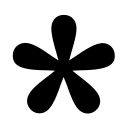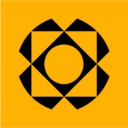Typeform vs Paperform: Which platform should you use for your business?
- 01Typeform vs Paperform: overview
- 02What's the difference between Typeform and Paperform?
- 03Typeform pros and cons
- 04Paperform pros and cons
- 05Typeform compared to Paperform
- 06Paperform compared to Typeform
- 07Features comparison
- 08Typeform vs Paperform: Which is the best for your business?
- 09Promotions on Survey software
- 10Alternatives to Typeform & Paperform
Access up to $534 savings on Typeform & $1,194 on Paperform
Access up to $534 savings on Typeform & $1,194 on Paperform
Online form builders offer businesses the flexibility to create customized surveys, quizzes, and forms that cater to their specific needs, including user engagement, data collection, and branding. These tools are essential for improving customer interaction and gathering valuable insights that drive business growth. Choosing the right form builder can be challenging, given the variety of options available.
To assist you in making an informed decision, we've put together an in-depth comparison of two leading platforms, Typeform and Paperform. In this Typeform vs Paperform analysis, we explore their common and unique features, along with their pros and cons, to help you determine which one best fits your business needs.
Typeform vs Paperform: overview
Typeform and Paperform are leading contenders in online survey creation software, each offering a robust set of tools designed to enhance user engagement and streamline data collection. With their unique features and capabilities, it can be challenging to determine which platform excels in the Typeform vs Paperform debate.
To help you make an informed decision for your form-building needs, we've carefully developed a comprehensive comparison table that highlights the key features of each platform. Each criterion is thoroughly evaluated using a star-based rating system, complemented by detailed commentary, to simplify your assessment of the options presented below.
What's the difference between Typeform and Paperform?
Typeform and Paperform are two leading platforms in the online form creation industry, each catering to different needs and preferences. Typeform is known for its sleek, conversational forms that focus on enhancing user engagement through interactive, one-question-at-a-time interfaces. This approach is designed to create a more personalized experience, making it ideal for surveys, quizzes, and customer feedback forms where user interaction is key. Typeform’s design is clean and modern, often appealing to those who prioritize aesthetics and user experience.
On the other hand, Paperform offers a more versatile and customizable platform that allows users to create forms that look and function more like landing pages. Paperform excels in providing a flexible design environment where users can embed images, videos, and other rich media directly into their forms. This makes it particularly well-suited for businesses looking to create more complex forms, such as e-commerce order forms, booking systems, and detailed surveys. Paperform’s interface is more akin to a word processor, which makes it intuitive for users who want more control over the layout and presentation of their forms.
While both platforms offer robust features, the way they approach form creation varies significantly. Typeform’s strength lies in its ability to create engaging, user-friendly forms that prioritize simplicity and interaction. In contrast, Paperform provides a more comprehensive toolkit for creating highly customized, content-rich forms that can serve a variety of purposes beyond simple data collection.
Another key difference is in pricing models and integrations. Typeform typically offers more built-in integrations with popular apps and services, making it easier for businesses to connect their forms to existing workflows. Paperform, however, offers more flexibility in form creation and a broader range of design options, appealing to those who need a more adaptable solution.
Typeform pros and cons
What are the advantages of Typeform?
- Engaging user experience: Typeform’s one-question-at-a-time format is highly interactive, making it more engaging for respondents and leading to higher completion rates.
- Sleek and modern design: Typeform offers visually appealing templates and design elements, allowing users to create professional-looking forms without needing advanced design skills.
- Ease of use: The platform is user-friendly with a drag-and-drop interface, making it easy for non-technical users to create and customize forms quickly.
- Extensive integrations: Typeform supports numerous integrations with popular tools like Slack, Google Sheets, and Zapier, enabling seamless workflow automation and data synchronization.
- Responsive design: Forms created with Typeform are mobile-friendly and automatically adjust to fit different screen sizes, ensuring a consistent user experience across devices.
What are the disadvantages of Typeform?
- Limited customization: While Typeform offers a sleek design, it can be restrictive in terms of advanced customization options, which may be limiting for users who need more control over their form’s appearance and functionality.
- Cost: Typeform’s pricing can be on the higher side, especially for businesses that require advanced features or need to create multiple forms, making it less cost-effective for some users.
- Performance with large forms: Typeform’s format, which displays one question at a time, can be cumbersome for long or complex forms, potentially leading to slower completion times.
- Limited conditional logic: While Typeform does offer conditional logic, it’s not as robust as some other form builders, which could be a drawback for users needing complex logic paths.
- Exporting data: Exporting data from Typeform can be less flexible compared to other platforms, particularly if you need to manipulate or analyze large datasets outside of their built-in integrations.
Compare Typeform to other tools
Paperform pros and cons
What are the advantages of Paperform?
- Highly customizable forms: Paperform allows for extensive customization, giving users the ability to design forms that closely match their brand, including the use of images, videos, and custom HTML/CSS.
- Versatile functionality: Beyond just forms, Paperform can be used to create landing pages, product pages, and even entire websites, making it a highly versatile tool for businesses with diverse needs.
- Ease of use: Paperform’s interface is intuitive and similar to a word processor, allowing users to easily create and format content-rich forms without needing technical skills.
- Powerful conditional logic: Paperform offers robust conditional logic features, enabling users to create complex workflows and dynamic forms that respond to user input in sophisticated ways.
- Payment integration: Paperform supports direct payment integrations with services like Stripe, PayPal, and Square, making it an excellent choice for creating e-commerce forms, booking systems, and donation pages.
What are the disadvantages of Paperform?
- Steeper learning curve: While powerful, Paperform’s extensive customization options and features can be overwhelming for beginners or users who need a simpler form-building solution.
- Cost: Paperform’s pricing can be higher compared to other form builders, particularly for users who require access to advanced features or need to manage multiple forms.
- Limited pre-built templates: Compared to other platforms, Paperform offers fewer pre-built templates, which might require users to spend more time designing their forms from scratch.
- Mobile optimization: While Paperform forms are responsive, achieving a perfect look and feel on mobile devices might require additional tweaking, especially for highly customized forms.
- Integration limitations: Although Paperform supports a range of integrations, it may not be as extensive or seamless as some other platforms, which could be a limitation for users relying heavily on specific third-party tools.
Compare Paperform to other tools
Typeform compared to Paperform
Typeform and Paperform cater to different form-building needs, with Typeform focusing on creating engaging, interactive forms through its one-question-at-a-time design, making it ideal for user-friendly surveys and quizzes.
In contrast, Paperform offers a more versatile platform with extensive customization options, allowing users to build forms that resemble landing pages, complete with embedded media and custom HTML. While Typeform excels in simplicity and user experience, Paperform provides greater flexibility and functionality for complex forms, such as e-commerce pages and detailed surveys.
Is Typeform better than Paperform?
Whether Typeform is better than Paperform depends on your specific needs. Typeform excels in creating simple, interactive forms that engage users with its one-question-at-a-time approach, making it ideal for straightforward surveys and quizzes.
However, Paperform offers more versatility and customization, allowing users to design complex, multi-page forms that can handle e-commerce transactions, bookings, and more. If you need advanced features like embedded media, conditional logic, or payment processing within your forms, Paperform may be the better choice.
What is Typeform best used for?
Typeform is best used for creating engaging and interactive forms that prioritize user experience. Its unique one-question-at-a-time format makes it ideal for surveys, quizzes, feedback forms, and customer satisfaction questionnaires, where maintaining respondent engagement is crucial.
The platform's sleek, modern design templates are perfect for businesses that want to present a professional, polished image while gathering data. Additionally, Typeform is well-suited for cases where simplicity and ease of use are important, as it allows non-technical users to create visually appealing forms without the need for advanced customization or coding skills.
Can Typeform replace Paperform?
Typeform cannot fully replace Paperform, as the two platforms serve different needs. Typeform excels in creating simple, interactive forms with a focus on user engagement through its one-question-at-a-time design, making it ideal for surveys and quizzes.
However, Paperform offers greater flexibility and customization, allowing users to create more complex forms, such as landing pages, product order forms, and e-commerce solutions, with the ability to embed rich media and utilize advanced conditional logic. While Typeform is excellent for straightforward, engaging forms, Paperform's versatility makes it better suited for more comprehensive and customized form-building projects.
Is Typeform cheaper than Paperform?
Typeform’s pricing is generally not cheaper than Paperform, especially when considering the features offered at various pricing tiers. While Typeform provides a user-friendly interface and engaging form designs, its pricing can be higher, particularly for businesses that need access to advanced features or multiple forms.
Paperform, on the other hand, offers more flexibility and customization options at a similar or sometimes lower price point, making it a more cost-effective choice for users who require complex forms or e-commerce functionalities.
Is there a better Survey software than Typeform?
While Typeform is a popular and powerful form-building tool, it's important to consider whether there might be a better software solution for your specific needs.
Some noteworthy alternatives to Typeform include Paperform, Google Forms, JotForm, and SurveyMonkey.
The best choice depends on factors like the complexity of your forms, customization requirements, integration needs, and budget. While Typeform excels in creating engaging, user-friendly forms with a sleek design, other platforms may offer greater flexibility, advanced features, or more cost-effective solutions.
Paperform compared to Typeform
Paperform offers greater flexibility and customization compared to Typeform, making it ideal for users who need to create more complex and content-rich forms.
While Typeform focuses on delivering a highly engaging, interactive experience with its one-question-at-a-time format, Paperform allows for the creation of forms that function more like landing pages, complete with embedded media and advanced logic. This versatility makes Paperform suitable for a wider range of applications, including e-commerce, bookings, and surveys that require a more detailed structure. However, Typeform remains the preferred choice for simpler, visually appealing forms focused on user engagement.
Is Paperform better than Typeform?
Whether Paperform is better than Typeform depends on your specific requirements. Paperform excels in versatility, allowing users to create highly customized forms that can handle complex tasks such as e-commerce transactions, event bookings, and multi-page surveys. Its ability to integrate rich media and advanced logic makes it a powerful tool for businesses needing more than just basic forms.
However, if your focus is on creating simple, engaging forms with an intuitive user experience, Typeform might be more suitable. The choice depends on whether you need the extensive functionality of Paperform or the streamlined, interactive design of Typeform.
What is Paperform best used for?
Paperform is best used for creating highly customized and versatile forms that go beyond basic data collection. It excels in situations where you need forms that resemble full-featured landing pages, allowing for rich content integration such as images, videos, and custom HTML. This makes it particularly effective for e-commerce applications, event registrations, booking systems, and complex surveys where advanced conditional logic and payment processing are required.
Paperform’s flexibility in design and functionality makes it an excellent choice for businesses looking to create sophisticated forms that align closely with their brand and operational needs.
Can Paperform replace Typeform?
Paperform can replace Typeform in many cases, particularly when more customization and versatility are required. Paperform offers a broader range of design options, allowing users to create forms that function like landing pages, complete with embedded media and complex logic. This makes it suitable for a wider variety of use cases, including e-commerce, bookings, and detailed surveys.
However, Typeform excels in creating engaging, user-friendly forms with its one-question-at-a-time format, making it the better choice for simpler, highly interactive forms.
Is Paperform cheaper than Typeform?
Paperform is generally more cost-effective than Typeform, especially when considering the features and flexibility offered at similar pricing tiers. While Typeform focuses on providing an engaging, user-friendly form experience, its pricing can be higher, particularly for users needing advanced features or multiple forms.
Paperform, on the other hand, offers a wide range of customization options, advanced logic, and e-commerce capabilities at competitive prices. For users requiring versatile, content-rich forms or more complex workflows, Paperform’s pricing plans often provide better value for money, making it a more affordable choice for those with diverse form-building needs.
Is there a better Survey software than Paperform?
While Paperform is a versatile and powerful form-building platform, it's important to consider whether there might be a better software solution for your specific needs.
Some notable alternatives to Paperform include Typeform, SurveySparrow, forms.app, Zoho Forms, and Supatool.
The choice of form-building software depends on factors such as the level of customization required, ease of use, integration capabilities, and budget. While Paperform excels in creating highly customizable and content-rich forms, other platforms may offer more streamlined interfaces, better engagement features, or cost-effective solutions for simpler forms.
Features comparison
Typeform Excels Ahead of Paperform for Ease-of-Use
When comparing the ease-of-use between Typeform and Paperform, Typeform clearly comes out on top. Typeform's interface is exceptionally user-friendly, with a streamlined, drag-and-drop editor that makes creating and customizing forms intuitive, even for those with no technical expertise. Its one-question-at-a-time design simplifies the form-building process, allowing users to focus on crafting engaging, visually appealing forms without being overwhelmed by options.
In contrast, while Paperform offers extensive customization and design flexibility, its broader range of features can present a steeper learning curve, making it less immediately accessible to beginners or those seeking a straightforward form-building experience.
Paperform Surpasses Typeform in Integration Flexibility and Customization
While both Paperform and Typeform offer a variety of integration options, Paperform excels in providing greater customization potential and seamless integration with a broader range of third-party apps. Paperform integrates effortlessly with leading project management tools like Trello and Asana, customer relationship management systems such as Salesforce and HubSpot, and marketing software like Mailchimp and ActiveCampaign. This wide array of integrations allows businesses to tailor their workflows precisely to their needs.
Although Typeform supports integrations with popular tools, it can have limitations, particularly when automating complex workflows. In contrast, Paperform's flexibility makes it easier for businesses to streamline processes, enhance efficiency, and achieve more customized solutions.
Paperform Leads Typeform in Payment Processing Capabilities
When it comes to accepting payments through forms, Paperform holds a significant advantage with its robust and dedicated payment processing integrations. Paperform allows users to securely and efficiently process payments directly within their forms, integrating seamlessly with popular payment gateways such as Stripe, PayPal, and Square. This functionality is particularly beneficial for businesses running e-commerce operations, event registrations, or donation collections, as it simplifies the payment process and enhances the user experience.
In contrast, Typeform falls short in this area, lacking native payment processing capabilities, which makes Paperform the clear winner for businesses needing integrated payment solutions within their forms.
Both Typeform and Paperform Offer Powerful Conditional Logic for Customized User Experiences
Both Typeform and Paperform have excelled in creating dynamic forms using advanced conditional logic and branching, providing users with a highly customized and relevant experience. This essential feature allows form creators to tailor the flow of questions based on a respondent’s previous answers, making the forms more engaging and personalized. For example, in a survey, a respondent selecting "Yes" to a question about product interest might be shown additional questions about specific product features, while those who select "No" can be directed to a different set of inquiries.
Whether you choose Typeform's sleek, user-friendly interface or Paperform's versatile, content-rich design, you'll find that both platforms are equally adept at implementing this powerful feature to enhance user interaction and data accuracy.
Paperform Surpasses Typeform with Multi-Page Forms and Save-For-Later Functionality
One significant advantage that Paperform holds over Typeform is its robust capability to create multi-page forms, which can be saved and completed at a later time. This feature is particularly valuable for more complex forms, such as detailed surveys, applications, or questionnaires that require users to provide extensive information. With Paperform, users can easily navigate between different sections of a form and return to complete it when convenient, enhancing the overall user experience.
In contrast, Typeform’s one-question-at-a-time approach, while engaging for shorter forms, may not be as suitable for longer or more intricate forms, potentially leading to user fatigue or incomplete submissions. Paperform's flexibility in handling more complex scenarios makes it the better choice for businesses and organizations needing advanced form-building capabilities.
Typeform Excels Ahead of Paperform with No-Code Chatbot for Enhanced Engagement
In engagement and lead conversion, Typeform’s no-code chatbot feature distinguishes itself, offering a unique advantage over Paperform. While both platforms provide automation and streamlined workflows, Typeform's interactive chatbot sets it apart by enabling users to create dynamic, conversational experiences on their websites without any coding expertise. This intuitive chatbot can guide visitors through questions, collect responses, and even drive conversions by keeping users engaged in a personalized dialogue. For example, businesses can use this feature to qualify leads, provide customer support, or conduct surveys directly on their site.
Unlike Paperform, which excels in form creation but lacks this specific capability, Typeform’s chatbot feature can significantly boost visitor interaction and lead conversion rates, making it a powerful tool for businesses focused on enhancing customer engagement
Typeform Outperforms Paperform in Accessibility with Multi-Language Support
In the aspect of accessibility and global reach, Typeform outperforms Paperform with its comprehensive multi-language support, a crucial feature for businesses aiming to connect with a diverse, international audience. Typeform allows users to create forms, surveys, and quizzes in multiple languages, ensuring that content can be tailored to various regions and linguistic preferences. This feature is particularly beneficial for global enterprises, educational institutions, and non-profits that need to engage with respondents across different countries. For example, a multinational company can use Typeform to deploy a survey in English, Spanish, French, and Mandarin simultaneously, ensuring broader reach and higher response rates.
Paperform, while strong in customization and functionality, does not specifically emphasize multi-language capabilities, making Typeform the more effective choice for organizations seeking to expand their demographic reach on a global scale.
Typeform vs Paperform: Which is the best for your business?
Typeform is the best tool for you if:
- You prioritize user engagement with a sleek, interactive form design that guides respondents through one question at a time, creating an engaging and seamless experience.
- You need a user-friendly, no-code platform that allows for quick form creation with a drag-and-drop interface, making it accessible even to non-technical users.
- You value multi-language support, enabling you to create forms, surveys, and quizzes in various languages to reach a global audience and improve accessibility.
- You require robust integration with popular tools like Slack, Google Sheets, and Zapier to easily connect your forms with existing workflows and automate data collection.
- You want to leverage interactive chatbots to enhance visitor engagement and lead conversion on your website without needing coding skills, making it easier to capture and qualify leads.
Paperform is the best tool for you if:
- You need highly customizable forms with advanced design options, allowing you to create content-rich forms that can include embedded images, videos, and custom HTML for a more personalized experience.
- You require multi-page forms with the ability to save progress, making it ideal for complex surveys, applications, or registrations where users might need to return and complete the form later.
- You want built-in payment processing capabilities that integrate seamlessly with Stripe, PayPal, and Square, enabling you to handle transactions directly within your forms for e-commerce or donations.
- You prioritize versatility in form creation, allowing you to build not only forms but also landing pages and product pages, offering a comprehensive solution for various business needs.
- You value robust conditional logic and advanced features that enable you to create dynamic forms with complex workflows, tailored to respond to user inputs and streamline data collection.