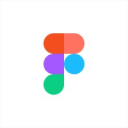General information about ProtoPie
ProtoPie is designed to create high-fidelity interactive prototypes for digital products. This platform is perfect for designers, developers, and product managers, offering a dynamic environment to bring their ideas to life.
ProtoPie enables the creation of detailed, responsive prototypes that closely mimic the final product, making it an essential asset in the design and development process. Designers can work from anywhere, at any time, to craft interactive prototypes that look and feel like the real application or website, without needing to write a single line of code
Whether it’s for mobile apps, web applications, or even IoT devices, ProtoPie offers a versatile platform for prototyping a wide range of user experiences. Prototypes accurately represent the user journey, providing you with valuable insights into usability and design effectiveness.
What’s more, ProtoPie facilitates seamless collaboration among team members. Prototypes can be shared and tested on multiple devices, enabling real-time feedback and collaborative refinement. This collaborative environment is crucial for aligning team members and stakeholders, regardless of their location.
ProtoPie also prioritizes security, ensuring that your prototypes and intellectual property are protected. With its robust security measures, sensitive design information is kept confidential and secure.
Leading companies across various industries have adopted ProtoPie, including Microsoft, Google, and Nintendo.
Discover how ProtoPie can transform your prototypes and user experience while also saving precious resources with our promotional discounts now available!
30% off the Pro plan for 1 year
Unlock our ProtoPie deal and access 30% off the Pro plan for 1 year, saving you up to $2844 for your startup. There are over 440+ verified deals and discounts for you to save money on the best SaaS software and apps for your small business to grow. Don't waste time, take advantage of our promotions now thanks to our ProtoPie promo codes, coupons and credits valid in September 2024.
ProtoPie pricing
Free
2 prototypes
2 interaction recordings
Shareable links
Online tutorials
Enterprise
Contact sales
Private server & service admin rights
Expiring links
Custom integrations
User testing
Pro
$79
/ user / month
Unlimited prototypes & handoff
Cross device prototyping
API plugin
Team libraries
ProtoPie features
Effortlessly create interactive prototypes for digital design innovation.
-
Real-time collaboration
ProtoPie facilitates collaboration among team members and stakeholders. Designers can share prototypes and receive instant feedback, enabling efficient teamwork and decision-making.
-
Variable and expression support
Designers can use variables and expressions to add logic to their prototypes. This capability enables the creation of more dynamic and interactive prototypes that can adapt based on user input, making them more realistic and engaging.
-
Multi-device testing
Prototypes can be tested across various devices and platforms, ensuring compatibility and responsiveness. User experiences are consistent and functional across different screen sizes and operating systems.
-
Intuitive interface
ProtoPie boasts a user-friendly interface that makes prototyping accessible for designers of all skill levels. With its drag-and-drop functionality and organized layout, creating complex interactions becomes a smooth, straightforward process.
-
Advanced interaction design
ProtoPie allows for the simulation of sophisticated interactions and animations. Designers can create dynamic prototypes that mimic real-world application behaviors, such as gestures, transitions, and responses to user inputs.
-
Cloud sharing and accessibility
With cloud-based sharing, prototypes can be accessed from anywhere, facilitating remote work and presentations. This feature enhances the accessibility of prototypes, allowing team members to review and test designs regardless of their location.
-
Integration with design tools
ProtoPie integrates seamlessly with popular design tools like Adobe XD, Sketch, and Figma. This integration allows designers to import their designs directly into ProtoPie, streamlining the workflow and ensuring a smooth transition from design to prototyping.
-
No-code prototyping
Designers have the ability to build detailed, interactive prototypes without any coding knowledge. ProtoPie translates design concepts into interactive experiences through simple, visual scripting, making it easier to bring ideas to life and iterate rapidly based on user feedback or project requirements.
10 ProtoPie Reviews
-
Kris Hauck
Highly Recommended Tool
We highly recommend ProtoPie for any digital product design needs
September 15, 2024
-
Caleb Jakubowski
Easy Collaboration
Collaborating with team members has never been easier thanks to ProtoPie
September 10, 2024
-
Enid Mayert
User Journey Insights
The user journey representation in ProtoPie prototypes has given us valuable insights into usability and design effectiveness
September 3, 2024
-
Angelita Bergnaum
Versatility of ProtoPie
We've used ProtoPie for mobile apps, web applications, and even IoT devices - it's so versatile
August 27, 2024
ProtoPie: Pros & Cons
Pros
-
High-fidelity prototyping: ProtoPie excels in creating detailed. interactive prototypes that closely mimic real app behavior.
-
Ease of use: With its intuitive, no-code interface, ProtoPie is accessible to designers of all skill levels
-
Cross-platform compatibility: ProtoPie allows designers to test their prototypes across various devices and platforms.
Cons
-
Limited code integration: ProtoPie may have limitations in integrating with more complex code-based functionalities
-
Learning curve for advanced features: Mastering ProtoPie’s more advanced features and interactions may require a significant time investment