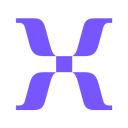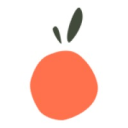Hotjar vs Sentry: Which tool best fits your needs?
- 01Hotjar vs Sentry: overview
- 02What's the difference between Hotjar and Sentry?
- 03Hotjar pros and cons
- 04Sentry pros and cons
- 05Hotjar compared to Sentry
- 06Sentry compared to Hotjar
- 07Features comparison
- 08Hotjar vs Sentry: Which is the best for your business?
- 09Promotions on Application Monitoring software
- 10Alternatives to Hotjar & Sentry
Save up to $99 on Hotjar
Hotjar
1 month free on Business plan
Save up to $99 on Hotjar
Hotjar
1 month free on Business plan
User experience and error monitoring are critical for understanding how users interact with your product and ensuring a smooth, bug-free experience. Tools like Hotjar and Sentry enable you to accomplish these goals by providing insights into user behavior and capturing errors in real time. However, with so many options available, choosing the right tool for your specific needs can be challenging.
In this article, we compare two leading platforms in this space: Hotjar and Sentry. By the end of this comparison, you'll have a clear understanding of their core features, differences, and ideal use cases, empowering you to make an informed decision for your business. Let’s dive in!
Hotjar vs Sentry: overview
Hotjar and Sentry are two prominent tools that serve distinct but complementary roles in the landscape of user experience analytics and application monitoring software. Each excels in its specific domain, catering to different aspects of the software development and user experience processes.
Hotjar is renowned for its ability to provide deep insights into user behavior through features like heatmaps, session recordings, and user surveys. It helps businesses understand how users interact with their websites and products, identifying pain points and opportunities for improvement in the user experience. In contrast, Sentry specializes in real-time error tracking and performance monitoring, offering developers detailed reports on issues like crashes, bugs, and slow performance.
Now, let’s dive into the Hotjar vs. Sentry comparison to help you make an informed decision when selecting the right tool for your specific needs in user experience analysis and error monitoring.
What's the difference between Hotjar and Sentry?
One of the key differences between Hotjar and Sentry is their primary focus and functionality. Hotjar is designed to provide insights into user behavior, while Sentry is focused on error monitoring and performance tracking. Hotjar offers tools like heatmaps, session recordings, and feedback polls to help you understand how users interact with your website or application. This information is invaluable for improving user experience and optimizing conversion rates. In contrast, Sentry provides real-time error tracking, performance monitoring, and diagnostic reports, enabling developers to quickly identify and fix bugs or performance issues.
Another significant difference is their pricing models. Hotjar’s pricing is generally more accessible, catering to businesses of various sizes, including small startups. It offers a free plan with limited features and paid plans that scale based on the number of sessions and data retention needs. Sentry also offers a free tier but is typically more expensive as you scale up, especially for larger teams that require more extensive error monitoring capabilities and custom integrations. Sentry’s pricing is based on the number of events processed and users, making it a more premium option for businesses with extensive monitoring needs.
When it comes to integration and scalability, Sentry is designed with developers in mind and integrates seamlessly with various development tools and platforms, making it ideal for large, complex applications that require robust error tracking across different environments. Hotjar, on the other hand, integrates easily with web analytics tools and content management systems, making it a great choice for marketing teams focused on improving user experience rather than just fixing technical issues.
The choice between Hotjar and Sentry depends on your specific needs: choose Hotjar for user behavior insights and Sentry for detailed error monitoring and performance tracking.
Hotjar pros and cons
What are the advantages of Hotjar?
- User behavior insights: Hotjar provides powerful tools like heatmaps, session recordings, and feedback polls that give you a deep understanding of how users interact with your website. This data is invaluable for improving user experience and increasing conversion rates.
- Ease of use: Hotjar is user-friendly with an intuitive interface, making it accessible to non-technical users. It’s easy to set up and start gathering data without extensive training or coding knowledge.
- Affordable pricing: Hotjar offers a range of pricing plans, including a free tier with basic features, making it accessible to businesses of all sizes. The pricing is scalable based on your needs, allowing you to pay for what you use.
- Comprehensive feedback tools: Hotjar’s on-site feedback widgets, surveys, and incoming feedback tools allow you to collect direct input from users, helping you understand their needs and frustrations in real-time.
- Integration capabilities: Hotjar integrates well with other tools like Google Analytics, HubSpot, and various CMS platforms, allowing you to combine behavioral insights with other data sources for a more comprehensive view of your website’s performance.
What are the disadvantages of Hotjar?
- Limited in-depth analytics: While Hotjar excels in providing qualitative data, it lacks the in-depth quantitative analytics that tools like Google Analytics offer. It’s best used in conjunction with more robust analytics tools.
- Data privacy concerns: Since Hotjar records user sessions and collects feedback, there are concerns about data privacy and compliance, especially under regulations like GDPR. Proper implementation and user consent management are necessary.
- Limited scalability for large sites: Hotjar’s session recordings and heatmaps can become cumbersome to manage and analyze for very large websites with high traffic, potentially slowing down your site’s performance.
- Basic free plan: The free plan, while useful, is quite limited in terms of features and data retention. For more advanced needs, you’ll need to upgrade to a paid plan, which may not be cost-effective for small businesses with tight budgets.
- No real-time data: Hotjar’s data processing is not always in real-time, which means there can be delays in accessing the most current user interaction data. This can be a drawback when you need to make quick, data-driven decisions.
Compare Hotjar to other tools
Sentry pros and cons
What are the advantages of Sentry?
- Real-time error monitoring: Sentry provides real-time error tracking and alerts, allowing developers to detect and address issues as they occur. This immediate feedback is crucial for maintaining a stable and reliable application.
- Comprehensive diagnostics: Sentry offers detailed error reports, including stack traces, environment details, and user context. This comprehensive data helps developers quickly identify the root cause of issues and reduce the time spent on debugging.
- Broad platform support: Sentry supports a wide range of programming languages, frameworks, and platforms, making it a versatile tool for teams working on diverse tech stacks. Whether you’re developing a web app, mobile app, or server-side application, Sentry can integrate seamlessly.
- Performance monitoring: In addition to error tracking, Sentry provides performance monitoring features that help you track and optimize application performance, identifying slow queries, load times, and other bottlenecks.
- Customizable alerts and integrations: Sentry allows you to customize alerts based on severity levels and integrates well with various development and communication tools like GitHub, Slack, and Jira. This ensures that the right team members are notified promptly, and issues can be managed efficiently.
What are the disadvantages of Sentry?
- Cost for large teams: Sentry’s pricing can become expensive as your team or project grows, especially if you have a high volume of errors or require advanced features like custom integrations and longer data retention.
- Learning curve: While Sentry is powerful, it has a steeper learning curve compared to simpler error tracking tools. New users may need time to understand and fully utilize all of its features, particularly when configuring advanced settings.
- Noise from minor errors: Sentry can sometimes overwhelm you with alerts from minor or non-critical errors, leading to alert fatigue. It requires careful configuration to filter out insignificant issues and focus on critical problems.
- Limited frontend monitoring: Although Sentry provides strong backend monitoring, its frontend monitoring capabilities are not as robust compared to specialized frontend tools. Developers might need to use additional tools for comprehensive frontend error tracking.
- Performance impact: In some cases, integrating Sentry with your application can add some performance overhead, especially if not configured properly. This is something to monitor closely, particularly in performance-sensitive environments.
Hotjar compared to Sentry
Hotjar and Sentry serve different but complementary roles in website management and development. Hotjar focuses on user behavior analytics, offering tools like heatmaps, session recordings, and surveys to help businesses understand how users interact with their websites. It’s ideal for marketers and UX teams looking to improve user experience and conversion rates.
In contrast, Sentry specializes in real-time error monitoring and performance tracking, providing developers with detailed reports on crashes, bugs, and performance issues. While Hotjar helps optimize the user experience, Sentry ensures the underlying application runs smoothly and efficiently.
Is Hotjar better than Sentry?
Determining whether Hotjar is better than Sentry depends on your specific needs. Hotjar excels in providing insights into user behavior with tools like heatmaps and session recordings, making it invaluable for improving website usability and conversion rates. It is ideal for teams focused on enhancing user experience through detailed analytics.
Sentry, however, is unmatched in its domain of real-time error monitoring and performance tracking. It provides developers with critical diagnostics on application stability and performance issues. If your priority is optimizing user experience, Hotjar is the superior choice; if you need to ensure application reliability and performance, Sentry is the better fit.
What is Hotjar best used for?
Hotjar is best used for gaining deep insights into user behavior on websites and web applications. It excels in providing tools like heatmaps, session recordings, and on-site surveys, which allow businesses to see how users interact with their digital platforms. These insights are crucial for identifying user pain points, optimizing user experience, and improving conversion rates.
Hotjar is particularly valuable for UX designers, marketers, and product managers who need to make data-driven decisions to enhance website usability and overall user satisfaction. It's a powerful tool for understanding the "why" behind user actions on your site.
Can Hotjar replace Sentry?
Hotjar cannot fully replace Sentry, as they serve different purposes within the digital ecosystem. Hotjar is focused on user behavior analytics, providing insights into how users interact with a website or application through tools like heatmaps and session recordings. It's ideal for understanding and improving user experience.
Sentry, on the other hand, specializes in real-time error tracking and performance monitoring, helping developers quickly identify and fix bugs and performance issues in their code. While Hotjar enhances user experience, Sentry ensures the technical stability and performance of an application, making them complementary rather than interchangeable tools.
Is Hotjar cheaper than Sentry?
Hotjar is generally not cheaper than Sentry. While both tools offer free tiers, Hotjar’s pricing can be higher due to its focus on advanced user behavior analytics, such as heatmaps and session recordings, which are priced based on the number of sessions and features required.
Sentry, on the other hand, is typically more cost-effective, particularly for developers needing real-time error monitoring and performance tracking. Its pricing model scales with the volume of error events and advanced features but tends to remain more affordable for error and performance management. Therefore, if budget considerations are crucial, Sentry often provides a more economical solution compared to Hotjar.
Is there a better Application Monitoring software than Hotjar?
Hotjar is a powerful tool for understanding user behavior, but it's important to consider whether there might be more suitable software for your specific needs.
Some notable alternatives to Hotjar in the user experience and analytics space include Google Analytics, Crazy Egg, Mixpanel, and Mouseflow.
The choice of user analytics software depends on your organization's unique requirements, the level of detail you need in behavioral insights, and budget considerations. While Hotjar offers comprehensive tools for heatmaps, session recordings, and user feedback, other tools might excel in specific areas, such as advanced quantitative analytics or real-time data processing, providing a more tailored solution for your business.
Sentry compared to Hotjar
Sentry and Hotjar serve distinct roles in the digital ecosystem, making them complementary rather than directly comparable. Sentry is focused on error monitoring and performance tracking, providing developers with real-time insights into bugs, crashes, and performance bottlenecks within their applications. It is essential for maintaining application stability and addressing technical issues quickly.
Hotjar, on the other hand, is centered on user behavior analytics, offering tools like heatmaps and session recordings to help businesses understand how users interact with their websites. While Sentry ensures the technical health of an application, Hotjar helps optimize the user experience.
Is Sentry better than Hotjar?
Whether Sentry is better than Hotjar depends on your specific objectives. Sentry excels in real-time error monitoring and performance tracking, which is crucial for developers aiming to maintain application stability and address technical issues efficiently. Its robust diagnostics are essential for ensuring a smooth and reliable application performance.
Hotjar, however, specializes in user behavior analytics, offering tools like heatmaps and session recordings that are invaluable for understanding and enhancing user interactions with a website. If your focus is on technical stability and debugging, Sentry is the superior choice. Conversely, for insights into user behavior and optimizing user experience, Hotjar is more effective.
What is Sentry best used for?
Sentry is best used for real-time error monitoring and performance tracking in software applications. It excels in identifying, diagnosing, and alerting developers to issues such as bugs, crashes, and performance slowdowns, enabling quick resolution before they impact users.
Sentry provides detailed reports, including stack traces and environment data, which are crucial for debugging and improving code quality. It supports a wide range of programming languages and frameworks, making it a versatile tool for development teams. Sentry is particularly valuable in maintaining application stability and ensuring a smooth user experience by proactively managing and addressing technical issues.
Can Sentry replace Hotjar?
Sentry cannot replace Hotjar because they serve fundamentally different purposes. Sentry is designed for error monitoring and performance tracking, helping developers detect, diagnose, and fix technical issues in real-time. It focuses on maintaining the stability and performance of applications by addressing bugs and crashes.
Hotjar, however, is focused on user behavior analytics, providing insights into how users interact with websites through tools like heatmaps and session recordings. While Sentry ensures the technical health of an application, Hotjar is aimed at understanding and optimizing user experience. These tools are complementary rather than interchangeable.
Is Sentry cheaper than Hotjar?
Sentry is generally cheaper than Hotjar, though the cost can vary depending on your specific needs. Sentry’s pricing is often more cost-effective for error monitoring and performance tracking, with tiers based on the volume of error events and features used. Its structure tends to accommodate smaller budgets better, especially for development teams focused on maintaining application stability.
Hotjar, which provides advanced user behavior analytics through tools like heatmaps and session recordings, can become more expensive as you scale up or require more detailed insights. Consequently, if managing costs is a priority and your focus is on error tracking, Sentry usually offers a more affordable option.
Is there a better Application Monitoring software than Sentry?
Sentry is a robust error monitoring and performance tracking tool, but it's important to consider whether there might be a more suitable software solution for your specific needs.
Some notable alternatives to Sentry in the error tracking and monitoring space include New Relic, Datadog, Rollbar, and Bugsnag.
The choice of monitoring software depends on your organization's unique requirements, the complexity of your application, and budget considerations. While Sentry offers comprehensive tools for real-time error tracking and performance diagnostics, other platforms may provide more specialized features, better integration with existing systems, or more tailored solutions for specific development environments or industry needs.
Features comparison
Hotjar Excels Over Sentry with Form Analysis Capabilities
While both tools offer insights into user interactions, Hotjar’s form analysis feature is particularly noteworthy for those focused on optimizing user experience. Hotjar allows you to track how users engage with your online forms, providing detailed insights into which fields users hesitate on, abandon, or complete. For example, you can identify specific form fields that cause users to drop off, allowing you to make targeted adjustments to improve completion rates and reduce form abandonment.
In contrast, Sentry does not offer a dedicated form analysis tool, as its focus is more on error and bug tracking within your application. Sentry excels in monitoring and diagnosing technical issues like crashes and performance slowdowns but lacks the user-centric analysis that Hotjar provides. Therefore, if improving form completion and understanding user behavior within forms is crucial to your business, Hotjar stands out as the superior choice.
Hotjar Shines Over Sentry for User-Friendliness
Hotjar is a highly intuitive tool that excels in providing a user-friendly experience with minimal to no learning curve. Its simplistic drag-and-drop interface allows users to easily navigate the platform, making it possible to effectively track and visualize user behavior on their websites. Hotjar’s design eliminates the need for any coding knowledge, making it an ideal choice for non-tech savvy users or teams without extensive technical support. For instance, marketers can quickly set up heatmaps and session recordings without needing developer assistance, streamlining the process of understanding user interactions.
On the other hand, Sentry, while extremely powerful and robust, presents a steeper learning curve. It demands a more technically skilled user base due to its complex functionalities. Sentry is primarily geared toward developers and assumes a certain level of coding knowledge and familiarity with error tracking and performance monitoring tools. For example, configuring Sentry to track errors across different environments or integrating it with a CI/CD pipeline requires technical expertise. Therefore, if ease of use is a crucial factor for your team, Hotjar would likely be the better choice over Sentry.
Sentry Takes the Lead Over Hotjar in Integration Capabilities
When it comes to integrations, Sentry arguably takes the lead ahead of Hotjar. Sentry offers an extensive range of integrations with popular development tools and platforms, making it a seamless fit for complex development workflows. For example, Sentry integrates effortlessly with GitHub, allowing developers to automatically link error reports to specific commits, or with Slack for real-time notifications about critical issues. Additionally, Sentry supports integrations with CI/CD tools like Jenkins and CircleCI, making it easier to monitor errors throughout the development pipeline.
In contrast, while Hotjar does offer integrations with popular platforms like Google Analytics, HubSpot, and WordPress, its range is more focused on marketing applications and UX tools rather than developer-centric environments. These integrations are useful for teams focused on user experience and marketing but may not provide the depth needed for more technical workflows. Therefore, for teams that require robust integration capabilities across a variety of development tools, Sentry stands out as the superior choice.
Sentry Outperforms Hotjar for Rapid Bug Identification and Resolution
When it comes to identifying and resolving bugs swiftly, Sentry outperforms Hotjar significantly. Sentry’s robust bug resolution features streamline the process of addressing issues by allowing you to designate specific team members to handle each bug. For example, Sentry provides detailed error reports, including stack traces and user context, which help developers quickly understand the problem. With just a few clicks, you can assign the issue to a team member and integrate it with project management tools like Jira or GitHub for seamless tracking and resolution.
In contrast, Hotjar focuses on user behavior and experience insights, such as heatmaps and session recordings, but does not offer direct error resolution capabilities. While Hotjar provides valuable data on how users interact with your site, it lacks the real-time error tracking and resolution features that Sentry provides. Therefore, for teams needing rapid and efficient bug management, Sentry is the superior choice.
Hotjar and Sentry Offer Distinct Feedback Collection Strengths
Both Hotjar and Sentry effectively collect feedback, but they excel in different areas. Hotjar’s Incoming Feedback and Feedback Polls features enable website visitors to leave comments, suggestions, and answer polls directly on your site. For example, users can provide instant feedback on specific pages or interactions, helping you gather qualitative insights to enhance user experience and address concerns promptly.
On the other hand, Sentry’s Discover feature is exceptional for obtaining detailed information about errors and performance issues within your application. It provides developers with in-depth error data, including stack traces, user context, and frequency of occurrences, which is crucial for debugging and improving application stability. While Hotjar focuses on user experience and direct feedback from site visitors, Sentry offers critical insights into technical issues, making them complementary tools for different aspects of feedback collection.
Hotjar Excels Over Sentry with Advanced Visitor Recordings
Hotjar's visitor recordings provide a distinct edge over Sentry by offering a detailed view of user interactions on your website. This feature allows you to watch exact user actions, such as mouse movements, clicks, and scrolling behaviors, offering valuable insights into navigation patterns and engagement levels. For instance, you can observe how users navigate through complex forms or identify areas where they might get stuck, leading to targeted improvements in user experience.
In contrast, Sentry focuses more on handling and analyzing errors within applications, such as crashes and performance issues. While Sentry excels in error tracking and debugging, it does not provide the same level of detail regarding user behavior on your site. Thus, if understanding user interactions is crucial for optimizing your website, Hotjar's visitor recordings offer a superior advantage over Sentry’s error-focused capabilities.
Sentry Outshines Hotjar with Superior Language Compatibility
On the language compatibility front, Sentry takes the cake with its extensive support for over 30 programming languages, including Python, Ruby, Node.js, JavaScript, Go, iOS, and Android. This broad range makes Sentry highly accessible to a global audience and versatile across various development environments. For example, developers working on a multi-platform application can seamlessly integrate Sentry to monitor errors and performance issues across different languages and frameworks.
In contrast, while Hotjar offers crucial tools for user behavior and feedback analysis, such as heatmaps and session recordings, it does not specifically address multi-language support. Hotjar's focus remains on providing insights into user interactions rather than supporting diverse programming environments. Thus, for teams working in varied development stacks, Sentry's extensive language compatibility offers a significant advantage over Hotjar.
Hotjar vs Sentry: Which is the best for your business?
Hotjar is the best tool for you if:
- You need detailed insights into user behavior on your website, such as heatmaps and session recordings, to improve user experience and conversion rates.
- You want to collect direct feedback from website visitors through on-site surveys and polls, helping you understand their needs and address their concerns.
- You prefer an intuitive, user-friendly interface that requires no coding skills, making it easy for non-technical team members to set up and analyze data.
- You are focused on optimizing specific elements of your website, such as form usability, and need actionable insights into where users encounter issues or drop off.
- Your goal is to visualize user interactions with your site in a way that helps identify usability issues and improve overall site navigation and functionality.
Sentry is the best tool for you if:
- You need real-time error tracking and performance monitoring across multiple programming languages and platforms, providing detailed diagnostics to quickly resolve issues in your code.
- You want to integrate error monitoring seamlessly with your development workflow, using features like GitHub and Jira integrations to streamline bug tracking and resolution.
- You require detailed error reports with stack traces, user context, and performance metrics to diagnose complex issues and maintain high application stability and performance.
- You manage a large, complex application and need scalable error tracking that can handle high volumes of events and provide actionable insights for continuous improvement.
- You prioritize robust performance monitoring in addition to error tracking, enabling you to identify slow transactions and performance bottlenecks affecting user experience.