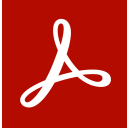Adobe Creative Cloud vs Canva: Choosing the best tool for your design needs
- 01Adobe Creative Cloud vs Canva: overview
- 02What's the difference between Adobe Creative Cloud and Canva?
- 03Adobe Creative Cloud pros and cons
- 04Canva pros and cons
- 05Adobe Creative Cloud compared to Canva
- 06Canva compared to Adobe Creative Cloud
- 07Features comparison
- 08Adobe Creative Cloud vs Canva: Which is the best for your business?
- 09Promotions on Design software
- 10Alternatives to Adobe Creative Cloud & Canva
Save up to $165 on Adobe Creative Cloud
Save up to $165 on Adobe Creative Cloud
Effective design software is essential for creating visually appealing content, enhancing productivity, and supporting both individual creators and teams. The solution? Graphic design tools. These platforms provide a wide range of features for everything from basic design to advanced editing, helping you bring your creative ideas to life.
However, with many options available, finding the right design tool can be challenging. In this article, we aim to simplify your decision-making process by comparing two popular solutions—Adobe Creative Cloud vs. Canva. After an in-depth look at their key features, pricing, and differences, you'll be equipped to assess which platform best aligns with your creative needs, whether you're a beginner or a professional designer.
Adobe Creative Cloud vs Canva: overview
Adobe Creative Cloud and Canva are two leading platforms in the world of design software, each catering to different user needs and creative approaches.
Adobe Creative Cloud is celebrated for its comprehensive suite of professional-grade tools, offering everything from photo editing in Photoshop to vector graphics in Illustrator and video editing in Premiere Pro. On the other hand, Canva is known for its ease of use and accessibility. It offers a highly intuitive, drag-and-drop interface perfect for beginners, small businesses, and non-designers.
Now, let's dive into the Adobe Creative Cloud vs. Canva comparison to help you make an informed decision on which platform best suits your creative needs and skill level.
What's the difference between Adobe Creative Cloud and Canva?
Adobe Creative Cloud and Canva are both powerful design platforms that cater to different types of users, each offering distinct features and capabilities. Both are designed to help users create visually appealing content, but the differences between them may guide your choice of the best software for your needs.
One of the key differences between Adobe Creative Cloud and Canva lies in their target audience and complexity. Adobe Creative Cloud is a comprehensive suite of professional-grade tools, including industry-standard software like Photoshop, Illustrator, and InDesign. It is ideal for seasoned designers, photographers, and video editors who need advanced functionality and fine-tuned control over their creative projects. Adobe offers a wide array of features for professional photo editing, graphic design, video production, and more. However, its complexity comes with a steep learning curve and a higher price point.
In contrast, Canva is designed for users seeking a simpler, more intuitive experience. It’s popular among non-designers, small businesses, and marketers who need to create quick and easy designs without professional training. Canva’s drag-and-drop interface and extensive library of pre-made templates make it incredibly user-friendly for creating social media graphics, presentations, posters, and other visual content. While Canva lacks the advanced tools found in Adobe Creative Cloud, it excels in accessibility and ease of use.
The platforms’ approach to pricing also differs. Adobe Creative Cloud is subscription-based, with different tiers depending on the applications and storage options needed. Canva, on the other hand, offers a freemium model, with a free version available alongside a premium plan that unlocks additional features, templates, and assets.
Overall, Adobe Creative Cloud is the preferred choice for professionals seeking a comprehensive toolset, while Canva appeals to users who prioritize simplicity and speed over advanced capabilities.
Adobe Creative Cloud pros and cons
What are the advantages of Adobe Creative Cloud?
- Comprehensive toolset: Adobe Creative Cloud offers a vast suite of industry-standard applications like Photoshop, Illustrator, Premiere Pro, and After Effects, covering everything from photo editing to video production and graphic design.
- Cross-platform integration: The tools within Adobe Creative Cloud work seamlessly together, allowing for easy workflow integration between apps like Photoshop, Illustrator, and InDesign, enhancing productivity.
- Regular updates: Adobe continuously improves its software, adding new features, bug fixes, and performance enhancements. These updates are included in the subscription, keeping the software cutting-edge.
- Cloud storage and collaboration: With Creative Cloud, users can store files in the cloud, allowing for easy access and collaboration across devices and teams.
- High customization and precision: Adobe tools offer unparalleled control and precision, allowing users to customize workflows, tool settings, and layouts, making it perfect for professional work.
What are the disadvantages of Adobe Creative Cloud?
- Steep learning curve: Adobe’s tools are feature-rich but can be overwhelming for beginners. Mastering each application requires significant time and effort, especially for those new to professional design software.
- Expensive subscription model: Adobe Creative Cloud requires a monthly or annual subscription, which can be costly, especially for individuals or small businesses, compared to more budget-friendly alternatives.
- Resource-intensive: Adobe apps are demanding on hardware, often requiring powerful computers with substantial RAM, CPU, and GPU resources to run smoothly, which may not be ideal for older or lower-end systems.
- Fragmented tool ecosystem: While the apps integrate well, Adobe Creative Cloud consists of multiple standalone applications, which can be confusing or cumbersome for users who prefer an all-in-one solution.
- Limited offline functionality: Adobe Creative Cloud apps require periodic online access to verify subscriptions and access cloud features. Users without stable internet may experience interruptions in functionality.
Compare Adobe Creative Cloud to other tools
Canva pros and cons
What are the advantages of Canva?
- User-friendly interface: Canva’s drag-and-drop design makes it incredibly easy for beginners and non-designers to create professional-looking designs without the need for extensive training or experience.
- Wide range of templates: Canva offers thousands of customizable templates for social media, presentations, flyers, logos, and more, enabling users to quickly create polished designs.
- Cost-effective: Canva’s freemium model offers many features for free, with an affordable premium plan (Canva Pro) that unlocks additional features like premium templates, stock images, and advanced editing tools.
- Collaborative features: Canva allows real-time collaboration, making it easy for teams to work together on designs, leave comments, and make edits, even if they are in different locations.
- Access to stock media: Canva Pro users have access to an extensive library of stock photos, videos, and illustrations, saving time and effort in sourcing high-quality visual assets.
What are the disadvantages of Canva?
- Limited advanced design tools: Canva is ideal for basic to moderate design needs, but it lacks the advanced features and precision tools found in professional software like Adobe Creative Cloud, limiting complex design capabilities.
- Customization constraints: While Canva is great for simple designs, its template-based system can sometimes limit creativity. Users looking for full control over every design element may find it restrictive.
- Dependence on internet access: Canva is cloud-based, meaning you need an internet connection to use it. This can be a drawback for users who want to work offline or have inconsistent connectivity.
- Lower resolution output for free users: The free version of Canva does not offer high-resolution export options, which can be a limitation for users who need print-quality designs without upgrading to Canva Pro.
- Lack of specialized tools: Canva doesn’t offer specialized tools for tasks like detailed photo manipulation or vector-based design, which may make it unsuitable for professionals working on more complex or technical projects.
Compare Canva to other tools
Adobe Creative Cloud compared to Canva
Adobe Creative Cloud and Canva are both powerful design platforms, but they cater to different users. Adobe Creative Cloud is a professional-grade suite, offering advanced tools like Photoshop, Illustrator, and Premiere Pro, making it ideal for experienced designers, photographers, and video editors who require precision and customization.
In contrast, Canva is an easy-to-use, template-based platform designed for quick, accessible designs, appealing to beginners and small businesses. While Adobe provides robust features for complex, high-quality work, Canva excels in simplicity and speed, perfect for social media content and non-professional design needs. Ultimately, Adobe is more versatile, but Canva is more user-friendly.
Is Adobe Creative Cloud better than Canva?
Whether Adobe Creative Cloud is better than Canva depends on your design needs and skill level. Adobe Creative Cloud excels for professionals requiring advanced tools, precision, and complete creative control. Its applications like Photoshop and Illustrator are industry standards, offering powerful features for complex projects such as branding, web design, and video editing. However, this complexity comes with a steep learning curve.
Canva, by contrast, is ideal for users who prioritize ease of use and speed. Its intuitive interface and vast library of templates allow for quick, high-quality design creation, making it more suitable for non-professionals and businesses needing simple, fast solutions.
What is Adobe Creative Cloud best used for?
Adobe Creative Cloud is best used for professional-grade creative work, including graphic design, photo editing, video production, and web development. It offers a suite of industry-standard applications like Photoshop for image manipulation, Illustrator for vector graphics, Premiere Pro for video editing, and InDesign for layout design. These tools provide advanced features that allow designers, photographers, filmmakers, and illustrators to create high-quality, detailed projects with precision.
Adobe Creative Cloud is also ideal for those working on branding, digital marketing, and multimedia production, where collaboration and cross-platform integration between tools are essential for delivering professional results.
Can Adobe Creative Cloud replace Canva?
Adobe Creative Cloud can replace Canva for users seeking more advanced design capabilities, but it may not be the most efficient choice for everyone. While Adobe Creative Cloud offers a wide range of professional tools like Photoshop, Illustrator, and InDesign, making it far more versatile and powerful than Canva, it comes with a steeper learning curve and a higher cost.
For users who need quick, template-based designs for social media, presentations, or basic marketing materials, Canva is more user-friendly and time-efficient. Adobe can handle all of Canva's functions but is more suited for complex, high-end design projects.
Is Adobe Creative Cloud cheaper than Canva?
Adobe Creative Cloud’s pricing is generally more expensive than Canva, reflecting its professional-grade tools and comprehensive features. Adobe uses a subscription-based model with various pricing tiers depending on the apps and storage options selected, and the cost can add up for users who need access to multiple programs like Photoshop, Illustrator, and Premiere Pro.
In contrast, Canva offers a freemium model with a free version that includes many features, while its premium Canva Pro plan is more affordable, designed for users needing extra templates, assets, and functionality. For individual users and small businesses, Canva is the more budget-friendly option.
Is there a better Design software than Adobe Creative Cloud?
Whether there's a "better" software than Adobe Creative Cloud depends on your specific design needs and goals. Adobe Creative Cloud is renowned for its comprehensive suite of professional tools like Photoshop, Illustrator, and Premiere Pro, making it the go-to choice for high-end design, photo editing, and video production.
However, alternatives to Adobe Creative Cloud like Affinity Designer, Visme, CorelDRAW, and Canva may be better suited for certain users. Affinity Designer offers powerful vector design at a lower cost, CorelDRAW is known for its ease of use, and Canva excels in accessibility and speed for basic designs. The "better" software depends on your skill level, project complexity, and budget.
Canva compared to Adobe Creative Cloud
Canva and Adobe Creative Cloud serve different types of users with distinct design needs. Canva is an intuitive, template-based platform aimed at beginners, small businesses, and marketers who want to create quick, professional-looking designs without advanced skills. It is ideal for simple tasks like social media graphics, presentations, and posters.
In contrast, Adobe Creative Cloud offers a suite of industry-standard tools, including Photoshop, Illustrator, and InDesign, designed for professional designers, photographers, and video editors. While Canva excels in ease of use and affordability, Adobe Creative Cloud provides more robust features for complex, high-end creative projects.
Is Canva better than Adobe Creative Cloud?
Canva can be considered better than Adobe Creative Cloud for users who prioritize simplicity, speed, and cost-effectiveness. Its intuitive platform allows non-designers to quickly create visually appealing designs without any advanced training. Canva’s extensive library of templates and user-friendly tools make it an excellent choice for small businesses, social media marketers, and individuals looking to produce content efficiently.
However, Canva lacks the deep customization and precision offered by Adobe Creative Cloud, which is more suitable for professional designers working on intricate, high-end projects. Therefore, Canva is better for those who need fast, straightforward design solutions without complexity.
What is Canva best used for?
Canva is best used for creating quick, professional-looking designs with minimal effort. It is ideal for users who need to produce social media graphics, presentations, posters, flyers, and marketing materials without advanced design skills.
Canva offers a vast library of customizable templates, stock images, and design elements, making it easy for beginners, small businesses, and non-designers to create visually appealing content. Its drag-and-drop interface and pre-made layouts simplify the design process, saving time while ensuring polished results. Canva is particularly useful for tasks that require speed, simplicity, and access to ready-made design assets.
Can Canva replace Adobe Creative Cloud?
Canva cannot fully replace Adobe Creative Cloud, as the two serve different purposes and user needs. Canva is excellent for beginners and non-designers who need to create quick, simple designs for social media, presentations, and marketing materials. It offers ease of use and pre-made templates but lacks the advanced tools and customization options that Adobe Creative Cloud provides.
Adobe Creative Cloud is essential for professional designers, photographers, and video editors who require precision, flexibility, and the ability to work on complex projects. While Canva is great for basic tasks, Adobe Creative Cloud remains the superior choice for high-level creative work.
Is Canva cheaper than Adobe Creative Cloud?
Canva is significantly cheaper than Adobe Creative Cloud. Canva offers a freemium model, with a free version that provides many features for basic design tasks, while its premium Canva Pro plan is affordably priced and unlocks additional tools, templates, and stock images.
In contrast, Adobe Creative Cloud uses a subscription-based model with higher pricing, especially for access to its full suite of professional-grade applications like Photoshop, Illustrator, and Premiere Pro. Adobe's plans are geared toward advanced users and professionals who require more robust features, making it a more expensive option compared to Canva's budget-friendly offerings.
Is there a better Design software than Canva?
Determining whether there is better software than Canva depends on your specific design needs and goals. Several alternatives cater to different users and creative requirements.
Alternatives to Canva include Adobe Creative Cloud, Figma, and Crello, each offering distinct advantages. Adobe Creative Cloud is ideal for professionals needing advanced tools for detailed work, while Figma excels in collaborative design, particularly for UI/UX projects. Crello offers a similar user experience to Canva with additional animations. The best software choice depends on your project complexity, budget, and desired features. Evaluating these factors will help you select the design tool that best suits your creative workflow and objectives.
Features comparison
Canva Outshines Adobe Creative Cloud for User-Friendliness
When comparing Adobe Creative Cloud and Canva in terms of user-friendliness, Canva clearly excels. Adobe Creative Cloud is a powerful suite of professional tools, including Photoshop, Illustrator, and Premiere Pro, designed for seasoned creatives and those requiring advanced functionality. However, its complexity and feature-rich interface can be overwhelming for beginners.
In contrast, Canva was built with non-designers in mind, offering a highly intuitive drag-and-drop interface that allows even those with no design experience to create professional-looking content. Canva's extensive library of customizable templates for social media, presentations, and marketing materials makes it an ideal choice for businesses needing quick, attractive designs without the steep learning curve that comes with Adobe's tools. Canva’s simplicity is its key advantage, enabling faster and easier content creation for those without specialized design skills.
Adobe Creative Cloud Leads Canva in Integration Capabilities
When it comes to integrations, Adobe Creative Cloud far surpasses Canva. Adobe’s ecosystem is built on a suite of specialized tools like Photoshop, Illustrator, and Premiere Pro, each tailored for different aspects of digital creativity such as graphic design, video editing, web development, and photography. The seamless integration between these tools allows users to effortlessly move assets and projects across apps, fostering a streamlined workflow that saves time and boosts productivity. For instance, a designer can edit an image in Photoshop, create a vector in Illustrator, and seamlessly import both into InDesign for a final layout.
In contrast, Canva's integrations are more limited. While Canva integrates with key social media platforms such as Facebook, Instagram, and Pinterest, as well as content management systems like WordPress, its integrations lack the depth and diversity found in Adobe’s ecosystem. This makes Canva more suited for businesses focusing on basic content creation and social media marketing, whereas Adobe Creative Cloud is a stronger choice for enterprises needing broad, multi-level integration across various creative and business tools.
Adobe Creative Cloud Outshines Canva in Collaboration Features
Adobe Creative Cloud offers a superior collaboration experience compared to Canva, making it ideal for larger teams working on complex creative projects. With Adobe, teams can effortlessly collaborate through shared libraries, allowing multiple users to access, edit, and store assets in real time. For example, designers working on branding can share color palettes, fonts, and logos across applications like Photoshop and Illustrator, ensuring consistency and seamless workflow. Additionally, Adobe’s cloud-based commenting and real-time co-editing features, available in apps like Adobe XD, foster effective communication and immediate feedback during the design process.
While Canva also allows collaboration by enabling users to share and edit designs in real time, its features are more limited. Canva is best suited for smaller teams or businesses looking to quickly collaborate on simpler designs. Adobe Creative Cloud, with its more advanced and integrated collaboration tools, is the stronger choice for teams handling larger, more intricate projects that require detailed workflows and coordination across multiple applications.
Canva Excels Ahead of Adobe Creative Cloud in Template Variety and Accessibility
Canva offers an extensive library of professionally designed templates tailored to various design needs, such as social media posts, presentations, posters, invitations, and marketing materials. This vast collection allows users to quickly create high-quality designs without starting from scratch, making it especially useful for businesses and individuals looking to produce content rapidly. Canva’s templates are easily customizable, enabling users to adapt them for specific projects while maintaining a professional look.
While Adobe Creative Cloud includes some templates within individual applications like InDesign and Illustrator, they are not as expansive or readily accessible as Canva’s. Adobe’s tools are primarily focused on advanced design work, requiring more time and skill to customize designs from scratch. For users seeking efficiency and speed, Canva’s diverse and comprehensive template library is far better suited for quick-turnaround projects.
Both Adobe Creative Cloud and Canva Offer Superb Typography Customization
Both Adobe Creative Cloud and Canva provide extensive font options and powerful typography tools, making them excellent choices for typography-focused designs. Adobe Creative Cloud users gain access to Adobe Fonts, a vast library featuring thousands of high-quality typefaces that seamlessly integrate across design applications like Photoshop, Illustrator, and InDesign. Adobe also allows advanced customization such as kerning, leading, and tracking, which are crucial for professional-level typographic design.
Canva, while simpler, offers a wide variety of fonts along with easy-to-use customization features like text spacing, alignment, and color adjustments. Canva’s collection includes free and premium fonts, allowing users to create visually appealing designs quickly. Though Canva lacks the precision tools of Adobe, it excels at enabling non-designers to create typography-rich graphics for presentations, social media, or marketing materials. Both tools are strong in typography, but Adobe's professional-grade options cater more to advanced typographic needs.
Adobe Creative Cloud Excels Ahead of Canva in Cloud Storage and File Management
Adobe Creative Cloud stands out in terms of cloud storage, offering generous storage solutions that allow users to sync, share, and back up files from anywhere. With 100GB of cloud storage included in most Adobe subscriptions, users can easily access projects across devices and collaborate in real time. This is particularly useful for teams working on large, multi-layered files in applications like Photoshop or Premiere Pro, where efficient file management is critical.
In contrast, while Canva does enable users to share and export projects in various formats, it lacks the extensive cloud storage and file syncing options Adobe provides. Canva’s project management is more straightforward, with limited storage available through its Pro plan. Adobe's robust cloud infrastructure gives it a clear advantage for users who require advanced file management and storage solutions across multiple creative applications.
Canva Excels Ahead of Adobe Creative Cloud in Brand Management Tools
Canva offers robust brand management features, making it easier for businesses to maintain brand consistency across various projects. Through Canva’s “Brand Kit” feature, users can store and organize brand-specific assets, including logos, color palettes, and fonts, ensuring that these elements are readily available for use in multiple designs. This streamlined approach allows companies to maintain cohesive branding across all content, from social media posts to marketing materials.
While Adobe Creative Cloud provides tools for creating brand assets in powerful apps like Illustrator and Photoshop, it lacks a dedicated, integrated brand management hub similar to Canva's Brand Kit. In Adobe, users must manually organize and access assets across different projects, which can be more cumbersome compared to Canva’s centralized system. For businesses looking to easily manage and apply brand guidelines, Canva’s comprehensive brand management tools are a more accessible option.
Adobe Creative Cloud vs Canva: Which is the best for your business?
Adobe Creative Cloud is the best tool for you if:
- You need access to professional-grade tools for advanced design, photo editing, video production, and web development, offering precision and customization across multiple creative disciplines.
- You work on complex projects that require seamless integration between applications like Photoshop, Illustrator, and Premiere Pro, allowing for an efficient, interconnected workflow from design to production.
- Your creative workflow involves handling large files and you need extensive cloud storage for file syncing, sharing, and collaboration, ensuring easy access and backups from anywhere.
- You prioritize detailed control over typography, layouts, and vector design for projects requiring high levels of customization and professional output, including branding, digital media, and print materials.
- You collaborate with a team of designers or creatives, requiring advanced collaboration features like shared libraries, real-time co-editing, and commenting within a robust, professional ecosystem.
Canva is the best tool for you if:
- You need an easy-to-use design platform with a drag-and-drop interface, perfect for beginners or non-designers looking to create professional content without advanced skills or training.
- You’re seeking quick, customizable templates for social media posts, presentations, and marketing materials, allowing you to create polished designs in minutes without starting from scratch.
- You prioritize affordability and want a budget-friendly design tool that offers a freemium model, with the option to upgrade for additional features like premium templates and stock images.
- Your workflow requires basic design collaboration, enabling team members to share, edit, and comment on projects in real-time within an accessible, online environment.
- You prefer a tool that integrates easily with social media and content management systems, allowing you to publish or export designs directly to platforms like Instagram, Facebook, or WordPress.